Linux shell编程学习笔记81:zcat命令——快速查看压缩文件内容
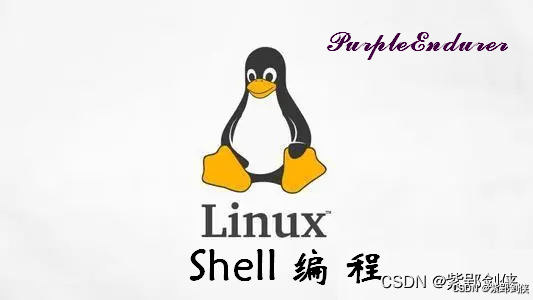
0 引言
在
Linux shell编程学习笔记80:gzip命令——让文件瘦身-CSDN博客![]() https://blog.csdn.net/Purpleendurer/article/details/141862213?spm=1001.2014.3001.5501中,我们使用gzip命令可以创建压缩文件。那么,我们可以使用zcat命令来查看压缩文件的内容。
https://blog.csdn.net/Purpleendurer/article/details/141862213?spm=1001.2014.3001.5501中,我们使用gzip命令可以创建压缩文件。那么,我们可以使用zcat命令来查看压缩文件的内容。
1 zcat 的功能,帮助信息,格式,选项和参数说明
1.1 zcat 的功能
在Linux中,cat命令常用于显示常规文本文件的内容.
zcat命令则是针对压缩文件的cat命令版本,全称为“concatenate for gzipped files”,主要用于显示gzip压缩文件的内容。这个命令可以说是查看压缩文件内容的捷径,因为它免去了先解压再查看的繁琐步骤。
1.2 zcat 的帮助信息
我们可以使用 zcat -help 命令获取帮助信息。
1.2.1 bash中的zcat帮助信息
[prupleendurer @ bash ~] zcat --help
Usage: /usr/bin/zcat [OPTION]... [FILE]...
Uncompress FILEs to standard output.
-f, --force force; read compressed data even from a terminal
-l, --list list compressed file contents
-q, --quiet suppress all warnings
-r, --recursive operate recursively on directories
-S, --suffix=SUF use suffix SUF on compressed files
-t, --test test compressed file integrity
-v, --verbose verbose mode
--help display this help and exit
--version display version information and exit
With no FILE, or when FILE is -, read standard input.
Report bugs to <bug-gzip@gnu.org>.
[prupleendurer @ bash ~] 
1.2.2 银河麒麟(kylin)系统中的zcat帮助信息
[purpleendurer @ kylin ~] zcat --help
Usage: /bin/zcat [OPTION]... [FILE]...
Uncompress FILEs to standard output.
-f, --force force; read compressed data even from a terminal
-l, --list list compressed file contents
-q, --quiet suppress all warnings
-r, --recursive operate recursively on directories
-S, --suffix=SUF use suffix SUF on compressed files
-t, --test test compressed file integrity
-v, --verbose verbose mode
--help display this help and exit
--version display version information and exit
With no FILE, or when FILE is -, read standard input.
Report bugs to <bug-gzip@gnu.org>.
[purpleendurer @ kylin ~]

1.3 zcat 的命令格式
zcat [选项]... [文件]...
1.4 zcat 的选项和参数说明
1.4.1 zcat的选项
| 选项 | 说明 | 备注 |
|---|---|---|
| -f, --force | 强制读取;甚至可以从终端读取压缩数据 | |
| -l, --list | 列出压缩文件内容 | 与gzip相同 |
| -q, --quiet | 抑制所有警告,即不显示警告信息 | 与gzip相同 |
| -r,--recursive | 对目录递归操作 | 与gzip相同 |
| -S, --suffix=SUF | 在压缩文件上使用后缀 SUF,当压缩包文件后缀不是标准压缩包后缀时使用此选项。 | |
| -t, --test | 测试压缩文件的完整性 | 与gzip相同 |
| -v, --verbose | 详细模式 | 与gzip相同 |
| --help | 显示帮助信息并退出 | 与gzip相同 |
| --version | 显示版本信息并退出 | 与gzip相同 |
1.4.2 zcat的参数
文件:表示要查看的一个或多个压缩文件。
2 zcat使用实例
2.1 创建演示文件
我们先使用 echo 命令和输出重定向在当前目录下创建文件f1.txt 和 f2.txt,然后使用 gzip命令对f1.txt和f2.txt 进行压缩,生成压缩文件f1.txt.gz 和 f2.txt.gz
[purpleendurer @ bash ~] echo "f1" > f1.txt
[purpleendurer @ bash ~] echo "f2" > f2.txt
[purpleendurer @ bash ~] gzip < f1.txt > f1.txt.gz
[purpleendurer @ bash ~] gzip < f2.txt > f2.txt.gz
[purpleendurer @ bash ~] ls
Code f1.txt f1.txt.gz f2.txt f2.txt.gz
[purpleendurer @ bash ~] 
2.2 查看压缩文件
2.2.1 zcat 文件名
例如,我们要查看目录下的所有以英文字母f开头的压缩文件
[purpleendurer @ bash ~] zcat f*.txt.gz
f1
f2
[purpleendurer @ bash ~] zcat -iv f*.txt.gz
如果我们只指定文件名,不指定任何选项, 命令显示的信息非常有限。
2.2.2 zcat -l 文件名 : 查看压缩文件的内容
使用-l参数,我们可以看到压缩文件的内容。
例如,我们要查看目录下的所有以英文字母f开头的压缩文件的信息
[purpleendurer @ bash ~] zcat -l f*.txt.gz
compressed uncompressed ratio uncompressed_name
23 3 -66.7% f1.txt
23 3 -66.7% f2.txt
46 6 -366.7% (totals)
[purpleendurer @ bash ~] gzip -l f*.txt.gz
compressed uncompressed ratio uncompressed_name
23 3 -66.7% f1.txt
23 3 -66.7% f2.txt
46 6 -366.7% (totals)
[purpleendurer @ bash ~] 
zcat -l命令显示的信息包括4列内容,其含意分别是:
- compressed :压缩后
- uncompressed :压缩前
- ratio :压缩率
- uncompressed_name :解压缩的文件名称
可以看到,zcat -lv命令执行的结果和gzip -lv命令执行的结果是相同的。
可以看到,zcat -l命令执行的结果和gzip -l命令执行的结果是相同的。
2.2.3 zcat -lv 文件名:查看压缩文件的详细内容
使用-v参数,我们可以看到压缩文件更详细的信息。
例如,我们要查看目录下的所有以英文字母f开头的压缩文件的详细信息:
[purpleendurer @ bash ~] zcat -lv f*.gz
method crc date time compressed uncompressed ratio uncompressed_name
defla 9593802c Sep 18 23:20 23 3 -66.7% f1.txt
defla bebed3ef Sep 18 23:20 23 3 -66.7% f2.txt
46 6 -366.7% (totals)
[purpleendurer @ bash ~] gzip -lv f*.gz
method crc date time compressed uncompressed ratio uncompressed_name
defla 9593802c Sep 18 23:20 23 3 -66.7% f1.txt
defla bebed3ef Sep 18 23:20 23 3 -66.7% f2.txt
46 6 -366.7% (totals)
[purpleendurer @ bash ~] zcat -lv命令显示的信息包括8列内容,比zcat -l命令多了前面4列。这8列信息的含意分别是:
- method :压缩方法
- crc :crc校验码
- date :日期
- time :时刻
- compressed :压缩后
- uncompressed :压缩前
- ratio :压缩率
- uncompressed_name :解压缩的文件名称
可以看到,zcat -lv命令执行的结果和gzip -lv命令执行的结果是相同的。
2.3 zcat -tv 文件名:测试压缩文件完整性
使用-t参数,我们可以测试压缩文件的完整性。
例如,我们要查看目录下的所有以英文字母f开头的压缩文件的详细信息:
[purpleendurer @ bash ~] zcat -t f*.gz
[purpleendurer @ bash ~] zcat -tv f*.gz
f1.txt.gz: OK
f2.txt.gz: OK
[purpleendurer @ bash ~] gzip -t f*.gz
[purpleendurer @ bash ~] gzip -tv f*.gz
f1.txt.gz: OK
f2.txt.gz: OK
[purpleendurer @ bash ~] 
如果只使用-t选项,zcat没有显示反馈信息。
我们让-v和-t两个选项一起使用,就可以看到测试的结果。
我们同样看到,zcat -tv命令执行的结果和gzip -tv命令执行的结果是相同的。
2.4 zcat -ltv 文件名 = zcat -lv 文件名
如果我们同时使用ltv三个选项,会看到什么结果呢?
我们以查看目录下的所有以英文字母f开头的压缩文件为例来看看:
[purpleendurer @ bash ~] zcat -ltv f*.gz
method crc date time compressed uncompressed ratio uncompressed_name
defla 9593802c Sep 18 23:20 23 3 -66.7% f1.txt
defla bebed3ef Sep 18 23:20 23 3 -66.7% f2.txt
46 6 -366.7% (totals)
[purpleendurer @ bash ~] gzip -ltv f*.gz
method crc date time compressed uncompressed ratio uncompressed_name
defla 9593802c Sep 18 23:20 23 3 -66.7% f1.txt
defla bebed3ef Sep 18 23:20 23 3 -66.7% f2.txt
46 6 -366.7% (totals)
[purpleendurer @ bash ~] 
2.5 zcat -V:查看版本信息
[purpleendurer @ bash ~] zcat -V
gzip 1.5
Copyright (C) 2007, 2010, 2011 Free Software Foundation, Inc.
Copyright (C) 1993 Jean-loup Gailly.
This is free software. You may redistribute copies of it under the terms of
the GNU General Public License <http://www.gnu.org/licenses/gpl.html>.
There is NO WARRANTY, to the extent permitted by law.
Written by Jean-loup Gailly.
[purpleendurer @ bash ~] gzip -V
gzip 1.5
Copyright (C) 2007, 2010, 2011 Free Software Foundation, Inc.
Copyright (C) 1993 Jean-loup Gailly.
This is free software. You may redistribute copies of it under the terms of
the GNU General Public License <http://www.gnu.org/licenses/gpl.html>.
There is NO WARRANTY, to the extent permitted by law.
Written by Jean-loup Gailly.
[purpleendurer @ bash ~] 
zcat和gzip是亲如一家呀
