迎国庆-为祖国庆生python、Java、C各显神通
" 金秋送爽,丹桂飘香“,我们即将即将迎来祖国母亲的华诞!!
七十余载风雨兼程,无数先辈以热血铸就辉煌,换来了今日的繁荣昌盛。从东方破晓的第一缕曙光,到星辰大海的无限探索,中国以坚韧不拔的意志和日新月异的成就,屹立于世界东方,绽放出耀眼的光芒。
值此国庆佳节,让我们共同祝福伟大的祖国繁荣昌盛,国泰民安;愿山河无恙,人间皆安。不论身在何方,心向祖国,让我们携手并进,在新时代的征程上续写华章,为实现中华民族伟大复兴的中国梦贡献自己的力量。
为了融入这浓厚的节日氛围,表达一下自己的爱国情怀,我掏出了我尘封已久的,Pycharm,idea以及 VScode,分别画了一个国旗。大家也来评评,哪一种编程语言最善!
Java 版国旗
首先登场的是 Java,我采用的是 Swing 编程绘制的国旗。

完整代码如下:
package com.moxuan;
import javax.swing.*;
import java.awt.geom.*;
import java.awt.*;
public class FiveStarFlag extends JPanel {
/**
* 主函数
* @param args
*/
public static void main(String[] args) {
// 创建窗体
JFrame jFrame = new JFrame("五星红旗");
// 添加面板
jFrame.getContentPane().add(new FiveStarFlag(600));
jFrame.pack();
// 设置默认的关闭选项,关闭的时候退出程序
jFrame.setDefaultCloseOperation(JFrame.EXIT_ON_CLOSE);
// 设置位置居中
jFrame.setLocationRelativeTo(null);
// 设置可见性
jFrame.setVisible(true);
}
/**
* 创建一个五角星形状.
* 该五角星的中心坐标为(sx,sy),中心到顶点的距离为radius,其中某个顶点与中心的连线的偏移角度为theta(弧度)
*
* @return pentacle 一个☆
*/
public static Shape createPentacle(double sx, double sy, double radius, double theta) {
final double arc = Math.PI / 5;
final double rad = Math.sin(Math.PI / 10) / Math.sin(3 * Math.PI / 10);
GeneralPath path = new GeneralPath();
path.moveTo(1, 0);
for (int i = 0; i < 5; i++) {
path.lineTo(rad * Math.cos((1 + 2 * i) * arc), rad * Math.sin((1 + 2 * i) * arc));
path.lineTo(Math.cos(2 * (i + 1) * arc), Math.sin(2 * (i + 1) * arc));
}
path.closePath();
AffineTransform atf = AffineTransform.getScaleInstance(radius, radius);
atf.translate(sx / radius, sy / radius);
atf.rotate(theta);
return atf.createTransformedShape(path);
}
private int width, height;
private double maxR = 0.15, minR = 0.05;
private double maxX = 0.25, maxY = 0.25;
private double[] minX = {0.50, 0.60, 0.60, 0.50};
private double[] minY = {0.10, 0.20, 0.35, 0.45};
/**
* 创建一个宽度为width的国旗
*/
public FiveStarFlag(int width) {
this.width = width / 3 * 3;
this.height = width / 3 * 2;
setPreferredSize(new Dimension(this.width, this.height));
}
@Override
protected void paintComponent(Graphics g) {
Graphics2D graphics2D = (Graphics2D) g;
//画旗面
graphics2D.setPaint(Color.RED);
graphics2D.fillRect(0, 0, width, height);
//画大☆
double ox = height * maxX, oy = height * maxY;
graphics2D.setPaint(Color.YELLOW);
graphics2D.fill(createPentacle(ox, oy, height * maxR, -Math.PI / 2));
//画小★
for (int i = 0; i < 4; i++) {
double sx = minX[i] * height, sy = minY[i] * height;
double theta = Math.atan2(oy - sy, ox - sx);
graphics2D.fill(createPentacle(sx, sy, height * minR, theta));
}
}
}
Python 版国旗
接下来我们再看看 Python 绘图,我在小海龟和 pygame 之间我选择了小海龟,毕竟小海龟那么可爱!
运行效果:

完整代码如下:
import turtle
# 将画笔的形状设置为海归
turtle.shape('turtle')
# 设置旗面大小
turtle.setup(600,400,0,0)
# 设置背景
turtle.bgcolor("red")
# 设置五角星填充颜色
turtle.fillcolor("yellow")
# 设置线条颜色
turtle.color('yellow')
# 设置绘制速度 0是最快,1-10逐渐加快
turtle.speed(1) # 这里开始开不清绘制轨迹,可以设成1,画慢一些
# 主星
# 开始填充颜色
turtle.begin_fill()
# 抬笔
turtle.up()
# 设置画笔的坐标
turtle.goto(-280,100)
# 落笔
turtle.down()
# 循环5
for i in range (5):
# 前进150像素点
turtle.forward(150)
# 向右旋转144度
turtle.right(144)
# 结束填充
turtle.end_fill()
# 副星1 ,绘制副星,和绘制主星的原理一样,只是小一点
turtle.begin_fill()
turtle.up()
turtle.goto(-100,180)
# 旋转角度
turtle.setheading(305)
turtle.down()
for i in range (5):
turtle.forward(50)
turtle.left(144)
turtle.end_fill()
# 副星2 ,绘制副星,和绘制主星的原理一样,只是小一点
turtle.begin_fill()
turtle.up()
turtle.goto(-50,110)
turtle.setheading(30)
turtle.down()
for i in range (5):
turtle.forward(50)
turtle.right(144)
turtle.end_fill()
# 副星3 ,绘制副星,和绘制主星的原理一样,只是小一点
turtle.begin_fill()
turtle.up()
turtle.goto(-40,50)
turtle.setheading(5)
turtle.down()
for i in range (5):
turtle.forward(50)
turtle.right(144)
turtle.end_fill()
# 副星4 ,绘制副星,和绘制主星的原理一样,只是小一点
turtle.begin_fill()
turtle.up()
turtle.goto(-100,10)
turtle.setheading(300)
turtle.down()
for i in range (5):
turtle.forward(50)
turtle.left(144)
turtle.end_fill()
# 隐藏海龟
turtle.hideturtle()
turtle.done()
C语言版国旗
接下来是我们的老大哥,C 语言,我这里用了 easyx 和 graphics 图形库
演示效果如下:

#include <stdio.h>
#include <easyx.h>
#include <math.h>
#include <graphics.h> // 引用图形库头文件
#include <conio.h>
#include<time.h>
#define PI 3.14
void fivePointedStar(int radius, double startAngle)// 角星的外接圆半径和起始角度作为参数,由调用者决定
{
double delta = 2 * PI / 5; // 增量为一个圆的5分之一
POINT points[5]; // 长度为5的POINT数组,用于存储5个点
for (int i = 0; i < 5; i++)
{
points[i].x = cos(startAngle + i * delta * 2) * radius; // 计算x坐标
points[i].y = sin(startAngle + i * delta * 2) * radius; // 计算y坐标
}
solidpolygon(points, 5);
}
int main(void)
{
int width = 900;
int height = width / 3 * 2; // 高度为宽度的2/3
int grid = width / 3 / 15; // 网格宽度
initgraph(800, 420); // 创建窗体设置背景色
setbkcolor(BLACK);
cleardevice();
setcolor(YELLOW); // 文本颜色
setbkcolor(BLACK); // 文本背景色
settextstyle(100, 0, "楷体"); // 文本高度和字体
outtextxy(600, 10, "喜"); // 文本位置和内容
outtextxy(600, 110, "迎"); // 文本位置和内容
outtextxy(600, 210, "国"); // 文本位置和内容
outtextxy(600, 310, "庆"); // 文本位置和内容
outtextxy(700, 10, "举"); // 文本位置和内容
outtextxy(700, 110, "国"); // 文本位置和内容
outtextxy(700, 210, "欢"); // 文本位置和内容
outtextxy(700, 310, "庆"); // 文本位置和内容
setcolor(YELLOW);
setbkcolor(BLACK);
settextstyle(20, 0, "楷体");
setfillcolor(RED);
solidrectangle(10, 10, 600, 400);
setaspectratio(1, -1); // 翻转坐标轴,设置填充颜色为黄色
setfillcolor(YELLOW);
setpolyfillmode(WINDING);
setorigin(grid * 5, grid * 5); // 大五角星
fivePointedStar(grid * 3, PI / 2);
setorigin(grid * 10, grid * 2); // 小五角星1
double startAngle = atan(3.0 / 5.0) + PI;
fivePointedStar(grid, startAngle);
setorigin(grid * 12, grid * 4); // 小五角星2
startAngle = atan(1.0 / 7.0) + PI;
fivePointedStar(grid, startAngle);
setorigin(grid * 12, grid * 7); // 小五角星3
startAngle = -atan(2.0 / 7.0) + PI;
fivePointedStar(grid, startAngle);
setorigin(grid * 10, grid * 9); // 小五角星4
startAngle = -atan(4.0 / 5.0) + PI;
fivePointedStar(grid, startAngle);
getchar();
closegraph();
return 0;
}烟花庆祝
接下来,我们一起来放个烟花庆祝一下吧,祝祖国繁荣昌盛,祝人民安居乐业,祝父母身体健康,祝大家前程似锦!
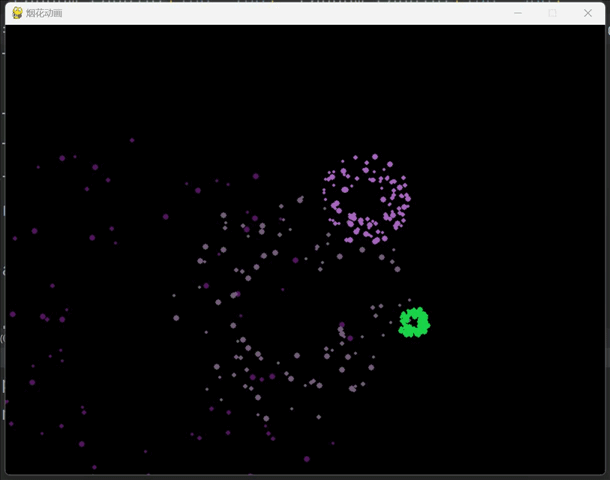
完整代码:
import pygame
import random
import math
# 初始化Pygame
pygame.init()
screen = pygame.display.set_mode((800, 600))
pygame.display.set_caption("烟花动画")
clock = pygame.time.Clock()
# 烟花粒子类定义
class Particle:
def __init__(self, x, y, color):
self.x = x
self.y = y
self.color = color
self.angle = random.uniform(0, 2 * math.pi)
self.speed = random.uniform(2, 5)
self.radius = random.randint(2, 4)
self.lifetime = random.randint(50, 100)
def update(self):
self.x += self.speed * math.cos(self.angle)
self.y += self.speed * math.sin(self.angle)
self.lifetime -= 1
# 创建烟花
def create_firework(x, y, color):
particles = [Particle(x, y, color) for _ in range(100)]
return particles
# 绘制粒子
def draw_particle(screen, particle):
pygame.draw.circle(screen, particle.color, (int(particle.x), int(particle.y)), particle.radius)
# 主循环
particles = []
running = True
while running:
for event in pygame.event.get():
if event.type == pygame.QUIT:
running = False
screen.fill((0, 0, 0))
if random.randint(0, 20) == 0:
x, y = random.randint(100, 700), random.randint(100, 500)
color = (random.randint(0, 255), random.randint(0, 255), random.randint(0, 255))
particles.extend(create_firework(x, y, color))
for particle in particles[:]:
particle.update()
if particle.lifetime <= 0:
particles.remove(particle)
else:
draw_particle(screen, particle)
pygame.display.flip()
clock.tick(30)
pygame.quit()
鼠标烟花效果:
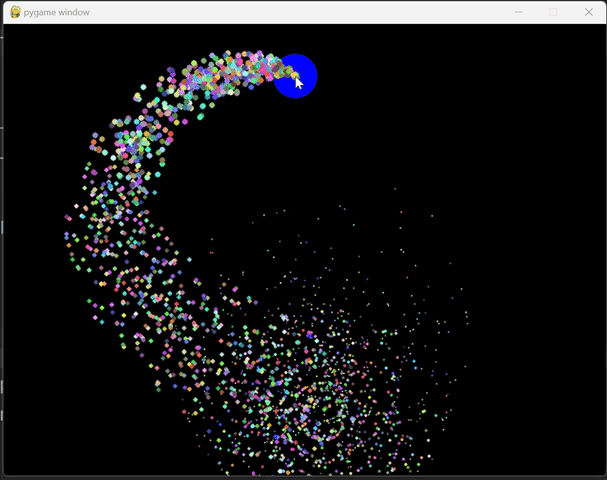
完整代码:
from math import cos, sin
import pygame
import random
# 初始化Pygame
pygame.init()
# 屏幕大小
width, height = 800, 600
screen = pygame.display.set_mode((width, height))
# 烟花粒子类
class Particle:
def __init__(self, x, y):
self.x = x
self.y = y
self.color = (random.randint(50, 255), random.randint(50, 255), random.randint(50, 255))
self.size = 5
self.speed = random.randint(1, 5)
self.angle = random.uniform(0, 2 * 3.14159)
def move(self):
self.x += self.speed * 0.5 * cos(self.angle)
self.y += self.speed * 0.5 * sin(self.angle)
self.size -= 0.05
def draw(self):
pygame.draw.circle(screen, self.color, (int(self.x), int(self.y)), int(self.size))
particles = []
running = True
while running:
for event in pygame.event.get():
if event.type == pygame.QUIT:
running = False
x, y = pygame.mouse.get_pos()
for i in range(30):
particles.append(Particle(x, y))
for particle in particles:
particle.move()
if particle.size <= 0:
particles.remove(particle)
# 清屏
screen.fill((0, 0, 0))
# 绘制粒子
for particle in particles:
particle.draw()
pygame.display.flip()
pygame.quit()好辣,完毕啦,大家写的时候有问题记得回来私信我呦,码了这么多字,给个关注和赞不过分吧,O(∩_∩)O哈哈~
最后的最后,预祝大家国庆假期愉快!!

