Python满屏表白代码
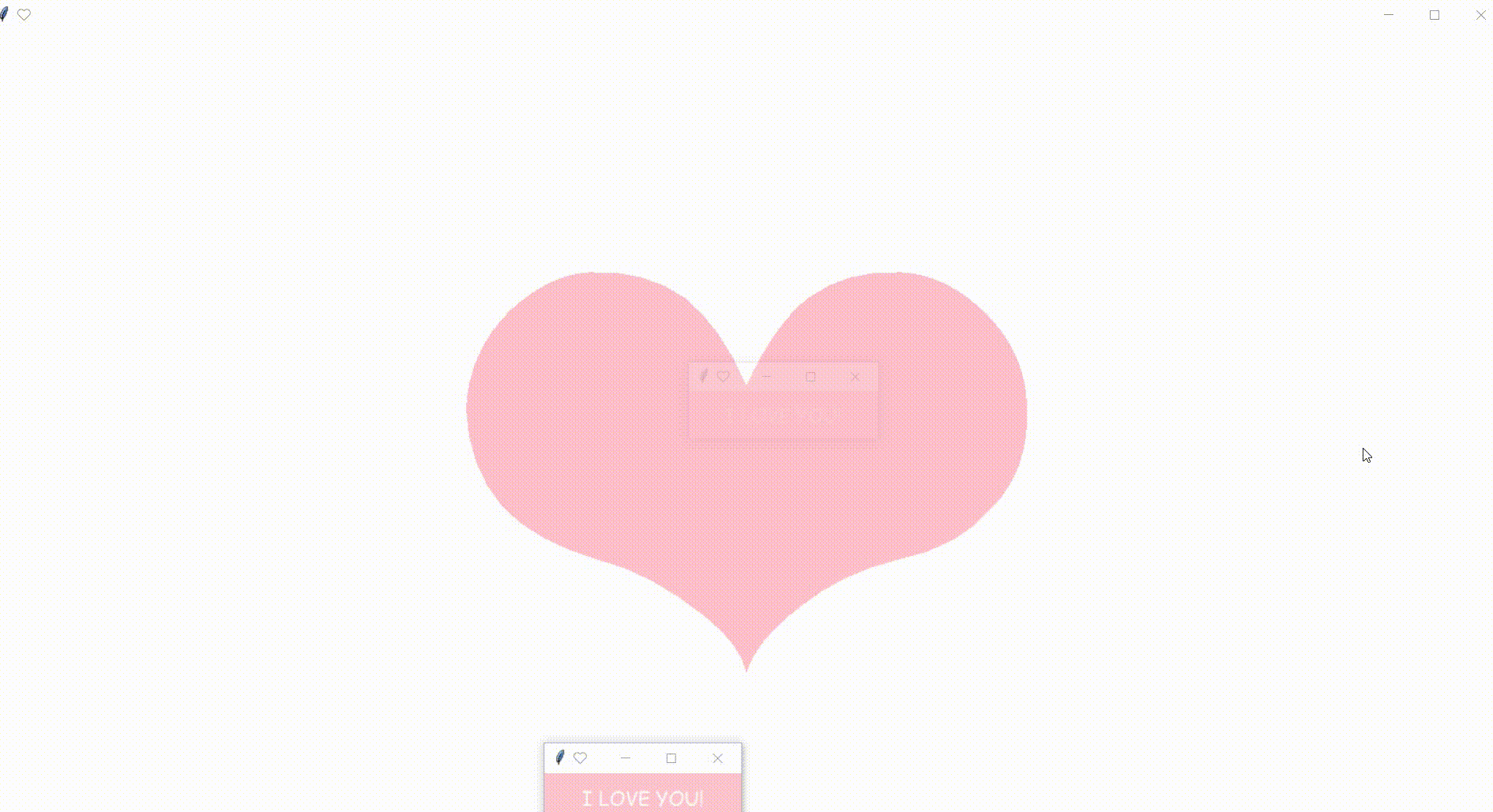
目录
前言
爱心界面
无限弹窗
前言
人生苦短,我用Python!又是新的一周啦,本期博主给大家带来了一个全新的作品:满屏表白代码,无限弹窗版!快快收藏起来送给她吧~
爱心界面
def Heart():
root=tk.Tk()
screenwidth=root.winfo_screenwidth()
screenheight=root.winfo_screenheight()
width=600
height=400
x=(screenwidth-width)//2
y=(screenheight-height)//2
root.title("❤")
root.geometry("%dx%d+%d+%d"%(screenwidth,screenheight,0,0))
tk.Label(root,text='❤',fg='pink',bg='white',font=("Comic Sans MS",500),width=300,height=20).pack()
root.mainloop()
无限弹窗
def Love1():
root=tk.Tk()
width=200
height=50
screenwidth=root.winfo_screenwidth()
screenheight=root.winfo_screenheight()
x=ra.randint(0,screenwidth/2)
y=ra.randint(0,screenheight/2)
root.title("❤")
root.geometry("%dx%d+%d+%d"%(width,height,x,y))
tk.Label(root,text='I LOVE YOU!',fg='white',bg='pink',font=("Comic Sans MS",15),width=30,height=5).pack()
root.mainloop()
def Love2():
root=tk.Tk()
width=200
height=50
screenwidth=root.winfo_screenwidth()
screenheight=root.winfo_screenheight()
screenheight-=2*width
x=ra.randint(screenwidth/2,screenwidth)
y=ra.randint(0,screenheight/2)
root.title("❤")
root.geometry("%dx%d+%d+%d"%(width,height,x,y))
tk.Label(root,text='I LOVE YOU!',fg='white',bg='pink',font=("Comic Sans MS",15),width=30,height=5).pack()
root.mainloop()
def Love3():
root=tk.Tk()
width=200
height=50
screenwidth=root.winfo_screenwidth()
screenheight=root.winfo_screenheight()
screenheight-=width
x=ra.randint(screenwidth/2,screenwidth)
y=ra.randint(screenheight/2,screenheight)
root.title("❤")
root.geometry("%dx%d+%d+%d"%(width,height,x,y))
tk.Label(root,text='I LOVE YOU!',fg='white',bg='pink',font=("Comic Sans MS",15),width=30,height=5).pack()
root.mainloop()
def Love4():
root=tk.Tk()
width=200
height=50
screenwidth=root.winfo_screenwidth()
screenheight=root.winfo_screenheight()
screenheight-=2*width
x=ra.randint(0,screenwidth/2)
y=ra.randint(screenheight/2,screenheight)
root.title("❤")
root.geometry("%dx%d+%d+%d"%(width,height,x,y))
tk.Label(root,text='I LOVE YOU!',fg='white',bg='pink',font=("Comic Sans MS",15),width=30,height=5).pack()
root.mainloop()
