2023TYUT移动应用软件开发程序修改题
目录
第一种监听:use the current class as the listener(重点)
第二种监听:use a separate named class as the listener
第三种监听:use an anonymous class as the listener
第四种监听:use an anonymous inner class as the listener(重点)
说明:
第一种监听:use the current class as the listener(重点)
import android.view.View.OnClickListener; //第1步:导入监听器类
public class TipCalculatorActivity extends Activity implements OnClickListener{//第2.1步:实现监听器接口
private Button percentUpButton,percentDownButton;
@Override
protected void onCreate(Bundle savedInstanceState){
super.onCreate(savedlnstanceState);
setContentView(R.layout.activity_main);
percentUpButton=(Button)findViewByld(R.id.upbt);
percentDownButton=(Button)findViewByld(R.id.downbt);
percentUpButton.setOnClickListener(this);//第3步:设置监听器
percentDownButton.setOnClickListener(this);
@Override
public void onClick(View v) {//第2.2步:实现监听器接口
switch (v.getld()) {
case R.id.percentDownButton:
tipPercent = tipPercent-.01f;
calculateAndDisplay();
break;
case R.id.percentUpButton:
tipPercent = tipPercent+.01f;
calculateAndDisplay();
break;
}
}
}
}
第二种监听:use a separate named class as the listener
import android.view.View.OnClickListener; //第1步:导入监听器类
public class TipCalculatorActivity extends Activity {
@Override
protected void onCreate(Bundle savedInstanceState){
super.onCreate(savedlnstanceState);
setContentView(R.layout.activity_main);
Button percentUpButton=(Button)findViewByld(R.id.upbt);
Button percentDownButton=(Button)findViewByld(R.id.downbt);
ButtonListener buttonListener = new ButtonListener();//第3步:创建监听实例
percentUpButton.setOnClickListener(buttonListener);//第4步:设置监听器
percentDownButton.setOnClickListener(buttonListener);
}
class ButtonListener implements OnClickListener {//第2步:编写一个实现监听器的单独类
@Override
public void onClick(View v) {
switch (v.getld()) {
case R.id.percentDownButton:
tipPercent = tipPercent-.01f;
calculateAndDisplay();
break;
case R.id.percentUpButton:
tipPercent = tipPercent+.01f;
calculateAndDisplay();
break;
}
}
}
}
第三种监听:use an anonymous class as the listener
import android.view.View.OnClickListener; //第1步:导入监听器类
public class TipCalculatorActivity extends Activity {
@Override
protected void onCreate(Bundle savedInstanceState){
super.onCreate(savedlnstanceState);
setContentView(R.layout.activity_main);
Button percentUpButton=(Button)findViewByld(R.id.upbt);
Button percentDownButton=(Button)findViewByld(R.id.downbt);
percentUpButton.setOnClickListener(buttonListener);//第3步:设置监听器
percentDownButton.setOnClickListener(buttonListener);
}
private OnClickListener buttonListener = new OnClickListener(){//第2步:为侦听器创建一个实例变量
@Override
public void onClick(View v) {
switch (v.getld()) {
case R.id.percentDownButton:
tipPercent = tipPercent-.01f;
calculateAndDisplay();
break;
case R.id.percentUpButton:
tipPercent = tipPercent+.01f;
calculateAndDisplay();
break;
}
}
}
}
第四种监听:use an anonymous inner class as the listener(重点)
import android.view.View.OnClickListener; //第1步:导入监听器类
public class TipCalculatorActivity extends Activity {
@Override
protected void onCreate(Bundle savedInstanceState){
super.onCreate(savedlnstanceState);
setContentView(R.layout.activity_main);
Button percentUpButton=(Button)findViewByld(R.id.upbt);
Button percentDownButton=(Button)findViewByld(R.id.downbt);
percentUpButton.setOnClickListener(new OnClickListener( ) {//第2.1步:设置侦听器并为侦听器实现接口
@Override
public void onClick(View v) {
tipPercent = tipPercent+.01f;
calculateAndDisplay();
}
});
percentDownButton.setOnClickListener(new OnClickListener() {//第2.2步:设置侦听器并为侦听器实现接口
@Override
public void onClick(View v) {
tipPercent = tipPercent-.01f;
calculateAndDisplay();
}
});
}
}
说明:
- 咱们考JvaaEE时大家都做过程序修改题,这次可能不一样的是题目给你换成英文,不过都是简单词汇,肯定都能看懂
- 老师说会考第六章处理事件的4种监听方法,重点是6.2.1和6.2.4,也就是我下面给的第一段代码和最后一段代码,有时间都记,没时间记首尾两个
- 书中的代码都是片段,并不完整,但按照以往的考试经验,他会给出完整的代码让你根据要求修改其中的一部分,我将4段代码片段补充完整,并将其有区别的地方和重点进行了标注
- 你要想看懂代码,而不是单纯记忆,我建议去图书馆找android中文书,走马观花地过一遍,我看的是以下两本,图书馆3楼东,关于android开发的书很多
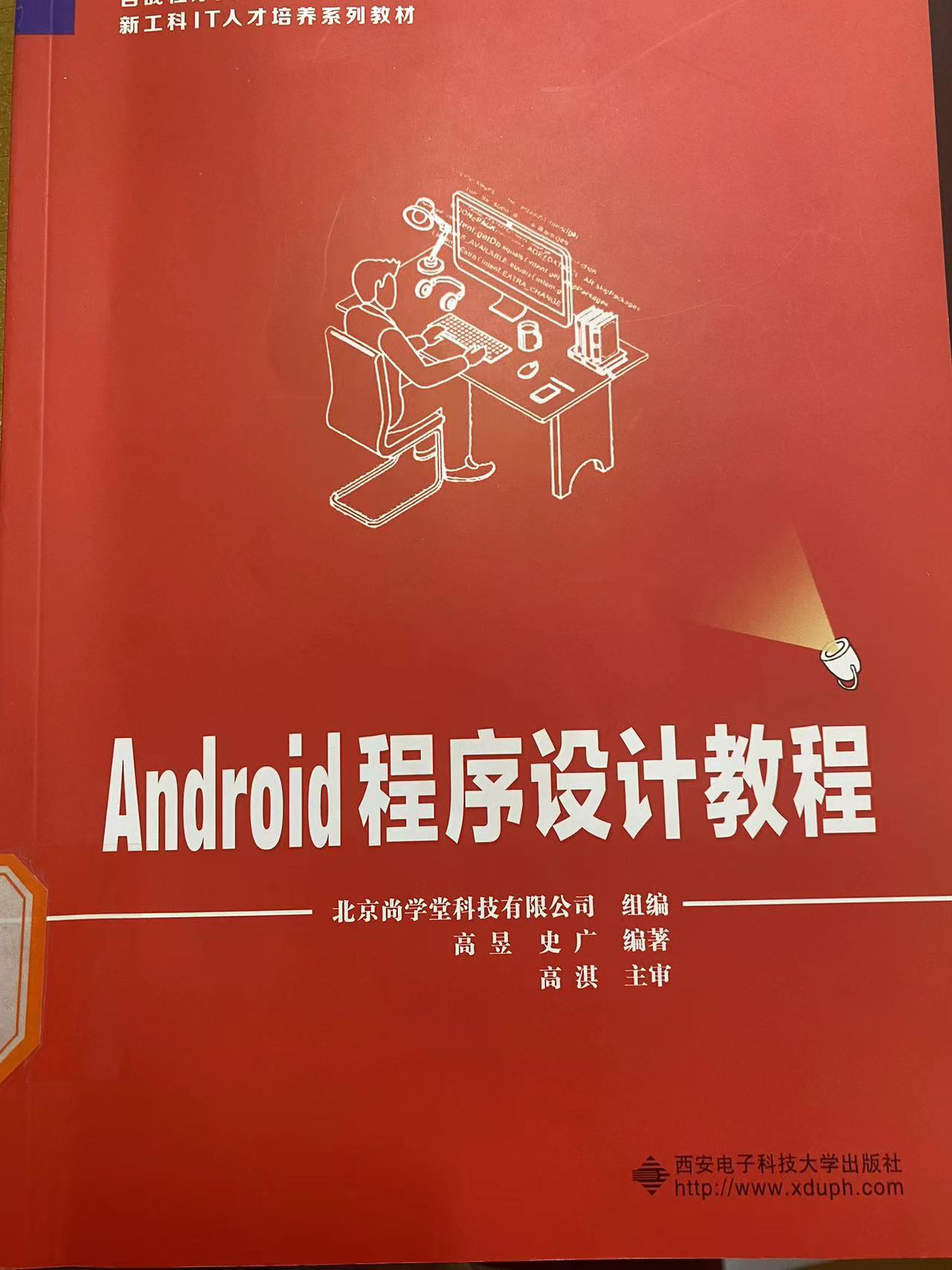 | 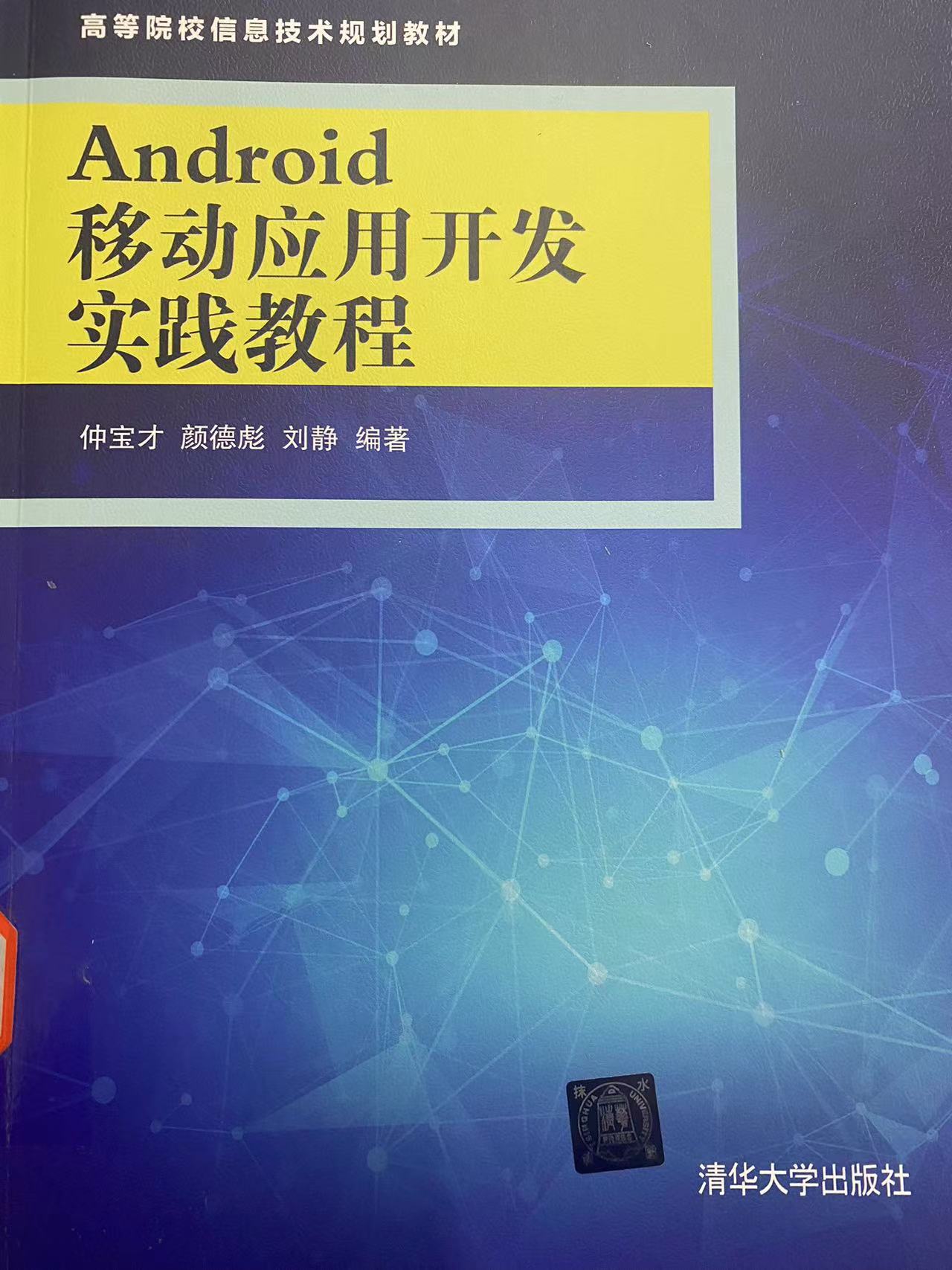 |
