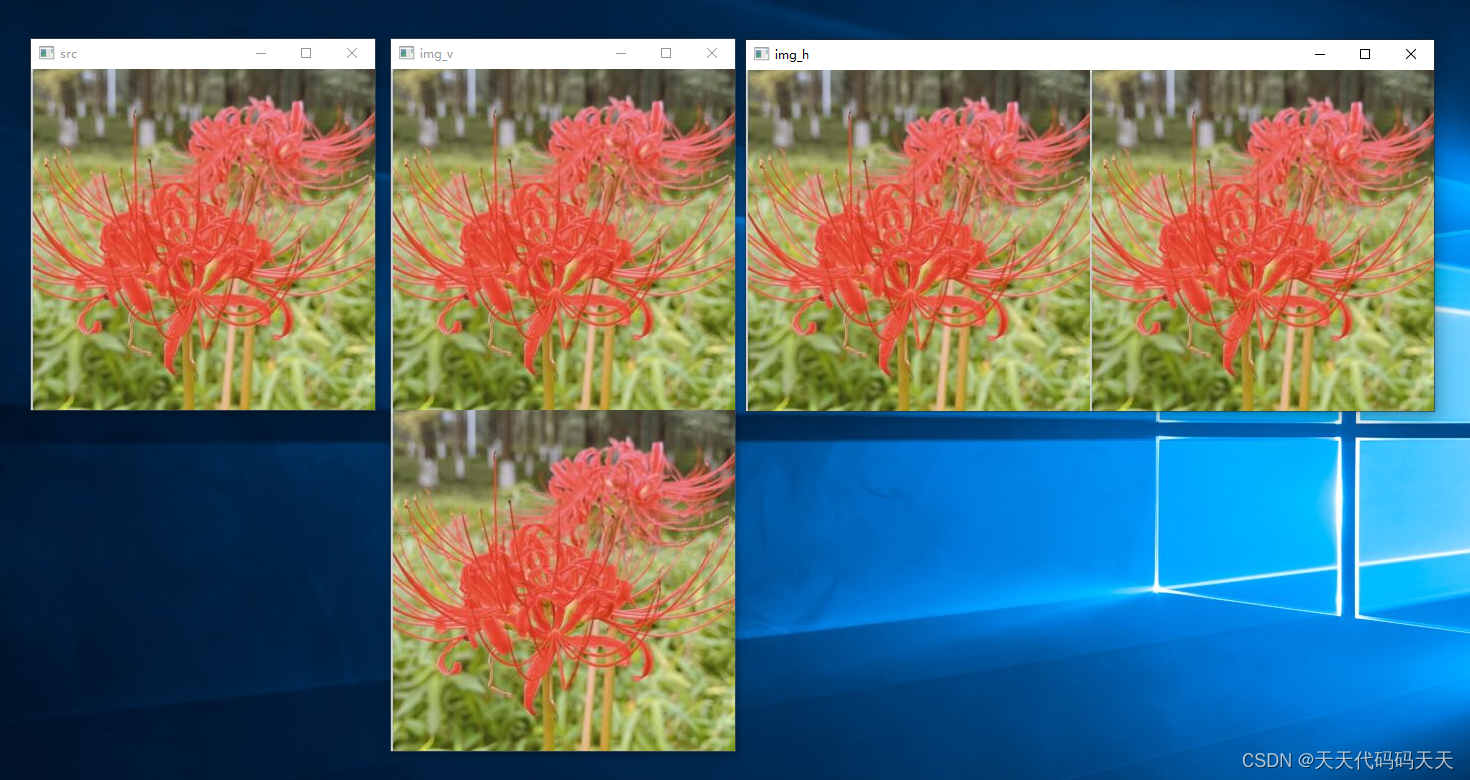OpenCvSharp从入门到实践-(06)创建图像
目录
1、创建图像
1.1实例1-创建黑色图像
1.2实例2-创建白色图像
1.3实例3-创建随机像素的雪花点图像
2、图像拼接
2.1水平拼接图像
2.2垂直拼接图像
2.3实例4-垂直和水平两种方式拼接两张图像
在OpenCV中,黑白图像其实就是一个二维数组,彩色图像就是一个三位数组。数组中的每个元素就是图像中对应位置的像素值。
1、创建图像
在黑白图像中,像素值为0表示纯黑色,像素值为255表示纯白色
1.1实例1-创建黑色图像
创建一个100行、200列(即宽200、高100)的黑色图像,代码如下:
int width = 200;
int height = 100;
Mat img = Mat.Zeros(height, width, MatType.CV_8UC1);
Cv2.ImShow("img", img);
Cv2.WaitKey();
Cv2.DestroyAllWindows();
效果

方式二,效果同上,代码如下:
int width = 200;
int height = 100;
int[] array = new int[200 * 100];
Mat img = new Mat(height, width, MatType.CV_8UC1, array);
Cv2.ImShow("img", img);
Cv2.WaitKey();
Cv2.DestroyAllWindows();
1.2实例2-创建白色图像
创建白色图像有多种方式:
第一种:利用Mat构造函数直接创建;
第二种:利用Mat.Ones方法创建一个像素值为1的图像,然后将图像中所有像素值乘以255;
第三种:创建一个所有值都为255的数组,利用数组创建图像;
第四种:利用SetTo方法;
第一种代码如下:
int width = 200;
int height = 100;
Mat img = new Mat(new Size(width, height), MatType.CV_8UC1, Scalar.White);
Cv2.ImShow("img", img);
Cv2.WaitKey();
Cv2.DestroyAllWindows();
第二种代码如下:
int width = 200;
int height = 100;
Mat img = Mat.Ones(height, width, MatType.CV_8UC1) * 255;
Cv2.ImShow("img", img);
Cv2.WaitKey();
Cv2.DestroyAllWindows();
第三种代码如下:
int width = 200;
int height = 100;
byte[] array = new byte[width* height]; // 定义了长度为width* height的数组
for (int i = 0; i < array.Length; i++)
{
array[i] = 255; // 将每个元素赋值为255
}
Mat img = new Mat(height, width, MatType.CV_8UC1, array);
Cv2.ImShow("img", img);
Cv2.WaitKey();
Cv2.DestroyAllWindows();
第四种代码如下:
int width = 200;
int height = 100;
Mat img = new Mat(new Size(width, height), MatType.CV_8UC1);
img.SetTo(new Scalar(255, 255, 255)); // 将背景设置为白色
Cv2.ImShow("img", img);
Cv2.WaitKey();
Cv2.DestroyAllWindows();
效果:

1.3实例3-创建随机像素的雪花点图像
代码如下:
int width = 200;
int height = 100;
Mat img = new Mat(height, width, MatType.CV_8UC1);
Random random = new Random();
for (int i = 0; i < height; i++)
{
for (int j = 0; j < width; j++)
{
byte blue = (byte)(random.NextDouble() * 256);
byte green = (byte)(random.NextDouble() * 256);
byte red = (byte)(random.NextDouble() * 256);
Vec3b color = new Vec3b((byte)blue, (byte)green, (byte)red);
img.At<Vec3b>(i, j) = color;
}
}
Cv2.ImShow("img", img);
Cv2.WaitKey();
Cv2.DestroyAllWindows();
效果:

改变一行代码,创建彩色的随机图像,代码如下:
int width = 200;
int height = 100;
Mat img = new Mat(height, width, MatType.CV_8UC3);
Random random = new Random();
for (int i = 0; i < height; i++)
{
for (int j = 0; j < width; j++)
{
byte blue = (byte)(random.NextDouble() * 256);
byte green = (byte)(random.NextDouble() * 256);
byte red = (byte)(random.NextDouble() * 256);
Vec3b color = new Vec3b((byte)blue, (byte)green, (byte)red);
img.At<Vec3b>(i, j) = color;
}
}
Cv2.ImShow("img", img);
Cv2.WaitKey();
Cv2.DestroyAllWindows();
效果:

2、图像拼接
OpenCvSharp中提供Cv2.HConcat、Cv2.VConcat方法实现图像拼接。
2.1水平拼接图像
Cv2.HConcat方法可以对图像进行水平拼接(或者叫横向拼接),其函数如下:
public static void HConcat(IEnumerable<Mat> src, OutputArray dst)
说明:
摘要:
Applies horizontal concatenation to given matrices.
参数:
src:
input array or vector of matrices. all of the matrices must have the same number
of rows and the same depth.
dst:
output array. It has the same number of rows and depth as the src, and the sum
of cols of the src.
2.2垂直拼接图像
Cv2.VConcat可以对图像进行垂直拼接(或者叫纵向拼接),其函数如下:
public static void VConcat(IEnumerable<Mat> src, OutputArray dst)
说明:
摘要:
Applies vertical concatenation to given matrices.
参数:
src:
input array or vector of matrices. all of the matrices must have the same number
of cols and the same depth.
dst:
output array. It has the same number of cols and depth as the src, and the sum
of rows of the src.
2.3实例4-垂直和水平两种方式拼接两张图像
代码如下:
Mat mat = Cv2.ImRead("test01.jpg");
Cv2.ImShow("src", mat);Mat dst = new Mat();
Cv2.VConcat(new Mat[] { mat, mat }, dst);
Cv2.ImShow("img_v", dst);Cv2.HConcat(new Mat[] { mat, mat }, dst);
Cv2.ImShow("img_h", dst);Cv2.WaitKey();
Cv2.DestroyAllWindows();
效果: