C盘爆满,python pip无法安装应用
解决方法1 C盘扩容
从其他盘压缩空间,C盘使用压缩的空间进行扩容,治标不治本,以后C盘还会越来越大
解决方法2 转移pip安装目录
1. 获取显示pip安装目录
C:\Users\biewang>pip show pip
Name: pip
Version: 23.3.1
Summary: The PyPA recommended tool for installing Python packages.
Home-page: https://pip.pypa.io/
Author: The pip developers
Author-email: distutils-sig@python.org
License: MIT
Location: C:\Users\biewang\AppData\Local\Programs\Python\Python311\Lib\site-packages
Requires:
Required-by:
2. 查看总大小
牛皮
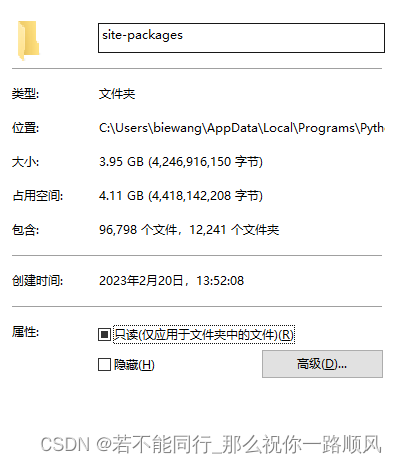
3.找到问题之后移动该目录至其他盘
这里有分支一个是配置pip的安装目录,一个是直接嫁接目录,我使用嫁接目录的骚操作
a. 直接把site-packages移到其他空间足的盘,我移到了D:/lib/site-packages
b. 然后在site-packages原位置C:\Users\biewang\AppData\Local\Programs\Python\Python311\Lib留下一个引用标记
使用管理员身份打开cmd命令行
C:\Windows\system32>cd C:\Users\biewang\AppData\Local\Programs\Python\Python311\Lib
C:\Users\biewang\AppData\Local\Programs\Python\Python311\Lib>mklink /D site-packages D:\lib\site-packages
为 site-packages <<===>> D:\lib\site-packages 创建的符号链接
c. 检查可用性,可以发现除了存的地方改变了其他盘,其他的完全不变
C:\Users\biewang\AppData\Local\Programs\Python\Python311\Lib>pip show pip
Name: pip
Version: 23.3.1
Summary: The PyPA recommended tool for installing Python packages.
Home-page: https://pip.pypa.io/
Author: The pip developers
Author-email: distutils-sig@python.org
License: MIT
Location: C:\Users\biewang\AppData\Local\Programs\Python\Python311\Lib\site-packages
Requires:
Required-by:
