第62讲商品搜索动态实现以及性能优化
商品搜索后端动态获取数据
后端动态获取数据:
/**
* 商品搜索
* @param q
* @return
*/
@GetMapping("/search")
public R search(String q){
List<Product> productList = productService.list(new QueryWrapper<Product>().like("name", q));
Map<String,Object> map=new HashMap<>();
map.put("message",productList);
return R.ok(map);
}
定义productList
/**
* 页面的初始数据
*/
data: {
productList:[], // 商品数组
inputValue:"", // 输入框的值
isFocus:false // 取消 按钮 是否显示
},
前端调用
/**
* 请求后端 商品搜索
*/
async search(q){
const result = await requestUtil({
url: '/product/search',
data:{q}
});
this.setData({
productList: result.productList
})
},
// 处理input事件
handleInput(e){
const {value}=e.detail;
if(!value.trim()){
this.setData({
productList:[],
isFocus:false
})
return;
}
this.setData({
isFocus:true
})
clearTimeout(this.TimeoutId);
this.TimeoutId=setTimeout(()=>{
this.search(value)
},1000)
},
页面渲染:
<view class="search_row">
<input type="text" model:value="{{inputValue}}" placeholder="请输入商品关键字" bindinput="handleInput"/>
<button hidden="{{!isFocus}}">取消</button>
</view>
<view class="search_content">
<navigator
class="search_item"
wx:for="{{productList}}"
wx:key="id"
url="/pages/product_detail/index?id={{item.id}}"
>
{{item.name}}
</navigator>
</view>
样式:
page{
background-color: #F9F9F9;
padding-top: 20rpx;
}
.search_row{
height: 50rpx;
display: flex;
input{
background-color: #FFFFFF;
flex:1;
height: 100%;
padding-left: 30rpx;
}
button{
display:flex;
justify-content: center;
align-items: center;
width:110rpx !important;
font-size: 26rpx;
padding: 0;
margin: 0 10rpx;
height: 100%;
}
}
.search_content{
margin-top: 15rpx;
padding: 0px;
.search_item{
background-color: #FFFFFF;
font-size: 26rpx;
padding: 15rpx;
align-items: center;
border-bottom: 1rpx solid #EAEAEA;
overflow:hidden;
white-space: nowrap;
text-overflow: ellipsis;
}
}
取消按钮:
<view class="search_row">
<input type="text" model:value="{{inputValue}}" placeholder="请输入商品关键字" bindinput="handleInput"/>
<button hidden="{{!isFocus}}">取消</button>
</view>
// 点击 取消按钮
handleCancel(){
this.setData({
productList:[], // 商品数组
isFocus:false, // 取消 按钮 是否显示
inputValue:"" // 输入框的值
})
},
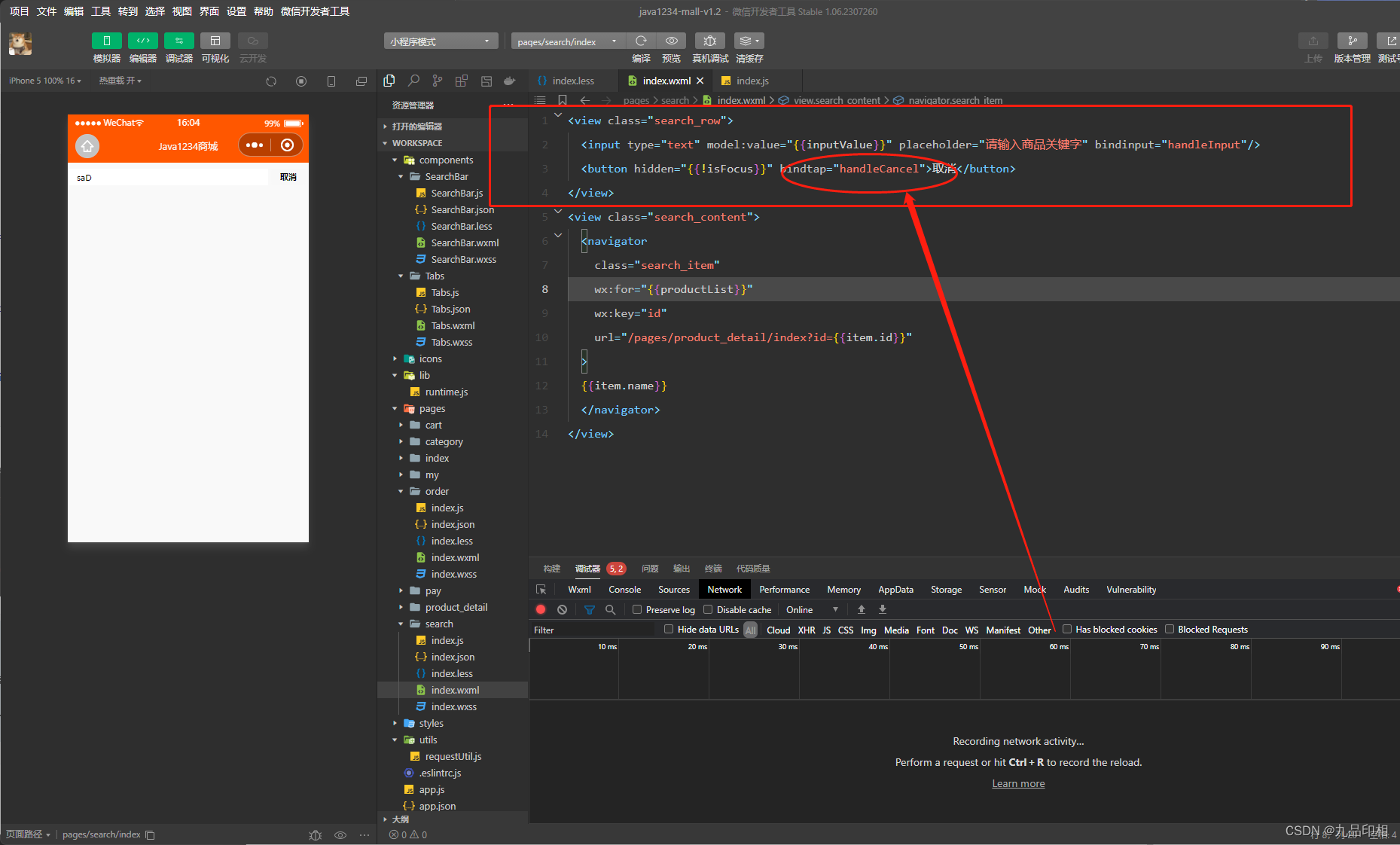
搜索性能优化
搞个定时器
// 处理input事件
handleInput(e){
const {value}=e.detail;
if(!value.trim()){
this.setData({
productList:[],
isFocus:false
})
return;
}
this.setData({
isFocus:true
})
clearTimeout(this.TimeoutId);
this.TimeoutId=setTimeout(()=>{
this.search(value)
},1000)
},
