SpringBoot启动流程源码分析一、入口参数研究和创建对象
个人搭建的博客唐小码,欢迎大家指教哦
引言
这不最近到金三银四的季节了么,有个朋友去参加了一个面试,回来的时候给我说其它还可以,但是问到SpringBoot的启动原理了,说了解的不深,我仔细转过头来也想了一下自己用了这么长时间的SpringBoot,说实话还真没有仔细研究过他的启动原理。我觉得还是有必要去研究一下。
入口
版本:
2.1.8.RELEASE
于是乎,我便打算从他的启动类上追下源码,仔细去寻找一下答案。
启动代码:
@SpringBootApplcation
public static void main(String[] args) {
SpringApplication.run(BlogAdminApplication.class, args);
System.out.println("======== admin start success... ==========");
}
这里传入了两个参数,BlogAdminApplication当前类和args参数
我们点击进入run方法查看
public static ConfigurableApplicationContext run(Class<?> primarySource, String... args) {
return run(new Class[]{primarySource}, args);
}
这里是将我们写的启动类传入到了Class[]数组中,这步就是个单纯的参数转换。
探讨primarySource参数
那么问题是primarySource能接受的类型是啥样的,是不是什么类都可以接受,带着这个疑问,我们做一个测试,把这个参数给换成一个别的类呢,ManagerController类是一个我写的接口类
@SpringBootApplication
public class BlogProjectApplication {
public static void main(String[] args) {
SpringApplication.run(ManagerController.class, args);
System.out.println("======== admin start success... ==========");
}
}
控制台打印
org.springframework.context.ApplicationContextException: Unable to start web server; nested exception is org.springframework.context.ApplicationContextException: Unable to start ServletWebServerApplicationContext due to missing ServletWebServerFactory bean.
提示不能启动服务,提示缺少了ServletWebServerFactory bean
点进这个类看下
@FunctionalInterface
public interface ServletWebServerFactory {
WebServer getWebServer(ServletContextInitializer... initializers);
}
他被FunctionalInterface标注了,是一个函数式接口,只有一个getWebServer方法,用来获取webServer的
看下他的实现类,

这不就是提示我们缺少启动的服务容器么,说的直白点,我的理解就是他缺少可以运行的容器,我们知道,没有使用springboot项目之前,我们的项目都是跑在tomcat容器上的,当然也有使用Jetty容器的。再者,我们知道SpringBoot是对tomcat进行了内置。而SpringBoot不仅仅是只有内置了tomcat,而且还内置了好多的东西,比如我们经常使用的mq、redis等等一系列的东西,这个我们可以在spring.factories配置文件中看到,这个文件位于如下位置

大概内容有下,篇幅有限,就不一一列举了。
省略。。。
org.springframework.boot.autoconfigure.EnableAutoConfiguration=\
org.springframework.boot.autoconfigure.admin.SpringApplicationAdminJmxAutoConfiguration,\
org.springframework.boot.autoconfigure.aop.AopAutoConfiguration,\
org.springframework.boot.autoconfigure.amqp.RabbitAutoConfiguration,\
org.springframework.boot.autoconfigure.batch.BatchAutoConfiguration,\
org.springframework.boot.autoconfigure.cache.CacheAutoConfiguration,\
省略。。。
那么回过头来,我们再看下这个问题,这些个类是如何被加载进来的,我们知道SpingBoot有个注解是开启自动注解的@EnableAutoConfiguration,他就干这个事情的。他能够激活SpringBoot内建和自定义组件的自动装配特性。
那么,知道了这些,我们把这个之前修改后的类给改造一下,加上注解@EnableAutoConfiguration,看下执行效果。
@RestController
@RequestMapping("project/manager")
@EnableAutoConfiguration
public class ManagerController extends AbstractController {
运行如下

从打印信息就能知道,服务器有了,只不过下面报错,提示找不到bean,那这不就简单了么,他是不是就是没有扫描到我们的包么,这里就其实可以在配置扫描包的注解继续测试,我就懒的不测试了,直接去看@SpringBootApplication注解
@Target({ElementType.TYPE})
@Retention(RetentionPolicy.RUNTIME)
@Documented
@Inherited
@SpringBootConfiguration
@EnableAutoConfiguration
//
@ComponentScan(
excludeFilters = {@Filter(
type = FilterType.CUSTOM,
classes = {TypeExcludeFilter.class}
), @Filter(
type = FilterType.CUSTOM,
classes = {AutoConfigurationExcludeFilter.class}
)}
)
public @interface SpringBootApplication {
@SpringBootApplication这个注解其实就是一个组合注解,里面包含了
- 元注解:用来标注他是一个注解的,jdk自带的
- @SpringBootConfiguration:集成自@Configuration,表示是一个配置类
- @EnableAutoConfiguration:激活SpringBoot内建和自定义组件的自动装配特性
- @ComponentScan:扫描注解,添加了排除参数,指定排除了一些类
通过这里的实验,我们可以得出结论:
primarySource参数能接收的类是一个配置类,同时要把符合扫描规则的类装配到spring容器中,并且对SpringBoot内置的一些类进行自动扫描到,而这里的@SpringBootApplication注解就是把这些特性都整合到了一起,作为了一个引导类而已。那么说白了,primarySource他接受的其实就是一个配置类。
关于注解详细知识的话,这里就聊这么多了,后面再详细聊。
args参数
args是Java命令行参数,我们在DOS中执行Java程序的时候使用“java 文件名 args参数”。args这个数组可以接收到这些参数。这个是个基础常识了。
以下我们将继续跟踪源码进行分析
我们继续追run()方法
public static ConfigurableApplicationContext run(Class<?>[] primarySources, String[] args) {
return (new SpringApplication(primarySources)).run(args);
}
这个方法干了两个事情:
1、new SpringApplication()来创建对象
2、通过创建后的对象,调用对象里面的run()方法
以下我们将从这两个地方进行分析,本篇就先研究第一个
创建对象
我们先看下他是怎么创建对象的,创建了哪些对象,
public SpringApplication(Class<?>... primarySources) {
this((ResourceLoader)null, primarySources);
}
public SpringApplication(ResourceLoader resourceLoader, Class<?>... primarySources) {
//资源加载器
this.resourceLoader = resourceLoader;
//断言
Assert.notNull(primarySources, "PrimarySources must not be null");
//对primarySources进行存储到LinkedHashSet
this.primarySources = new LinkedHashSet<>(Arrays.asList(primarySources));
//1、推断web应用类别
this.webApplicationType = WebApplicationType.deduceFromClasspath();
//2、加载Spring应用上下文初始化
setInitializers((Collection) getSpringFactoriesInstances(ApplicationContextInitializer.class));
//3、加载Spring应用事件监听器
setListeners((Collection) getSpringFactoriesInstances(ApplicationListener.class));
//4、推断应用引导类
this.mainApplicationClass = deduceMainApplicationClass();
}
下面研究下主要流程部分
1、推断web应用类别
推断web应用类型属于SpringBoot应用web类型的初始化过程。而该类型也可在SpringApplication构造后,run方法执行之前,通过setWebApplicationType(WebApplicationType webApplicationType)方法进行调整。
在推断Web应用类型的过程中,由于当前Spring应用上下文尚未准备(可在代码执行顺序中看到),所以实现采用的是检查检查当前ClassLoader下基准Class的存在性判断。
上源码
this.webApplicationType = WebApplicationType.deduceFromClasspath();
private static final String[] SERVLET_INDICATOR_CLASSES = { "javax.servlet.Servlet",
"org.springframework.web.context.ConfigurableWebApplicationContext" };
private static final String WEBMVC_INDICATOR_CLASS = "org.springframework." + "web.servlet.DispatcherServlet";
private static final String WEBFLUX_INDICATOR_CLASS = "org." + "springframework.web.reactive.DispatcherHandler";
private static final String JERSEY_INDICATOR_CLASS = "org.glassfish.jersey.servlet.ServletContainer";
private static final String SERVLET_APPLICATION_CONTEXT_CLASS = "org.springframework.web.context.WebApplicationContext";
private static final String REACTIVE_APPLICATION_CONTEXT_CLASS = "org.springframework.boot.web.reactive.context.ReactiveWebApplicationContext";
static WebApplicationType deduceFromClasspath() {
//当DispatcherHandler存在,且DispatcherServlet、ServletContainer两个不存在时;换言之,SpringBoot仅依赖WebFlux存在时,此时的应用类型为REACTIVE
if (ClassUtils.isPresent(WEBFLUX_INDICATOR_CLASS, null) && !ClassUtils.isPresent(WEBMVC_INDICATOR_CLASS, null)
&& !ClassUtils.isPresent(JERSEY_INDICATOR_CLASS, null)) {
return WebApplicationType.REACTIVE;
}
//当Servlet和ConfigurableWebApplicationContext均不存在时,当前应用为非Web应用,即WebApplicationType.NONE,因为这些API均是Spring Web MVC必须的依赖
for (String className : SERVLET_INDICATOR_CLASSES) {
if (!ClassUtils.isPresent(className, null)) {
return WebApplicationType.NONE;
}
}
//当WebFlux和Spring Web MVC同时存在时,Web应用类型同样是Servlet Web,即WebApplicationType.SERVLET
return WebApplicationType.SERVLET;
}
2、加载Spring应用上下文初始化
setInitializers((Collection) getSpringFactoriesInstances(ApplicationContextInitializer.class));
此过程包含两个动作,依次为getSpringFactoriesInstances(ApplicationContextInitializer.class)和setInitializers方法。
先看第一个过程
private <T> Collection<T> getSpringFactoriesInstances(Class<T> type) {
return getSpringFactoriesInstances(type, new Class<?>[] {});
}
private <T> Collection<T> getSpringFactoriesInstances(Class<T> type, Class<?>[] parameterTypes, Object... args) {
//获取类加载器
ClassLoader classLoader = getClassLoader();
// Use names and ensure unique to protect against duplicates
//加载了META-INF/spring.factories资源中配置的ApplicationContextInitializer实现类名单。
Set<String> names = new LinkedHashSet<>(SpringFactoriesLoader.loadFactoryNames(type, classLoader));
//初始化
List<T> instances = createSpringFactoriesInstances(type, parameterTypes, classLoader, args, names);
AnnotationAwareOrderComparator.sort(instances);
return instances;
}
此处使用了Spring工厂加载机制方法SpringFactoriesLoader.loadFactoryNames(type, classLoader)。加载了META-INF/spring.factories资源中配置的ApplicationContextInitializer实现类名单。

加载完成后使用createSpringFactoriesInstances方法对其进行初始化。
private <T> List<T> createSpringFactoriesInstances(Class<T> type, Class<?>[] parameterTypes,
ClassLoader classLoader, Object[] args, Set<String> names) {
List<T> instances = new ArrayList<>(names.size());
for (String name : names) {
try {
//从类加载器中获取指定类
Class<?> instanceClass = ClassUtils.forName(name, classLoader);
//判断instanceClass是不是type的子类
Assert.isAssignable(type, instanceClass);
//根据以上获取的类名创建类的实例
Constructor<?> constructor = instanceClass.getDeclaredConstructor(parameterTypes);
//排序
T instance = (T) BeanUtils.instantiateClass(constructor, args);
instances.add(instance);
}
catch (Throwable ex) {
throw new IllegalArgumentException("Cannot instantiate " + type + " : " + name, ex);
}
}
return instances;
}
3、加载Spring应用事件监听器
setListeners((Collection) getSpringFactoriesInstances(ApplicationListener.class));
此过程与2、加载上下文初始化基本类似。
只不过初始化的对象类型变成了ApplicationListener.class,setListeners方法也只是赋值而已
public void setListeners(Collection<? extends ApplicationListener<?>> listeners) {
this.listeners = new ArrayList<>();
this.listeners.addAll(listeners);
}

4、推断应用引导类
this.mainApplicationClass = deduceMainApplicationClass();
private Class<?> deduceMainApplicationClass() {
try {
StackTraceElement[] stackTrace = new RuntimeException().getStackTrace();
for (StackTraceElement stackTraceElement : stackTrace) {
if ("main".equals(stackTraceElement.getMethodName())) {
return Class.forName(stackTraceElement.getClassName());
}
}
}
catch (ClassNotFoundException ex) {
// Swallow and continue
}
return null;
}
这里使用到了new RuntimeException().getStackTrace()来获取堆栈信息,找到调用执行的main方法,从而确定他的类。
这里有个疑问:他不是传了primarySources数组,里面包含了类名么,怎么还用堆栈的方式去获取,此外,这里的堆栈获取也只能获取一个调用的主main方法,他为啥还要传一个Class数组呢?
具体咋获取的,可以追下源码,一直跟踪他的父类Throwable,找到如下代码
/**
* Fills in the execution stack trace. This method records within this
* {@code Throwable} object information about the current state of
* the stack frames for the current thread.
*
* <p>If the stack trace of this {@code Throwable} {@linkplain
* Throwable#Throwable(String, Throwable, boolean, boolean) is not
* writable}, calling this method has no effect.
*
* @return a reference to this {@code Throwable} instance.
* @see java.lang.Throwable#printStackTrace()
*/
public synchronized Throwable fillInStackTrace() {
if (stackTrace != null ||
backtrace != null /* Out of protocol state */ ) {
fillInStackTrace(0);
stackTrace = UNASSIGNED_STACK;
}
return this;
}
private native Throwable fillInStackTrace(int dummy);
这里最后调用了native本地方法,去爬取线程堆栈信息,为运行时栈做一份快照。
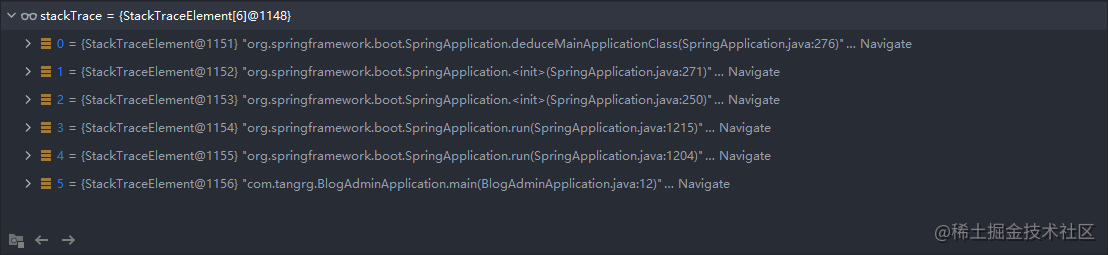
通过这个图片,可以看到整个方法的调用链,从下往上看哦
本文仅为个人能力范围内理解,旨在分享出来和大家讨论技术,共同努力,共同进步!
参考:《SpringBoot编程思想》
