vue echarts 画饼图
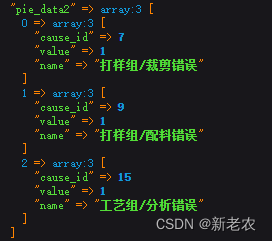
页面:
{{--饼图--}}
<template>
<div class="col-sm-6">
<div id="mychart" :style="{width: '100%', height: '400px'}">
</div>
</div>
</template>
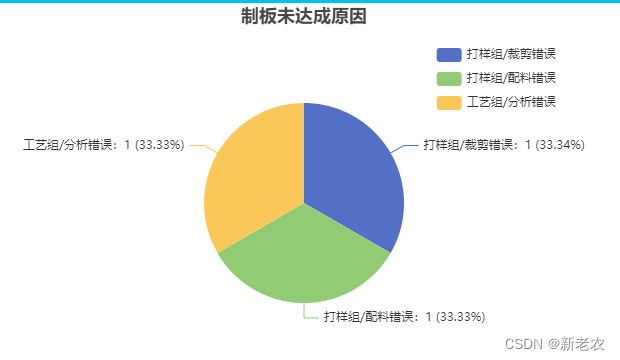
pie_data: [], //饼图
myChart: {},
pieName: [],
/*
* 再画个饼给秃吃
**/
drawPieChart(){
var that = this;
var pie_title = "制板未达成原因";
let select_type = that.selectType;
if (select_type == 2){
pie_title = "样品未达成原因";
}
for (let i = 0; i < that.pie_data.length; i++) {
that.pieName[i] = that.pie_data[i].name;
}
var option;
option = {
// xAxis: {
// },
// yAxis: {
// },
legend: {
// 图例
data: that.pieName2,
right: "10%",
top: "10%",
orient: "vertical"
},
title: {
// 设置饼图标题,位置设为顶部居中
text: pie_title,
top: "0%",
left: "center"
},
series: [
{
type: "pie",
data: that.pie_data,
label: {
show: true,
formatter: "{b}:{c} ({d}%)" // b代表名称,c代表对应值,d代表百分比
},
radius: "50%", //饼图半径
}
]
};
var chartDom = document.getElementById('mychart2');
var myChart = echarts.init(chartDom);
option && myChart.setOption(option);
//随着屏幕大小调节图表
// window.addEventListener("resize", () => {
// that.myChart.resize();
// });
},
