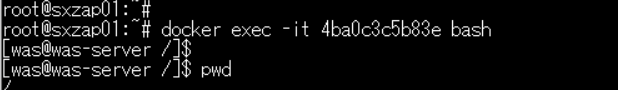使用Docker创建一个WebSphere服务
目录
1.获取镜像
2.查看我拥有的镜像
3. 启动镜像 (使用镜像,生成容器,并启动容器)
4.查看密码(进入容器内部,访问容器)
5.网页执行
■.其它 (问题解决中。。。)
1.删除容器
2.Docker启动容器失败查看容器日志
3.启动Log
4.查看端口配置
5.使用帮助
6.进入交互模式
编辑
7.启动失败,查看Log
====
1.获取镜像
docker pull ibmcom/websphere-traditional===

===
2.查看我拥有的镜像
docker images
3. 启动镜像 (使用镜像,生成容器,并启动容器)
docker run \
-d \
--name was-server \
-h was-server
-p 9043:9043 \
-p 9443:9443 \
ibmcom/websphere-traditional:latest
ID
4ba0c3c5b83e
4.查看密码(进入容器内部,访问容器)
docker exec 4ba0c3c5b83e cat /tmp/PASSWORDEWY8NvIt
===
5.网页执行
https://IP:9043/ibm/console/login.do?action=secure192.168.31.128![]() https://192.168.31.128:9043/ibm/console/login.do?action=secure/ibm/console/login.do?action=secure
https://192.168.31.128:9043/ibm/console/login.do?action=secure/ibm/console/login.do?action=secure
进行登录,默认账号为wsadmin
wsadmin但是访问不了。。。。。
====
■.其它 (问题解决中。。。)
1.删除容器
docker rm id
2.Docker启动容器失败查看容器日志
https://www.cnblogs.com/lucktomato/p/16709088.html
docker inspect --format '{{.LogPath}}' cd995410052a===
/var/lib/docker/containers/cd995410052a3c442d6fe984d9a217fd5156fd90f3b5399c3f2a0a9d5b1f39af/cd995410052a3c442d6fe984d9a217fd5156fd90f3b5399c3f2a0a9d5b1f39af-json.log
3.启动Log
docker exec websphere cat /opt/IBM/WebSphere/AppServer/profiles/AppSrv01/logs/server1/startServer.log
4.查看端口配置
docker exec websphere cat /opt/IBM/WebSphere/AppServer/profiles/AppSrv01/config/cells/DefaultCell01/nodes/DefaultNode01/serverindex.xml
5.使用帮助
GitHub - WASdev/ci.docker.websphere-traditional: Dockerfiles for WebSphere Application Server traditional
6.进入交互模式
docker exec -it 4ba0c3c5b83e bash
7.启动失败,查看Log
docker logs -f --tail=all was-serverVR0100W: An error occurred initializing, server1 [class com.ibm.ws.runtime.component.ServerImpl]\ncom.ibm.ws.exception.ConfigurationError: com.ibm.websphere.ssl.SSLException: com.ibm.websphere.ssl.SSLException: Keystore file exists, but is empty: \/opt\/IBM\/WebSphere\/AppServer\/profiles\/AppSrv01\/config\/cells\/DefaultCell01\/nodes\/DefaultNode01\/trust.p12\n\tat com.ibm.ws.ssl.core.SSLComponentImpl.initialize(SSLComponentImpl.java:208)\n\tat com.ibm.ws.runtime.component.ContainerHelper.initWsComponent(ContainerHelper.java:1193)\n\tat com.ibm.ws.runtime.component.ContainerHelper.initializeComponent(ContainerHelper.java:1100)\n\tat com.ibm.ws.runtime.component.ContainerHelper.initializeComponents(ContainerHelper.java:902)\n\tat com.ibm.ws.runtime.component.ContainerImpl.initializeComponents(ContainerImpl.java:776)\n\tat com.ibm.ws.runtime.component.ContainerImpl.initializeComponents(ContainerImpl.java:750)\n\tat com.ibm.ws.runtime.component.ServerImpl.initialize(ServerImpl.java:377)\n\tat com.ibm.ws.runtime.WsServerImpl.bootServerContainer(WsServerImpl.java:307)\n\tat com.ibm.ws.runtime.WsServerImpl.start(WsServerImpl.java:238)\n\tat com.ibm.ws.runtime.WsServerImpl.main(WsServerImpl.java:711)\n\tat com.ibm.ws.runtime.WsServer.main(WsServer.java:59)\n\tat sun.reflect.NativeMethodAccessorImpl.invoke0(Native Method)\n\tat sun.reflect.NativeMethodAccessorImpl.invoke(NativeMethodAccessorImpl.java:90)\n\tat sun.reflect.DelegatingMethodAccessorImpl.invoke(DelegatingMethodAccessorImpl.java:55)\n\tat java.lang.reflect.Method.invoke(Method.java:508)\n\tat com.ibm.wsspi.bootstrap.WSLauncher.launchMain(WSLauncher.java:234)\n\tat com.ibm.wsspi.bootstrap.WSLauncher.main(WSLauncher.java:101)\n\tat com.ibm.wsspi.bootstrap.WSLauncher.run(WSLauncher.java:82)\n\tat sun.reflect.NativeMethodAccessorImpl.invoke0(Native Method)\n\tat sun.reflect.NativeMethodAccessorImpl.invoke(NativeMethodAccessorImpl.java:90)\n\tat sun.reflect.DelegatingMethodAccessorImpl.invoke(DelegatingMethodAccessorImpl.java:55)\n\tat java.lang.reflect.Method.invoke(Method.java:508)\n\tat org.eclipse.equinox.internal.app.EclipseAppContainer.callMethodWithException(EclipseAppContainer.java:587)\n\tat org.eclipse.equinox.internal.app.EclipseAppHandle.run(EclipseAppHandle.java:198)\n\tat org.eclipse.core.runtime.internal.adaptor.EclipseAppLauncher.runApplication(EclipseAppLauncher.java:110)\n\tat org.eclipse.core.runtime.internal.adaptor.EclipseAppLauncher.start(EclipseAppLauncher.java:79)\n\tat org.eclipse.core.runtime.adaptor.EclipseStarter.run(EclipseStarter.java:354)\n\tat org.eclipse.core.runtime.adaptor.EclipseStarter.run(EclipseStarter.java:181)\n\tat sun.reflect.NativeMethodAccessorImpl.invoke0(Native Method)\n\tat sun.reflect.NativeMethodAccessorImpl.invoke(NativeMethodAccessorImpl.java:90)\n\tat sun.reflect.DelegatingMethodAccessorImpl.invoke(DelegatingMethodAccessorImpl.java:55)\n\tat java.lang.reflect.Method.invoke(Method.java:508)\n\tat org.eclipse.core.launcher.Main.invokeFramework(Main.java:340)\n\tat org.eclipse.core.launcher.Main.basicRun(Main.java:282)\n\tat org.eclipse.core.launcher.Main.run(Main.java:981)\n\tat com.ibm.wsspi.bootstrap.WSPreLauncher.launchEclipse(WSPreLauncher.java:423)\n\tat com.ibm.wsspi.bootstrap.WSPreLauncher.main(WSPreLauncher.java:180)\nCaused by: com.ibm.websphere.ssl.SSLException: com.ibm.websphere.ssl.SSLException: Keystore file exists, but is empty: \/opt\/IBM\/WebSphere\/AppServer\/profiles\/AppSrv01\/config\/cells\/DefaultCell01\/nodes\/DefaultNode01\/trust.p12\n\tat com.ibm.ws.ssl.config.SSLConfigManager.initializeServerSSL(SSLConfigManager.java:376)\n\tat com.ibm.ws.ssl.core.SSLComponentImpl.initialize(SSLComponentImpl.java:145)\n\t... 36 more\nCaused by: com.ibm.websphere.ssl.SSLException: Keystore file exists, but is empty: \/opt\/IBM\/WebSphere\/AppServer\/profiles\/AppSrv01\/config\/cells\/DefaultCell01\/nodes\/DefaultNode01\/trust.p12\n\tat com.ibm.ws.ssl.config.KeyStoreManager.checkIfTrustStoreExistsAndCreateIfNot(KeyStoreManager.java:1749)\n\tat com.ibm.ws.ssl.config.SSLConfigManager.parseSecureSocketLayer1(SSLConfigManager.java:1207)\n\tat com.ibm.ws.ssl.config.SSLConfigManager.parseSSLConfig(SSLConfigManager.java:737)\n\tat com.ibm.ws.ssl.config.SSLConfigManager.initializeServerSSL(SSLConfigManager.java:282)\n\t... 37 more\nCaused by: java.io.IOException: Keystore file exists, but is empty: \/opt\/IBM\/WebSphere\/AppServer\/profiles\/AppSrv01\/config\/cells\/DefaultCell01\/nodes\/DefaultNode01\/trust.p12\n\tat com.ibm.ws.ssl.config.KeyStoreManager$GetKeyStoreInputStreamAction.run(KeyStoreManager.java:2349)\n\tat java.security.AccessController.doPrivileged(AccessController.java:747)\n\tat com.ibm.ws.ssl.config.KeyStoreManager.getInputStream(KeyStoreManager.java:2297)\n\tat com.ibm.ws.ssl.config.KeyStoreManager.getKeyStore(KeyStoreManager.java:2234)\n\tat com.ibm.ws.ssl.config.KeyStoreManager.checkIfTrustStoreExistsAndCreateIfNot(KeyStoreManager.java:1729)\n\t... 40 more\n","ibm_datetime":"2023-04-08T13:57:29.761+0000","ibm_messageId":"WSVR0100W","ibm_threadId":"00000001","module":"com.ibm.ws.runtime.WsServerImpl","loglevel":"SEVERE"}
===