GuLi商城-SpringCloud-Gateway网关核心概念、测试API网关
网关作为流量的入口,功能包括路由转发、权限校验、限流控制等
-
Route(路由):包含独一无二的路由id、目的地的URL、断言集合、过滤器集合,断言用来判断
-
路由是否能到达目的地URL
-
Predicats(断言):用来判断路由是否能到达目的地URL
-
Filter(过滤器):在请求访问成功之前、响应成功之后,都能进行修改
1、注册“gulimall-gateway”到Nacos
1)创建gulimall-gateway微服务
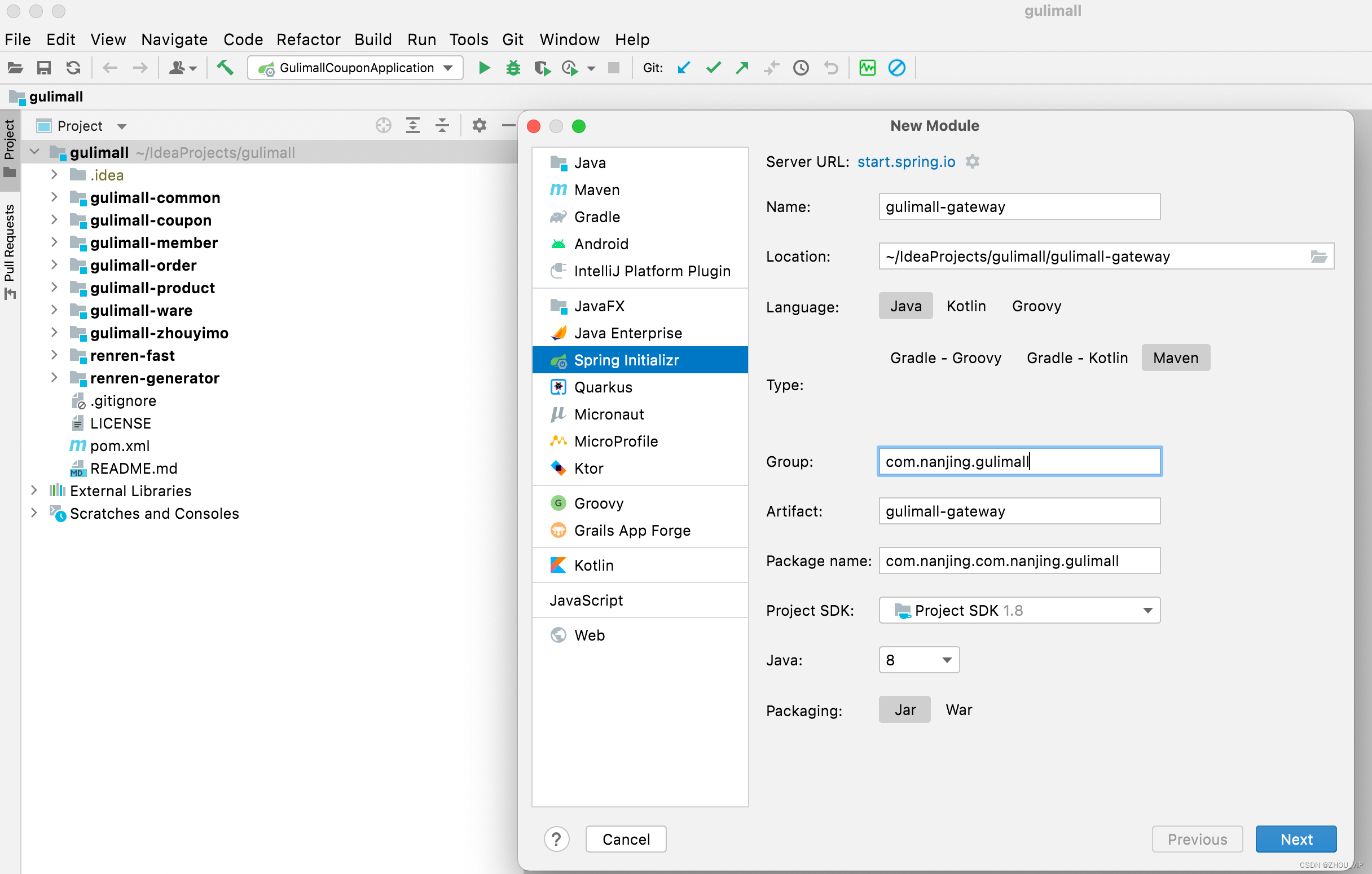
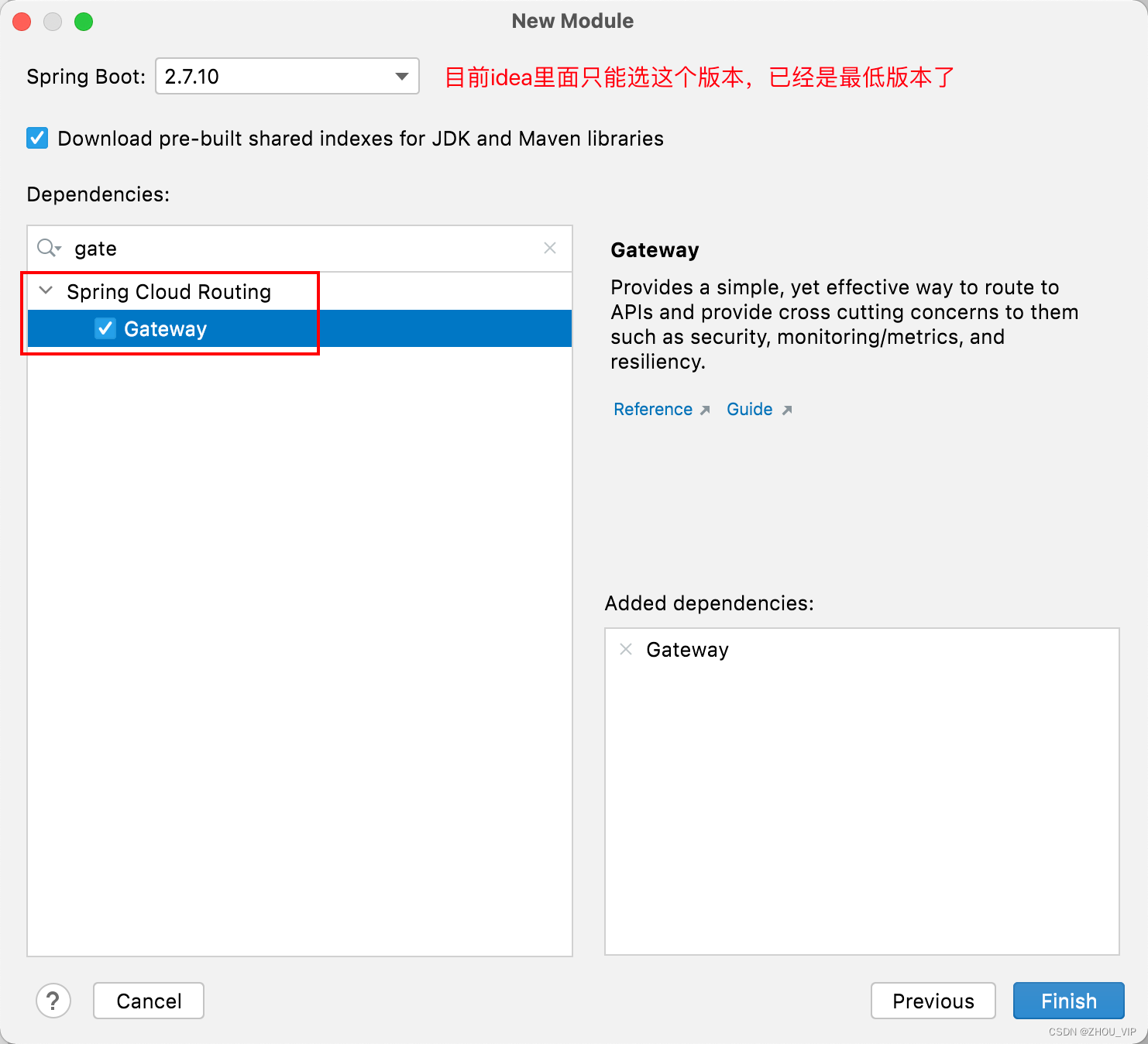
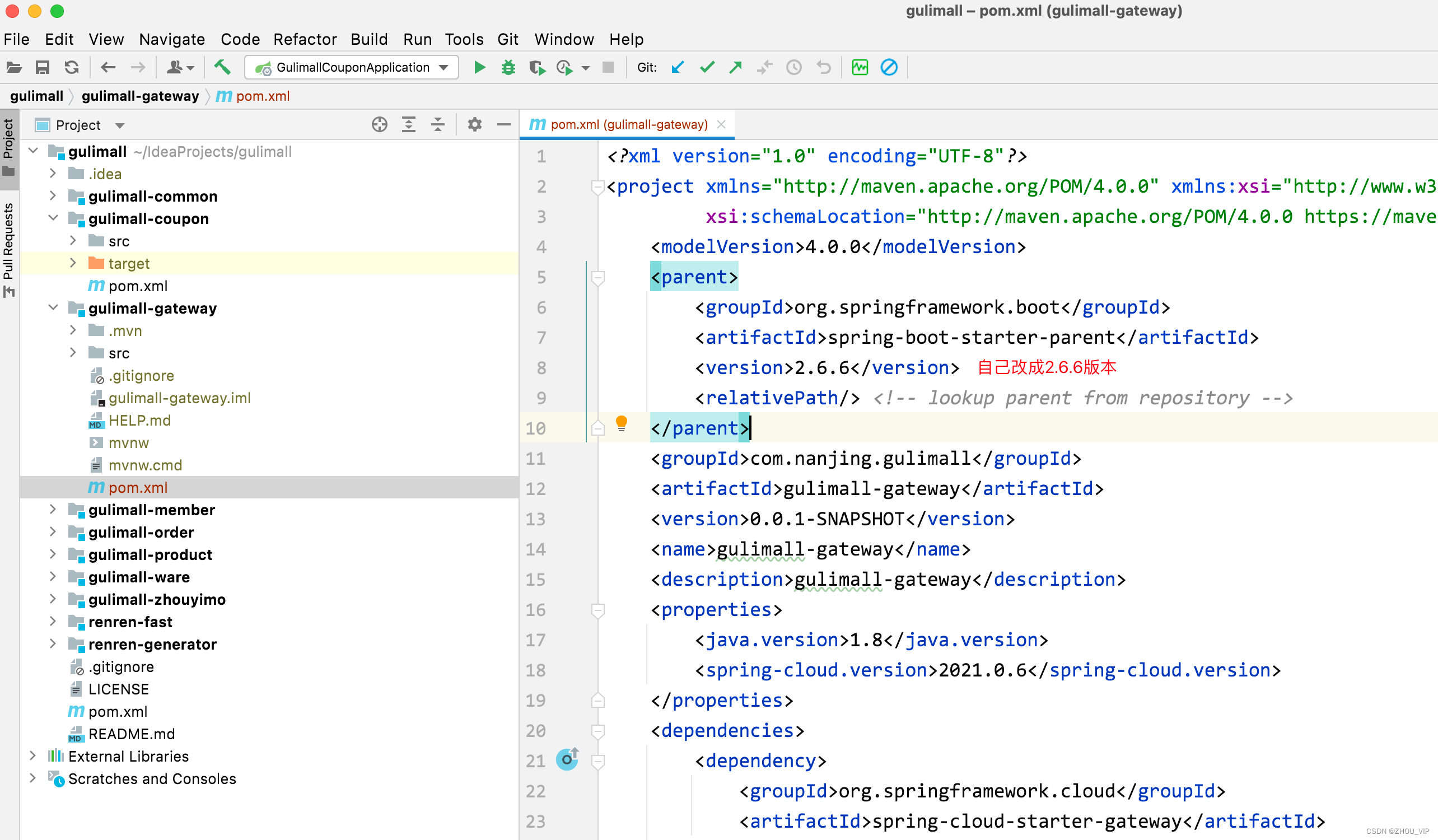
引入common依赖,common里面有

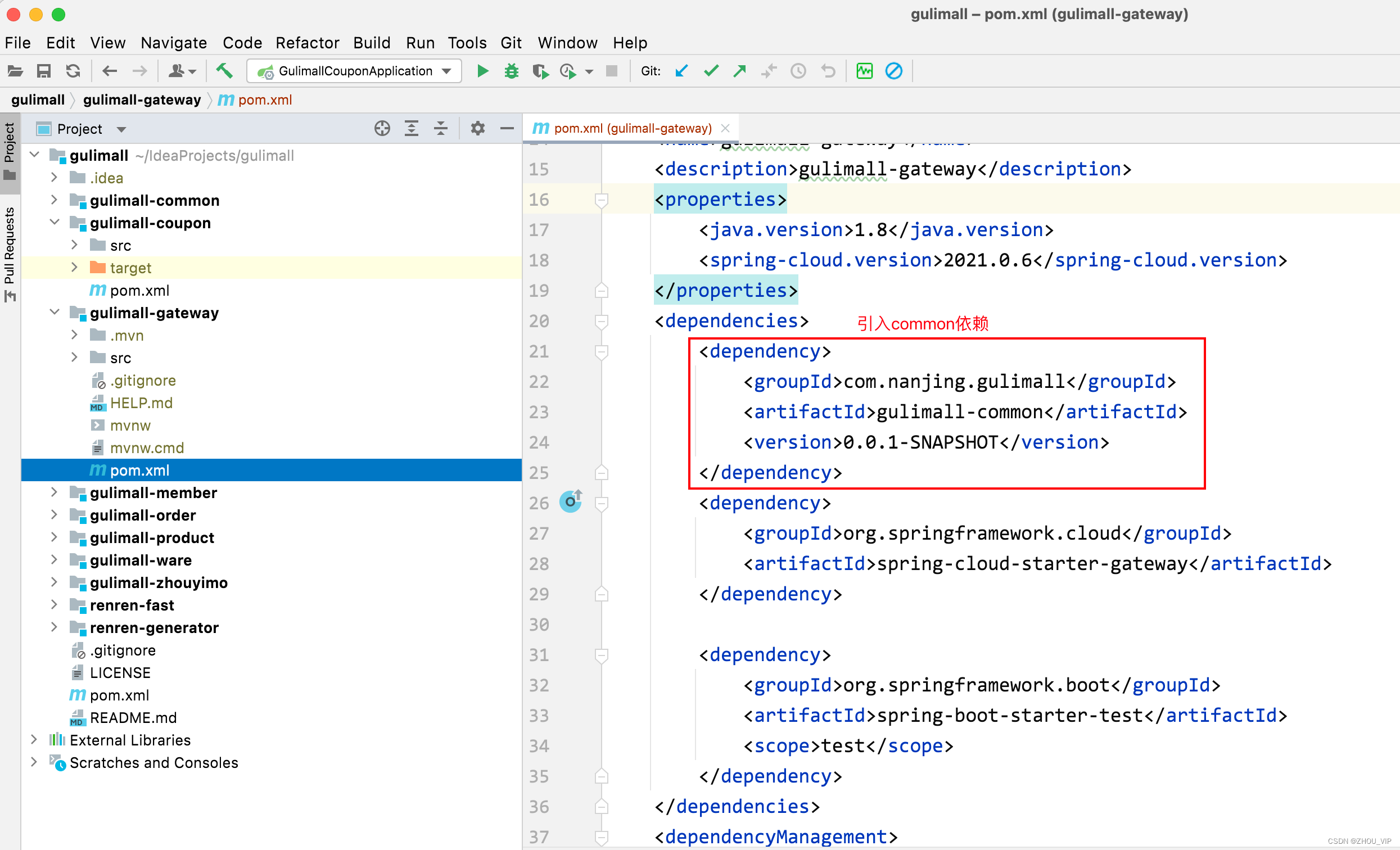
2)添加“gulimall-common”依赖和“spring-cloud-starter-gateway”依赖,上图所示
<dependency>
<groupId>org.springframework.cloud</groupId>
<artifactId>spring-cloud-starter-gateway</artifactId>
</dependency>3)GulimallGatewayApplication类上加上@EnableDiscoveryClient注解
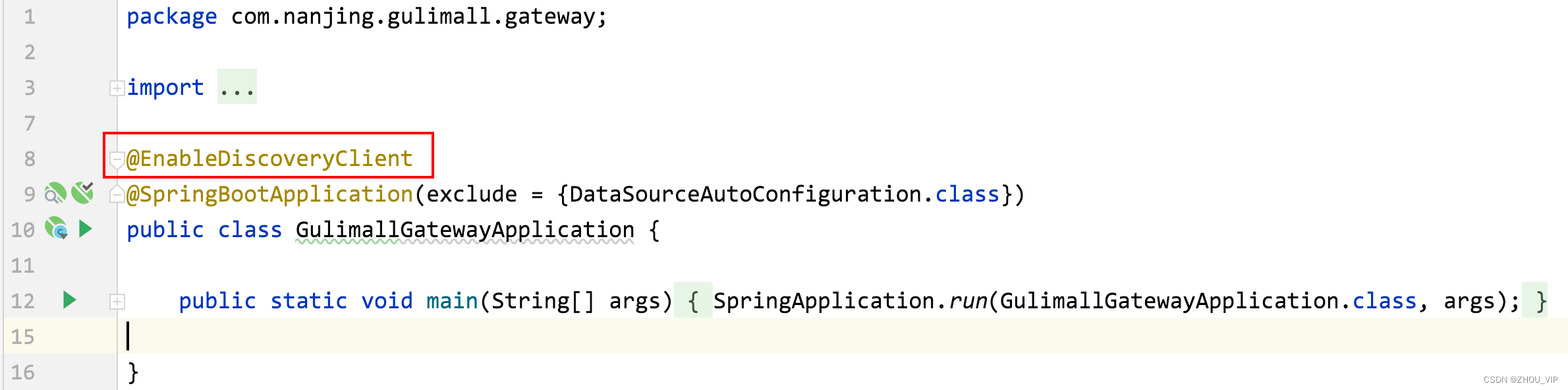
4)在Nacos中创建“gateway”命名空间,同时在该命名空间中创建gulimall-gateway.yml”
我这里没有这么做,我还是用dev作为命名空间,在dev下创建gulimall-gateway
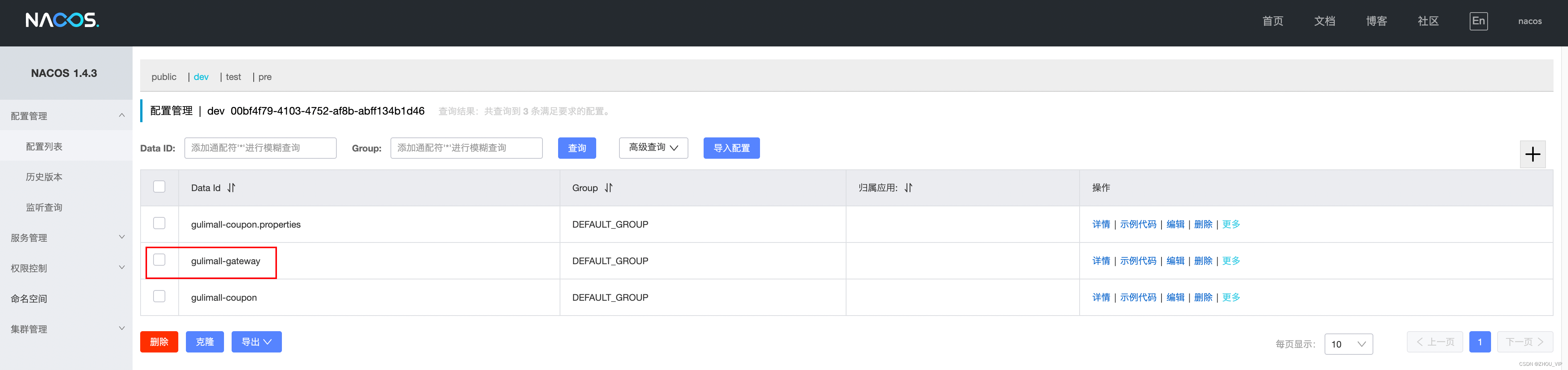
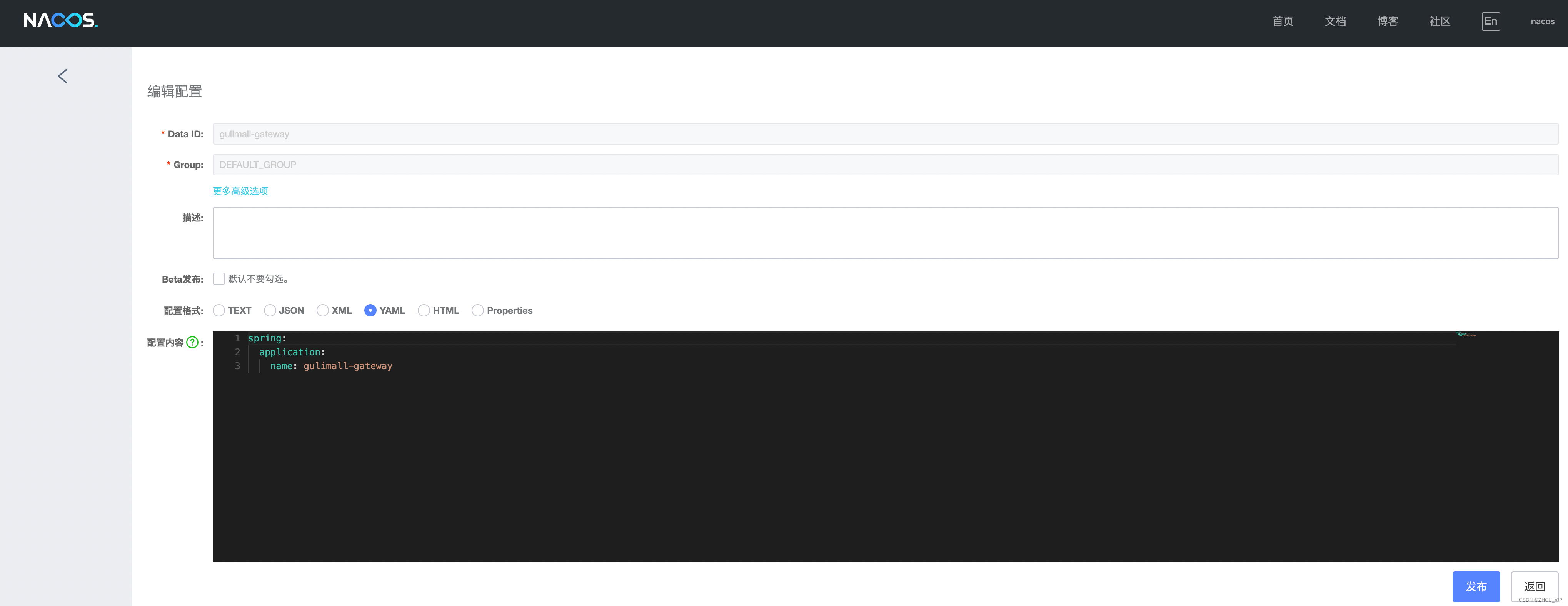
5)创建“bootstrap.properties”文件,添加如下配置,指明配置中心地址和所属命名空间
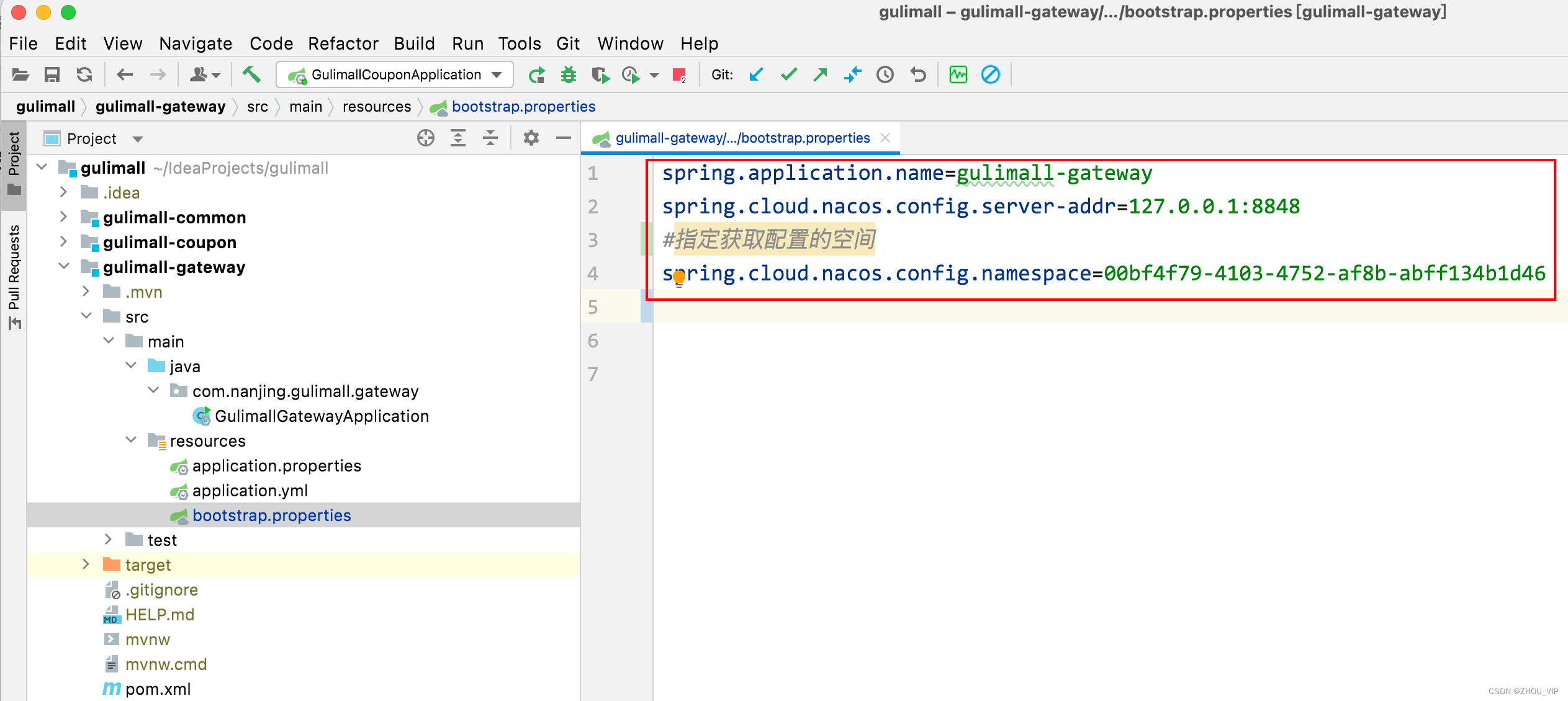
6)创建“application.properties”文件,指定服务名和注册中心地址
spring.application.name=gulimall-gateway
spring.cloud.nacos.discovery.server-addr=192.168.137.14:8848
server.port=88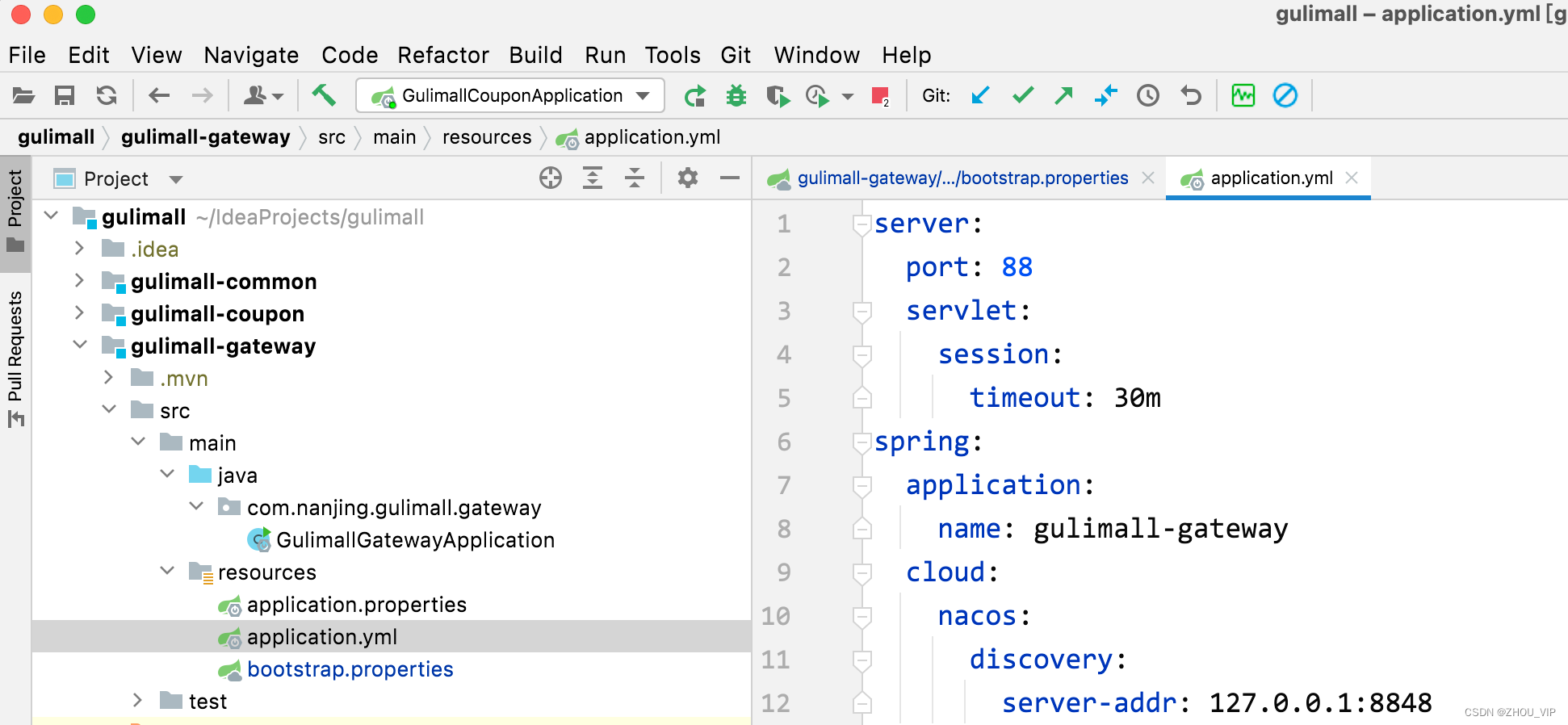
7)启动“gulimall-gateway”
启动报错:
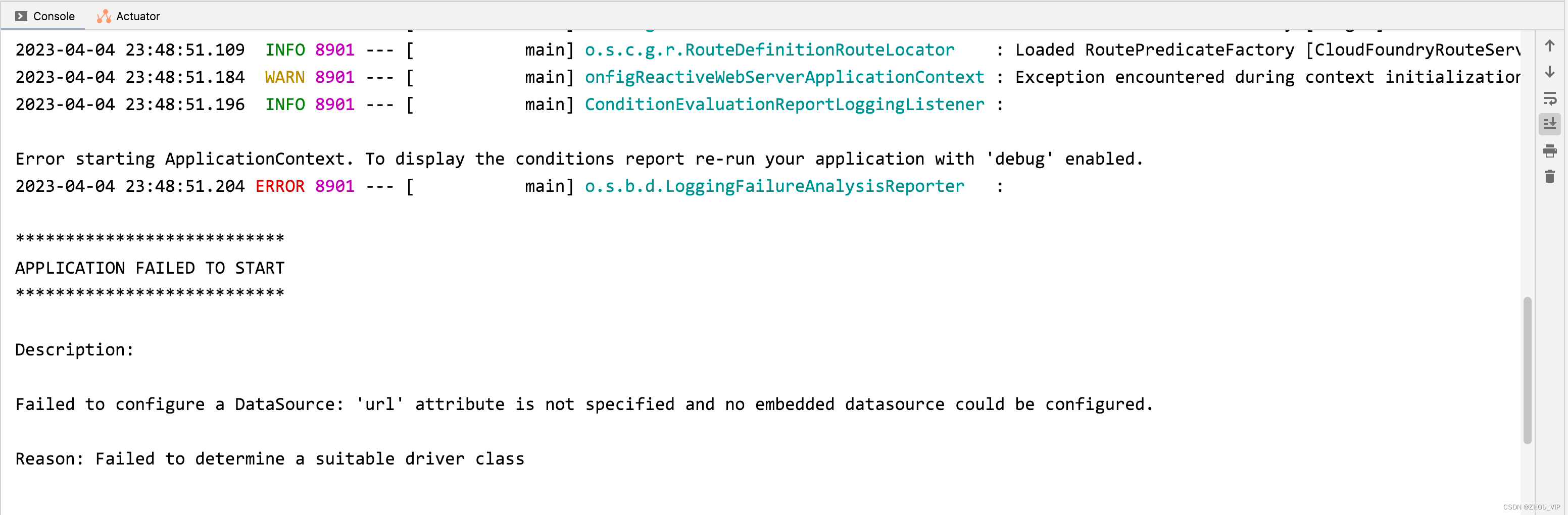
Description:
Failed to configure a DataSource: 'url' attribute is not specified and no embedded datasource could be configured.
Reason: Failed to determine a suitable driver class因为我们在common模块里配置了mybatis相关的依赖,所以默认spring会扫描我们的数据库配置,
为了防止找不到数据库配置报错,我们要排除掉数据库配置
解决方法:在GulimallGatewayApplication中排除和数据源相关的配置
@SpringBootApplication(exclude = {DataSourceAutoConfiguration.class})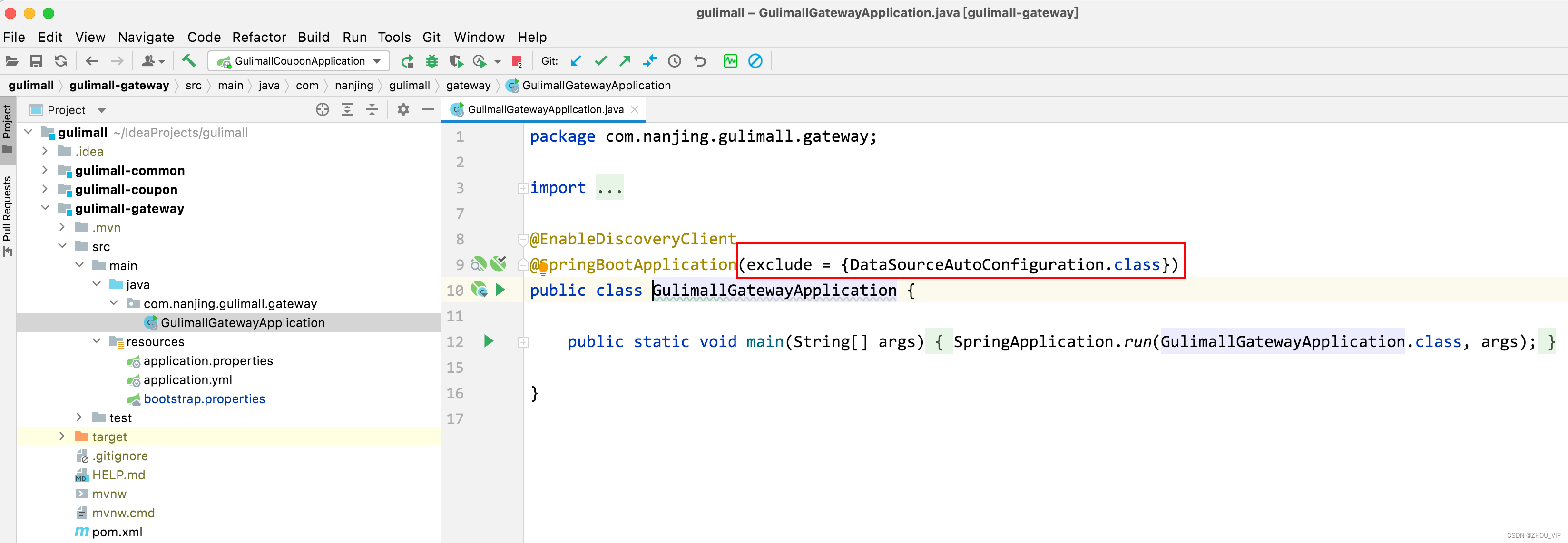
重新启动网关微服务:
访问Nacos,查看到该服务已经注册到了Nacos中

过程中出现的问题记录:
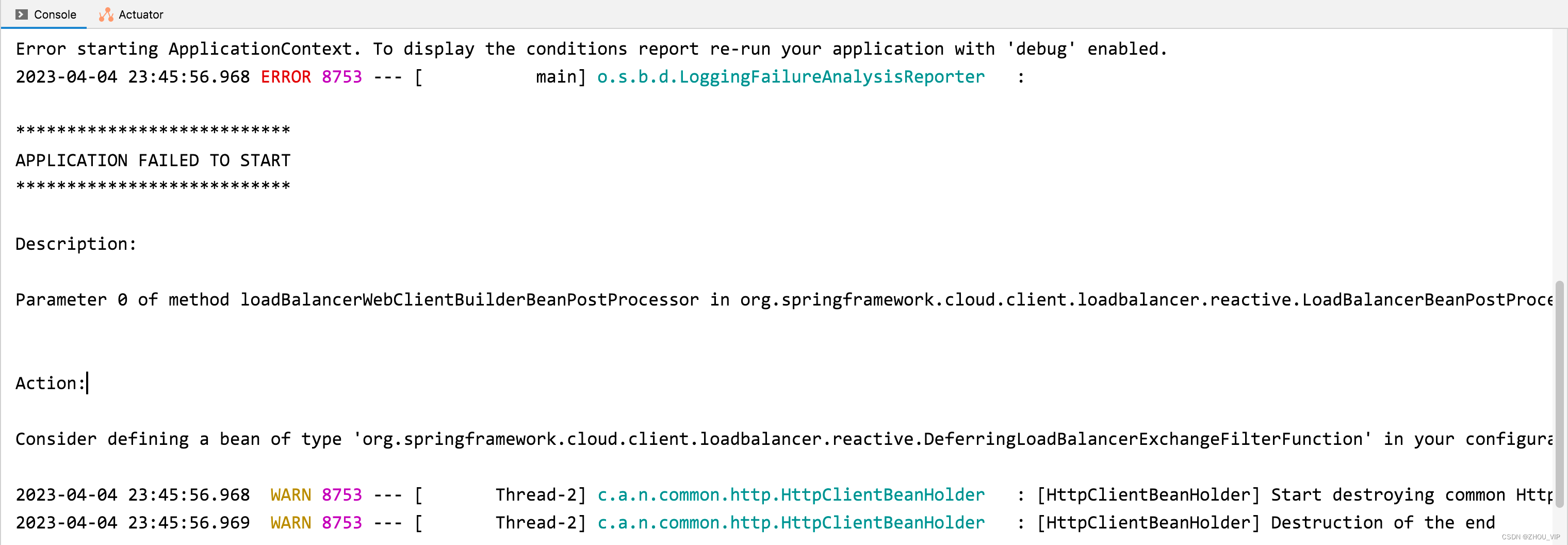
解决办法:增加依赖
<dependency>
<groupId>org.springframework.cloud</groupId>
<artifactId>spring-cloud-starter-loadbalancer</artifactId>
</dependency>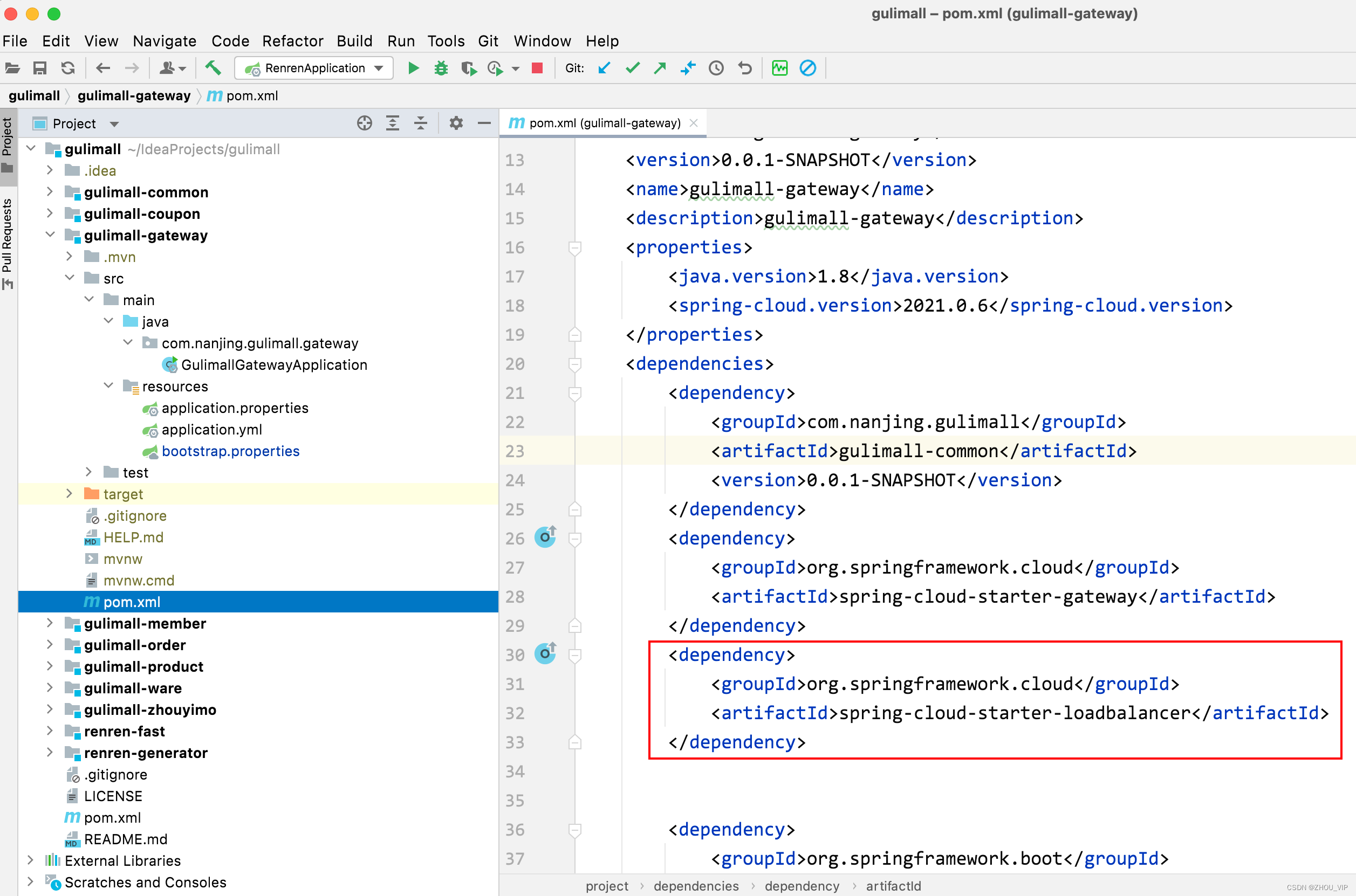
发现网关服务注册到nacos,是在public的命名空间中,不是我们希望的dev中

解决办法:
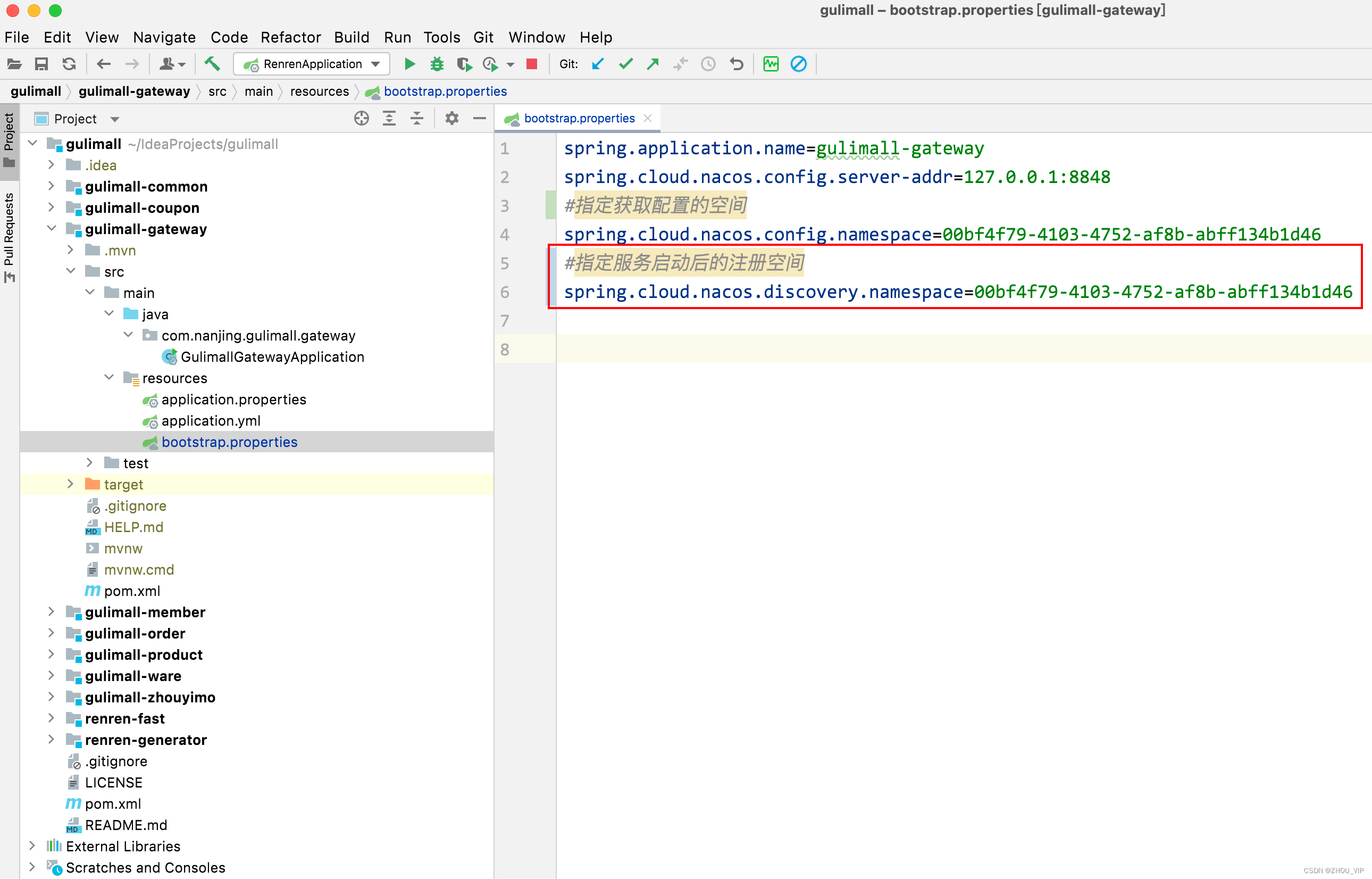

2、案例,测试网关的路由功能:
配置路由规则

修改层级:
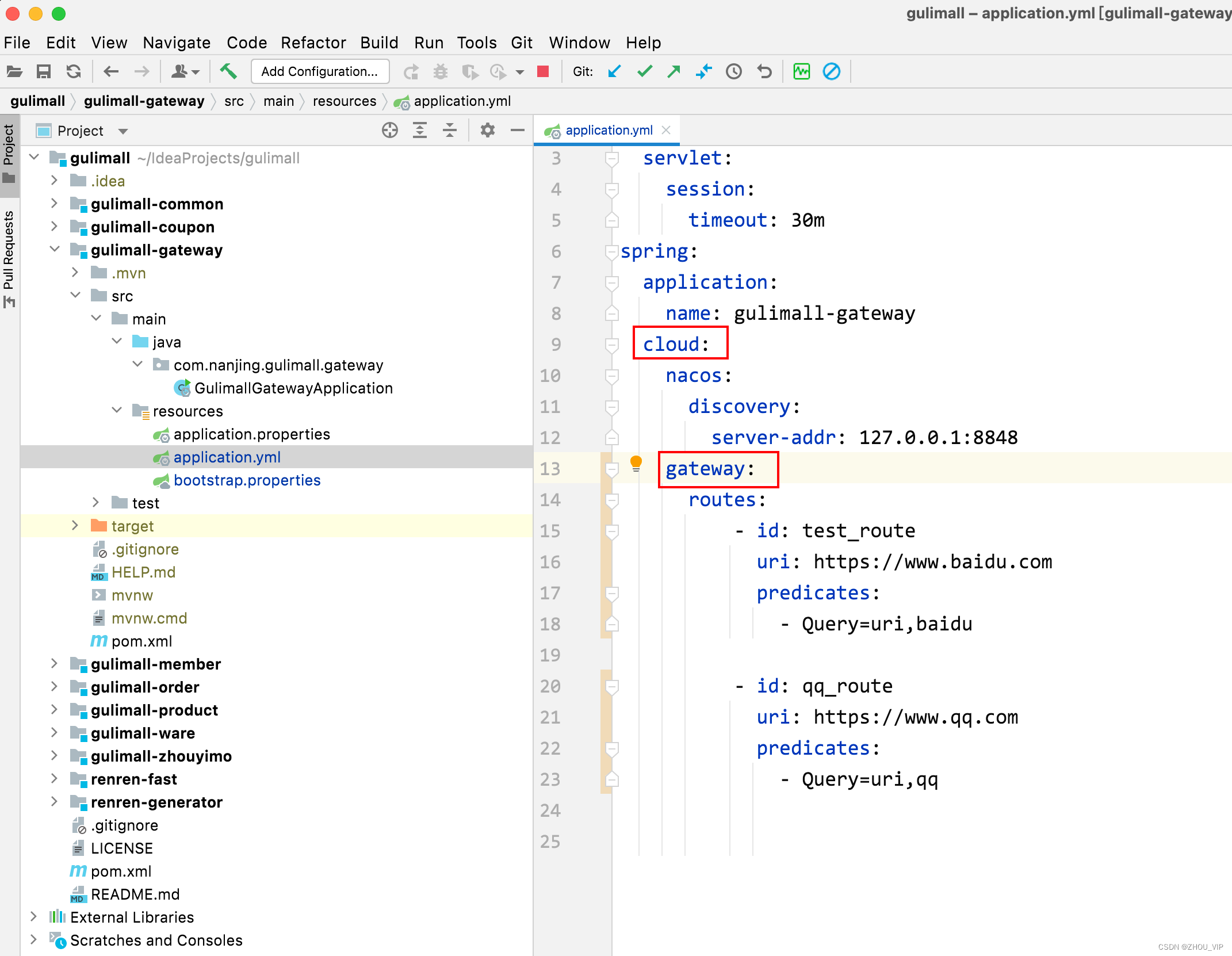
测试:
http://localhost:88/?uri=baidu

http://localhost:88/?uri=qq

参考:
gulimall-learning/谷粒商城—分布式基础.md at master · OYCodeSite/gulimall-learning · GitHub
spring-cloud-gateway官网:https://spring.io/projects/spring-cloud-gateway
spring-cloud-gateway文档:https://docs.spring.io/spring-cloud-
gateway/docs/current/reference/html/
spring-cloud 中文网:https://www.springcloud.cc/
原文链接:https://blog.csdn.net/qq_51998352/article/details/121916920
https://blog.csdn.net/qq_52476654/category_11866407.html
