SpringBoot项目中web静态资源的一些问题
1. 在springboot项目中如何使用静态资源:
- static、public、resources是springboot可以直接访问的静态资源目录;(如果没有对应目录可以自己创建)
- templates目录是springboot访问的不到的目录,需要加入thymeleaf第三方的组件;
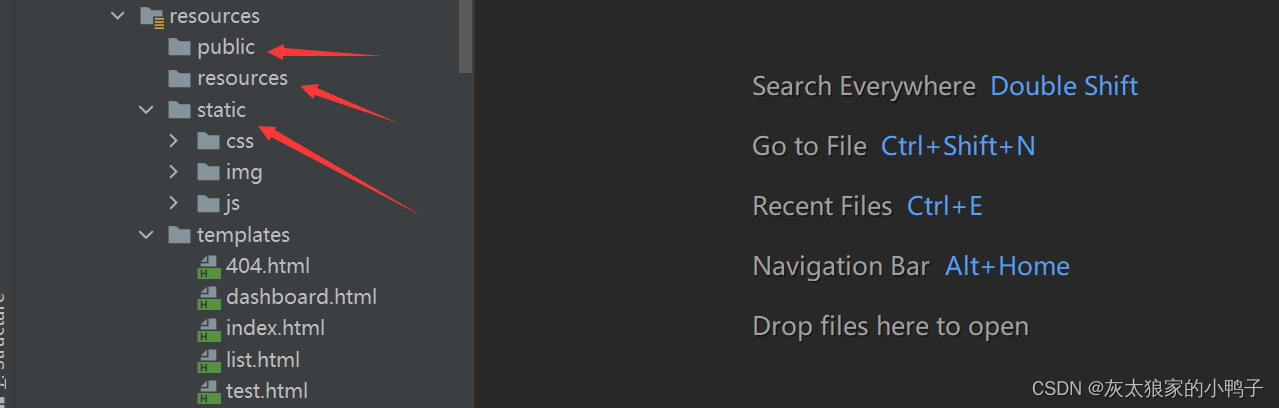
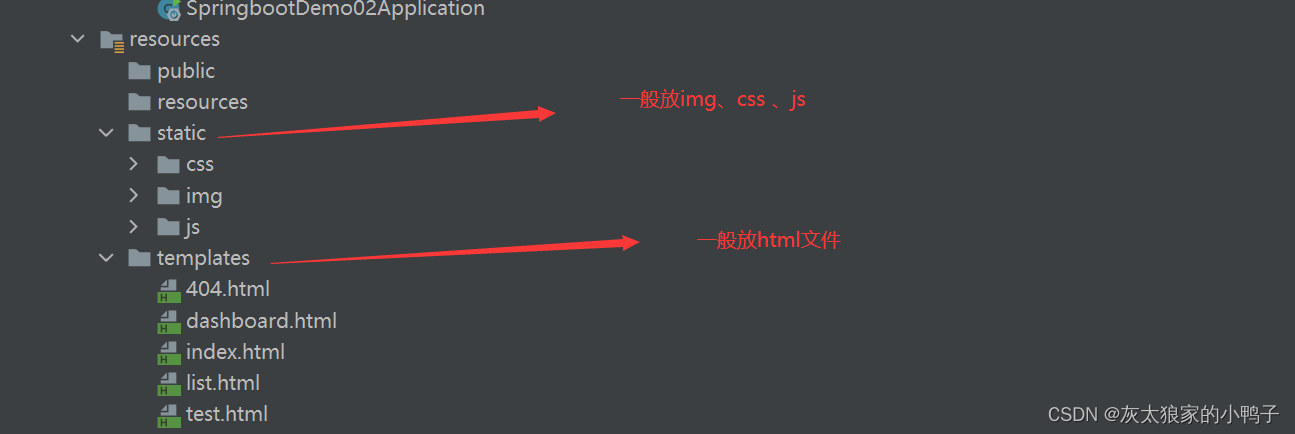
2. 原理:看源码,在WebProperties.class中找到资源默认的路径:
// 进入方法
public String[] getStaticLocations() {
return this.staticLocations;
}
public Resources() {
this.staticLocations = CLASSPATH_RESOURCE_LOCATIONS;
this.addMappings = true;
this.customized = false;
this.chain = new WebProperties.Resources.Chain();
this.cache = new WebProperties.Resources.Cache();
}
private static final String[] CLASSPATH_RESOURCE_LOCATIONS = new String[]{
"classpath:/META-INF/resources/",
"classpath:/resources/",
"classpath:/static/",
"classpath:/public/"};可以得出结论:下面的四个目录是可以被springboot项目识别:
"classpath:/META-INF/resources/"
"classpath:/resources/"
"classpath:/static/"
"classpath:/public/"3. 如果要访问templates目录下的静态文件:
首先引入thymeleaf的依赖:
<!--引用thymeleaf的启动器-->
<dependency>
<groupId>org.springframework.boot</groupId>
<artifactId>spring-boot-starter-thymeleaf</artifactId>
</dependency>
编写Controller类:
@Controller
public class IndexController {
@RequestMapping("/test")
public String testIndex01(){
return "test";//访问test.html页面
}
}
编写静态模板:
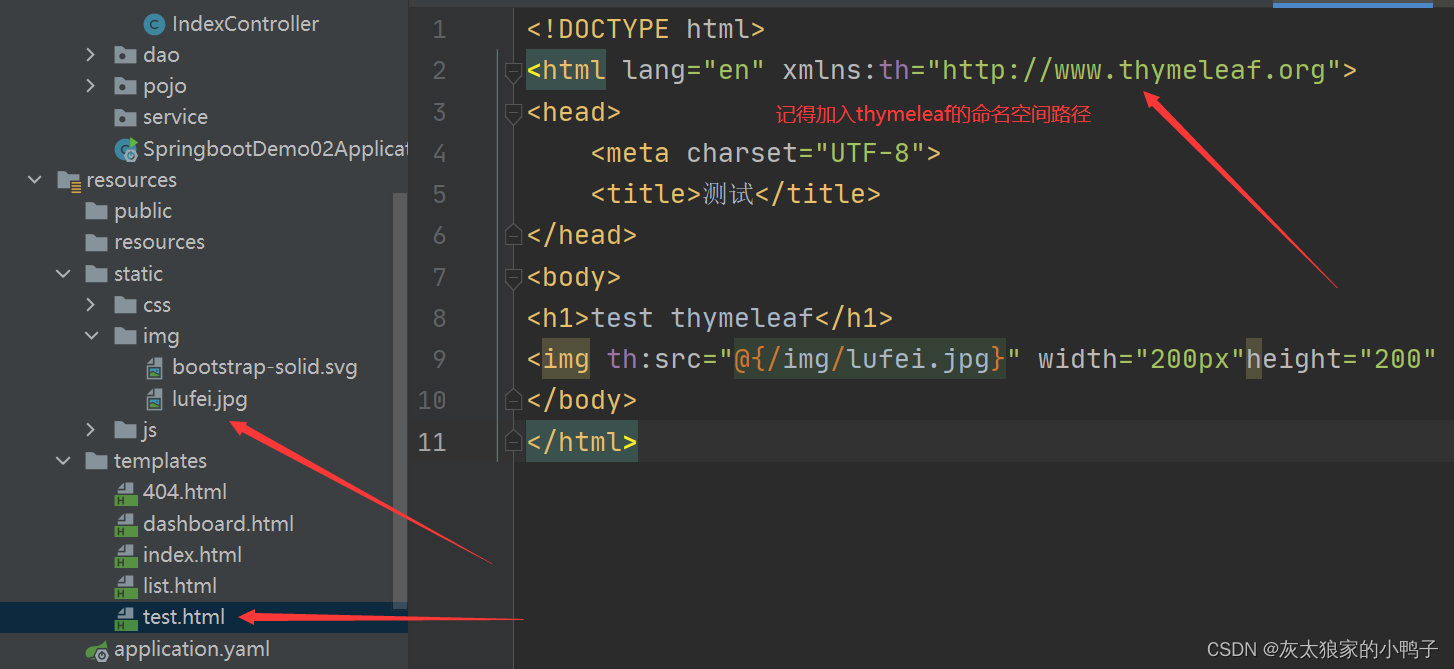
<!DOCTYPE html>
<html lang="en" xmlns:th="http://www.thymeleaf.org">
<head>
<meta charset="UTF-8">
<title>测试</title>
</head>
<body>
<h1>test thymeleaf</h1>
<img th:src="@{/img/lufei.jpg}">
</body>
</html>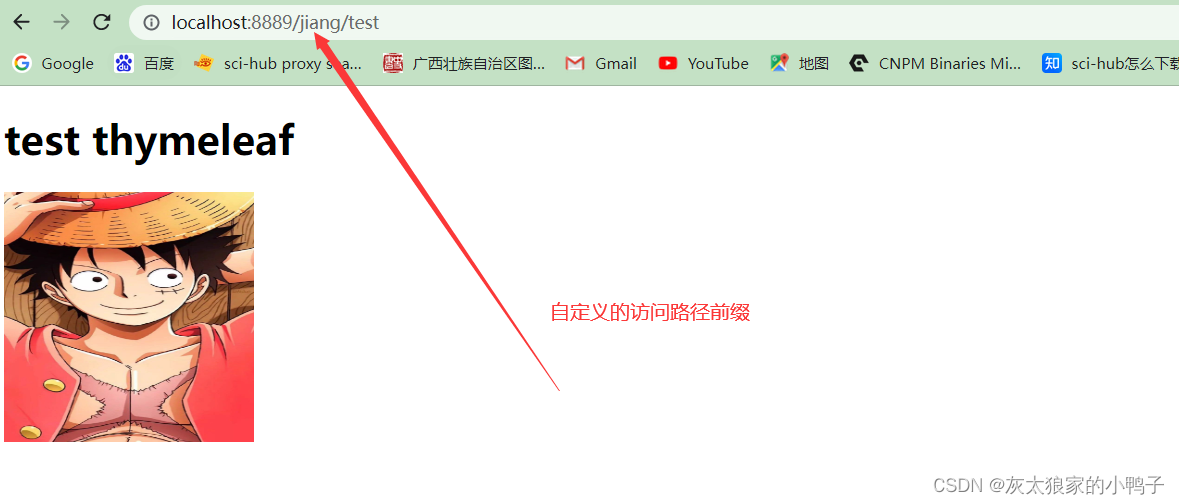 4.自定义web访问路径和静态资源访问路径:(在application.properties或者application.yaml配置文件中设置)这里我使用的是application.yaml
4.自定义web访问路径和静态资源访问路径:(在application.properties或者application.yaml配置文件中设置)这里我使用的是application.yaml
#服务器端口号:
server:
port: 8889
#设置访问前缀,一般设置首页配置;
servlet:
context-path: /jiang
一旦使用自定义了访问静态资源的路径:那springboot默认的路径就失效了:
spring:
web:
resources:
static-locations: classpath:/xxx/,/xxxx/
