iOS_折叠展开 FoldTextView
1. 显示效果
Test1:直接使用:

Test2:在 cell 里使用:
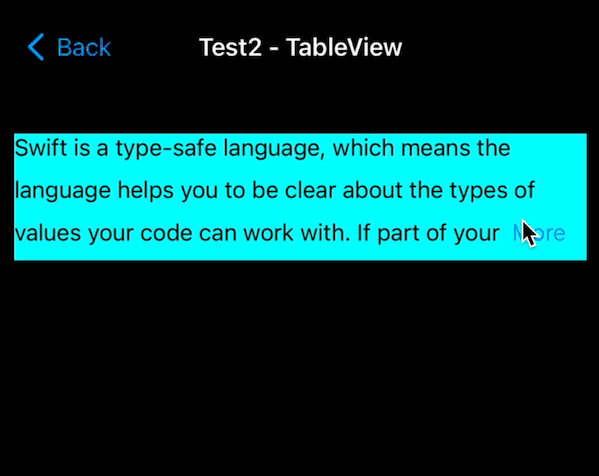
2. 使用
2.1 直接使用
// 1.1 init view
private lazy var mooFoldTextView: MOOFoldTextView = {
let view = MOOFoldTextView(frame: .zero)
view.backgroundColor = .cyan
view.mooDelegate = self
return view
}()
// 1.2 init conifg
private lazy var attributeTextConfig: MOOFoldTextConfig = {
let config = MOOFoldTextConfig()
config.allText =
"""
Swift is a type-safe language, which means the language helps you to be clear about\
the types of values your code can work with. If part of your code requires a String,\
type safety prevents you from passing it an Int by mistake. Likewise, type safety\
prevents you from accidentally passing an optional String
"""
config.paragraph.lineSpacing = 10.0
config.contentWidth = CGRectGetWidth(self.view.bounds)
return config
}()
// 2.1 add to super view
self.view.addSubview(self.mooFoldTextView)
// 2.2 set config and reload
self.mooFoldTextView.mooConfig = self.mooFoldTextConfig
self.mooFoldTextView.mooReloadText()
// 3 set frame
self.mooFoldTextView.frame = CGRect(x: 0.0,
y: 100.0,
width: CGRectGetWidth(self.view.bounds),
height: self.mooFoldTextConfig.mooCurrentHeight())
// 4 Implement Proxy
extension MOOTest1ViewController: MOOFoldTextViewDelegate {
func mooFoldViewShouldUpdateLayout(_ foldTextView: MOOFoldTextView) {
// update layout after fold state changed
self.view.setNeedsLayout()
}
}
2.2 在 cell 中使用
2.2.1 at Custom TableViewCell
// 1.1 init
private lazy var attributeTextView: MOOFoldTextView = {
let view = MOOFoldTextView(frame: .zero)
view.backgroundColor = .cyan
view.mooDelegate = self
return view
}()
// 1.2 add to super view
self.contentView.addSubview(self.attributeTextView)
// 1.3 set frame
self.attributeTextView.frame = self.contentView.bounds
// 2 receive config and set to textView
var mooConfig: MOOFoldTextConfig = MOOFoldTextConfig() {
didSet {
self.attributeTextView.mooConfig = self.mooConfig
self.attributeTextView.mooReloadText()
}
}
// 3.1 define protocol to forward event
public protocol MOOTableViewCellDelegate: AnyObject {
func mooCellShouldReloadData(_ cell: UITableViewCell)
}
// 3.2
weak var mooDelegate: MOOTableViewCellDelegate?
// 3.3
extension MOOTableViewCell: MOOFoldTextViewDelegate {
func mooFoldViewShouldUpdateLayout(_ foldTextView: MOOFoldTextView) {
self.mooDelegate?.mooCellShouldReloadData(self)
}
}
2.2.2 at View Controller
import MOOFoldTextView
// 4.1 init tableView
private lazy var tableView: UITableView = {
let view = UITableView(frame: .zero, style: .grouped)
view.register(MOOTableViewCell.self, forCellReuseIdentifier: "MOOTableViewCell")
view.dataSource = self
view.delegate = self
return view
}()
// 4.2 init dataSource with config
private lazy var dataSource: [MOOFoldTextConfig] = {
let config = MOOFoldTextConfig()
config.allText =
"""
Swift is a type-safe language, which means the language helps you to be clear about\
the types of values your code can work with. If part of your code requires a String,\
type safety prevents you from passing it an Int by mistake. Likewise, type safety\
prevents you from accidentally passing an optional String
"""
config.paragraph.lineSpacing = 10.0
config.contentWidth = CGRectGetWidth(self.view.bounds)
return [config]
}()
// 4.3 add to super view
self.view.addSubview(self.tableView)
self.tableView.reloadData()
// 4.4 set frame
self.tableView.frame = CGRect(x: 0.0,
y: 100.0,
width: CGRectGetWidth(self.view.bounds),
height: CGRectGetHeight(self.view.bounds) - 100.0);
// 5.1 Implementation UITableViewDataSource
func tableView(_ tableView: UITableView, numberOfRowsInSection section: Int) -> Int {
return self.dataSource.count
}
func tableView(_ tableView: UITableView, cellForRowAt indexPath: IndexPath) -> UITableViewCell {
let cell = tableView.dequeueReusableCell(withIdentifier: "MOOTableViewCell",
for: indexPath)
if let cell = cell as? MOOTableViewCell {
cell.mooConfig = self.dataSource[indexPath.row]
cell.mooDelegate = self
}
return cell
}
// 5.2 Implementation UITableViewDelegate
func tableView(_ tableView: UITableView, heightForRowAt indexPath: IndexPath) -> CGFloat {
let config = self.dataSource[indexPath.row]
return config.currentHeight()
}
// 6 reload data after fold state changed
extension MOOTest2ViewController: MOOTableViewCellDelegate {
func mooCellShouldReloadData(_ cell: UITableViewCell) {
self.tableView.reloadData()
}
}
github
