在Linux上安装Oracle 数据库 11g (含静默方式安装)
好久没碰11g了,今天(2023年11月16日)因为有个需求又装了一遍。
在OCI上安装了一个Oracle Linux 6实例:
$ uname -a
Linux instance-20231116-1239-db11g 4.1.12-124.80.1.el6uek.x86_64 #2 SMP Mon Oct 9 02:32:10 PDT 2023 x86_64 x86_64 x86_64 GNU/Linux
安装数据库预配置包:
$ sudo yum install oracle-rdbms-server-11gR2-preinstall.x86_64
$ id oracle
uid=54321(oracle) gid=54321(oinstall) groups=54321(oinstall),54322(dba)
$ id grid
id: grid: No such user
上传11.2.0.4介质,利用dbca安装数据库软件。以下为部分截图:
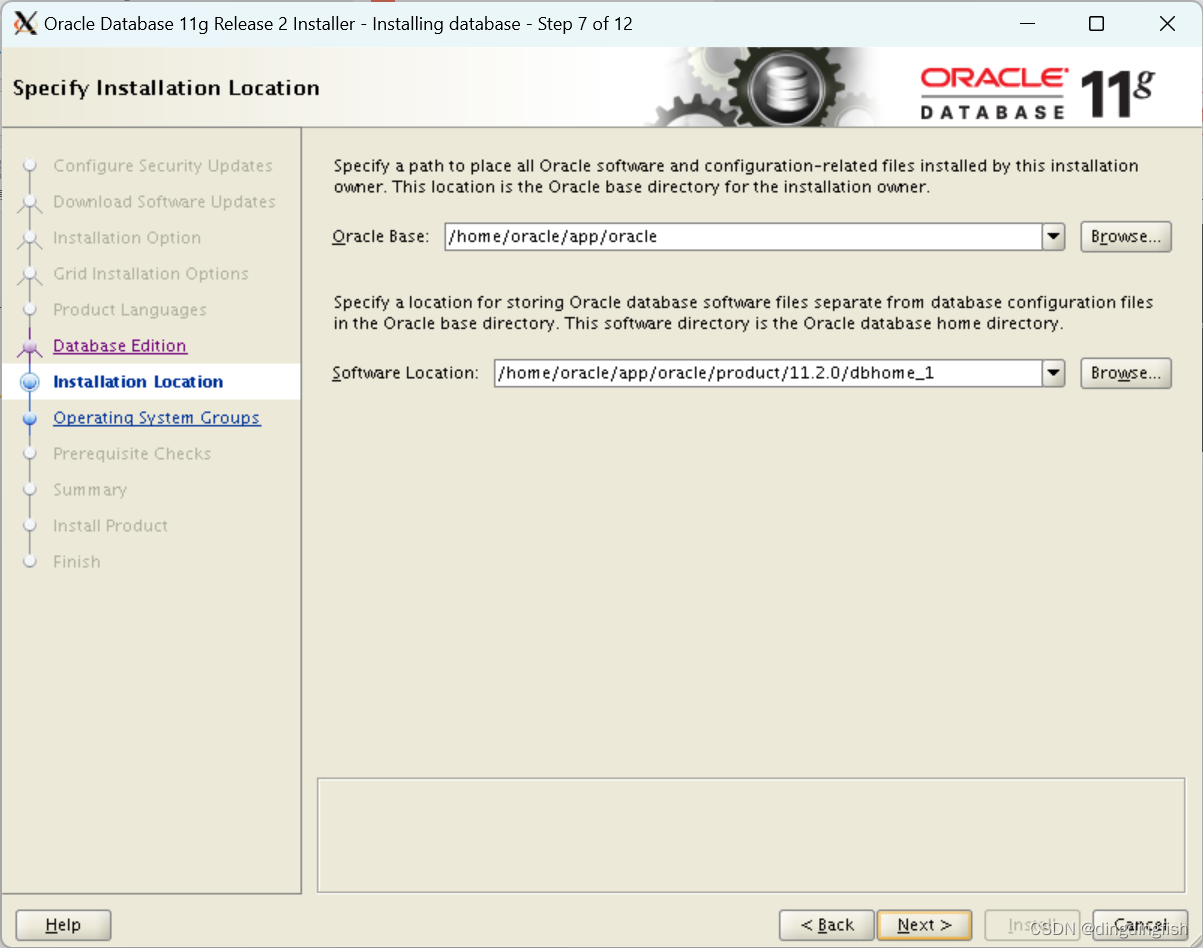
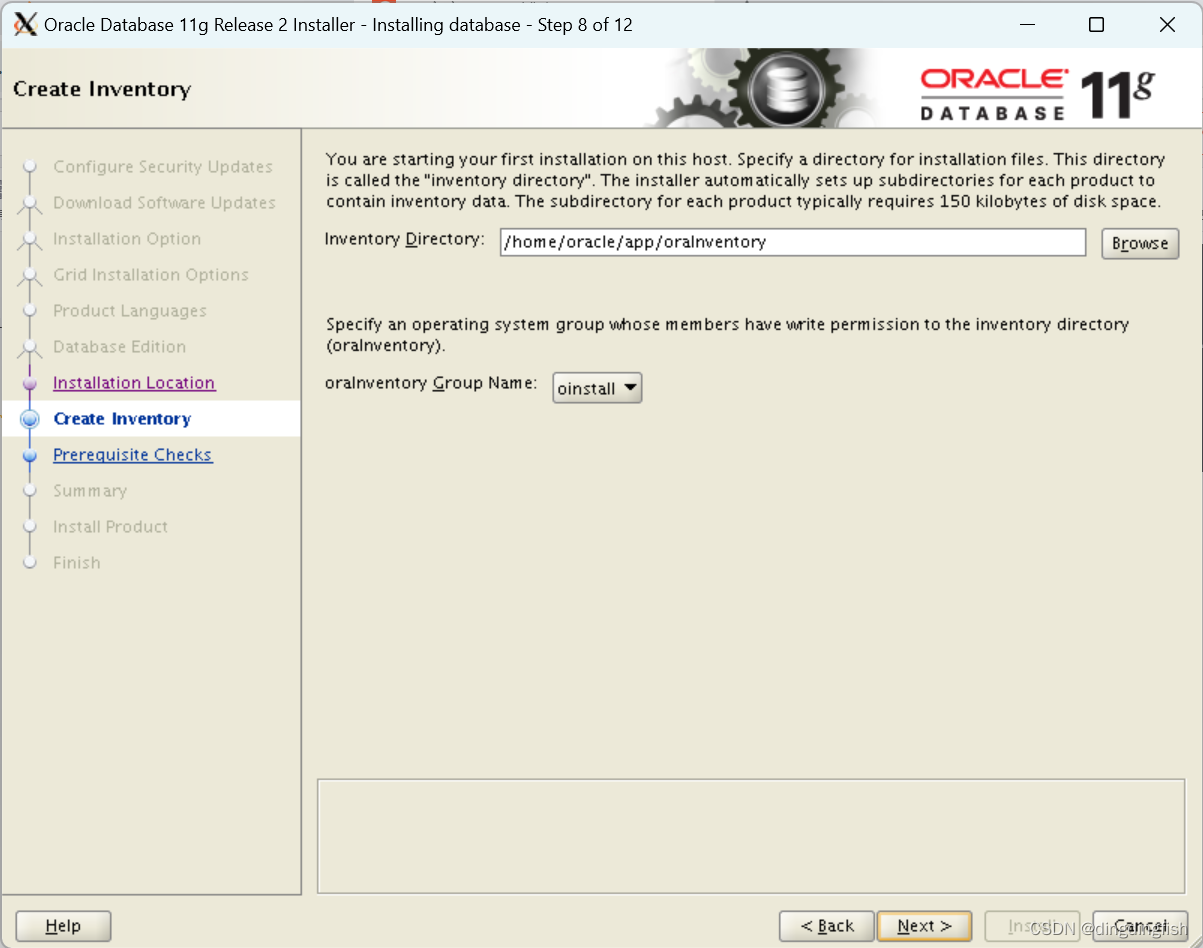
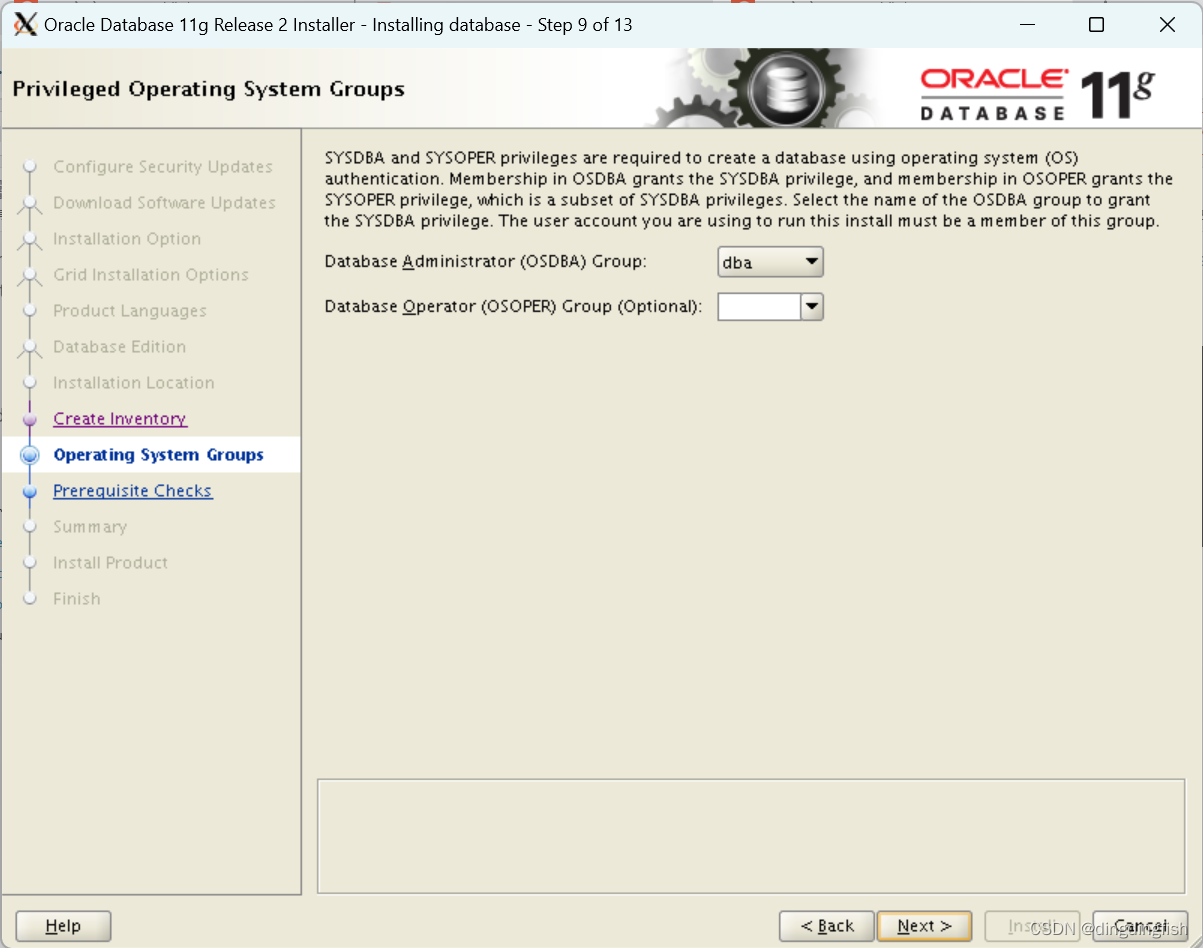
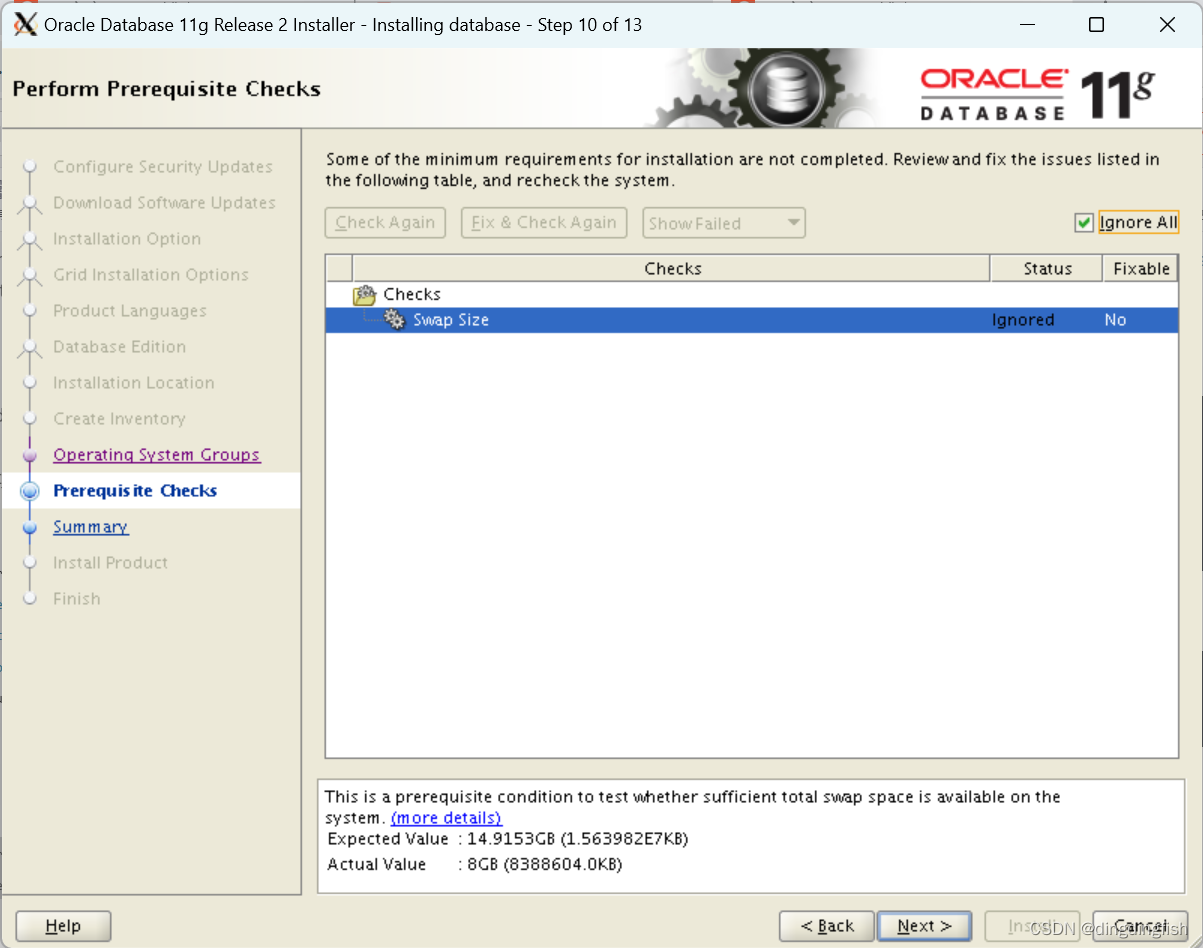
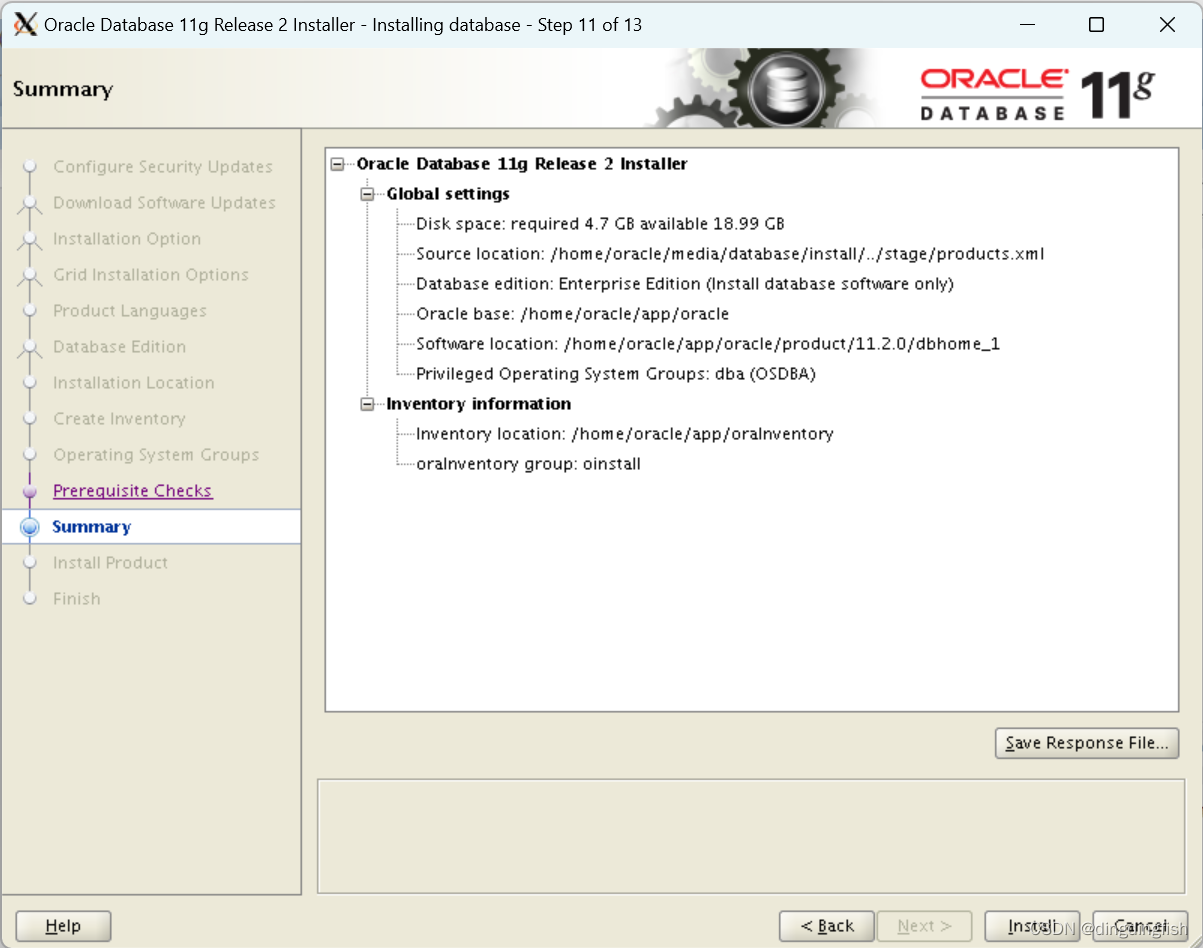
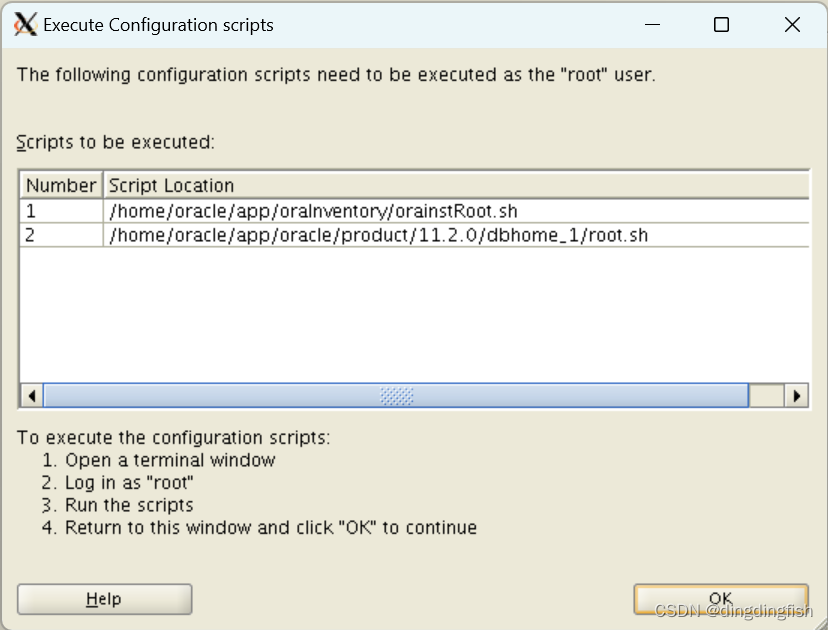
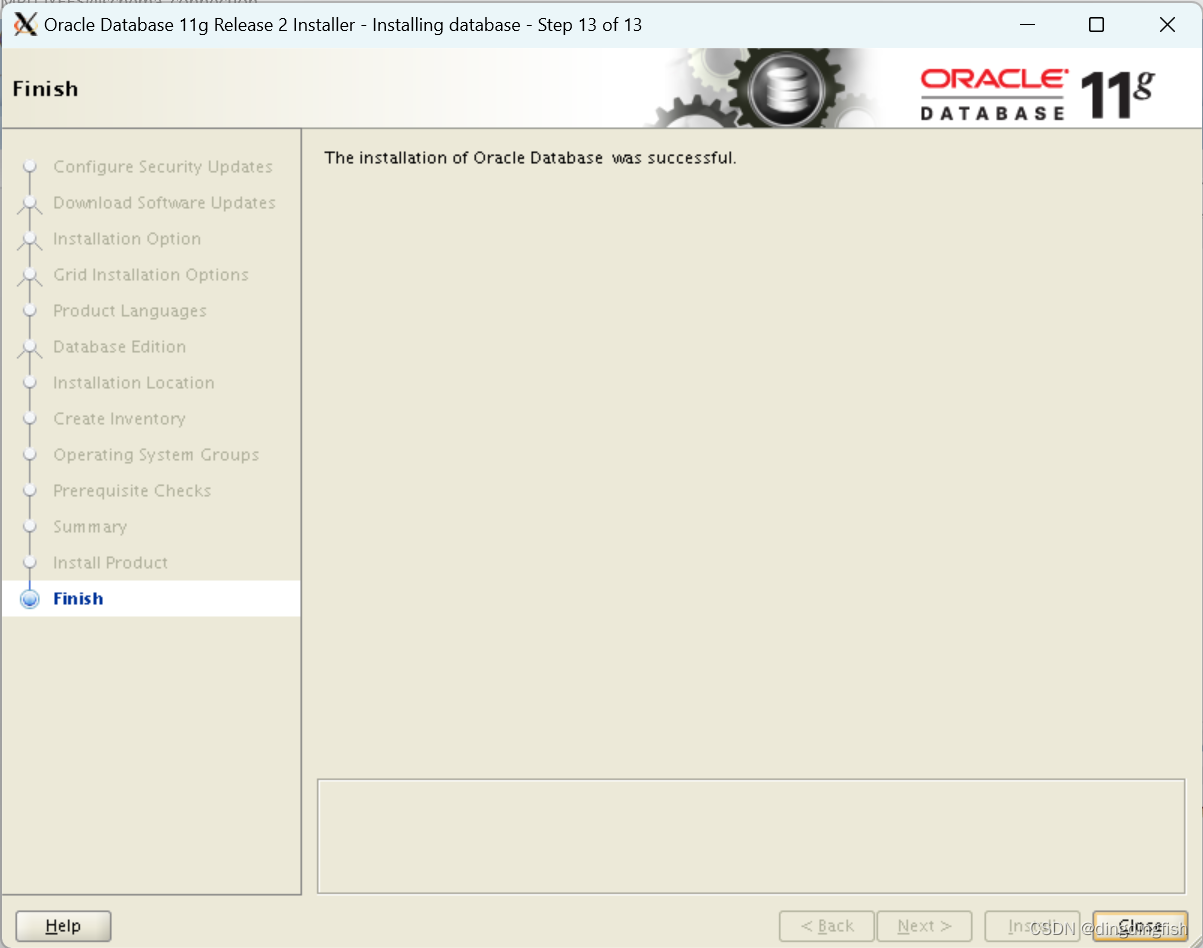
如果嫌使用dbca图形界面安装数据库软件慢,可以使用静默方式。在解压目录的response目录中就有样例文件db_install.rsp。
我只修改了下面的条目:
oracle.install.option=INSTALL_DB_SWONLY
ORACLE_HOME=/home/oracle/app/oracle/product/11.2.0/dbhome_1
ORACLE_BASE=/home/oracle/app/oracle
oracle.install.db.InstallEdition=EE
oracle.install.db.DBA_GROUP=dba
SECURITY_UPDATES_VIA_MYORACLESUPPORT=false
oracle.installer.autoupdates.option=SKIP_UPDATES
完整的响应文件如下:
oracle.install.responseFileVersion=/oracle/install/rspfmt_dbinstall_response_schema_v11_2_0
oracle.install.option=INSTALL_DB_SWONLY
ORACLE_HOSTNAME=
UNIX_GROUP_NAME=dba
INVENTORY_LOCATION=/home/oracle/app/oraInventory
SELECTED_LANGUAGES=en
ORACLE_HOME=/home/oracle/app/oracle/product/11.2.0/dbhome_1
ORACLE_BASE=/home/oracle/app/oracle
oracle.install.db.InstallEdition=EE
oracle.install.db.EEOptionsSelection=false
oracle.install.db.optionalComponents=oracle.rdbms.partitioning:11.2.0.4.0,oracle.oraolap:11.2.0.4.0,oracle.rdbms.dm:11.2.0.4.0,oracle.rdbms.dv:11.2.0.4.0,oracle.rdbms.lbac:11.2.0.4.0,oracle.rdbms.rat:11.2.0.4.0
oracle.install.db.DBA_GROUP=dba
oracle.install.db.OPER_GROUP=
oracle.install.db.CLUSTER_NODES=
oracle.install.db.isRACOneInstall=
oracle.install.db.racOneServiceName=
oracle.install.db.config.starterdb.type=
oracle.install.db.config.starterdb.globalDBName=
oracle.install.db.config.starterdb.SID=
oracle.install.db.config.starterdb.characterSet=AL32UTF8
oracle.install.db.config.starterdb.memoryOption=true
oracle.install.db.config.starterdb.memoryLimit=
oracle.install.db.config.starterdb.installExampleSchemas=false
oracle.install.db.config.starterdb.enableSecuritySettings=true
oracle.install.db.config.starterdb.password.ALL=
oracle.install.db.config.starterdb.password.SYS=
oracle.install.db.config.starterdb.password.SYSTEM=
oracle.install.db.config.starterdb.password.SYSMAN=
oracle.install.db.config.starterdb.password.DBSNMP=
oracle.install.db.config.starterdb.control=DB_CONTROL
oracle.install.db.config.starterdb.gridcontrol.gridControlServiceURL=
oracle.install.db.config.starterdb.automatedBackup.enable=false
oracle.install.db.config.starterdb.automatedBackup.osuid=
oracle.install.db.config.starterdb.automatedBackup.ospwd=
oracle.install.db.config.starterdb.storageType=
oracle.install.db.config.starterdb.fileSystemStorage.dataLocation=
oracle.install.db.config.starterdb.fileSystemStorage.recoveryLocation=
oracle.install.db.config.asm.diskGroup=
静默安装命令如下,响应文件需要指定绝对路径:
./runInstaller -silent -showProgress -responseFile /home/oracle/media/database/response/db_install.rsp
完成后记得执行root的两个脚本。
配置~oracle/.bash_profile,追加以下语句:
export ORACLE_BASE=/home/oracle/app/oracle
export ORACLE_HOME=/home/oracle/app/oracle/product/11.2.0/dbhome_1/
export PATH=$PATH:$ORACLE_HOME/bin
export ORACLE_SID=orcl
使用DBCA静默模式创建数据库orcl:
dbca -silent -createDatabase \
-templateName General_Purpose.dbc \
-gdbname orcl -sid orcl -responseFile NO_VALUE \
-characterSet AL32UTF8 \
-sysPassword Welcome1 \
-systemPassword Welcome1 \
-databaseType MULTIPURPOSE \
-memoryPercentage 20 \
-storageType FS \
-datafileDestination "/home/oracle/app/oracle/oradata/" \
-redoLogFileSize 200 \
-emConfiguration NONE
Copying database files
1% complete
3% complete
11% complete
18% complete
26% complete
37% complete
Creating and starting Oracle instance
40% complete
45% complete
50% complete
55% complete
56% complete
60% complete
62% complete
Completing Database Creation
66% complete
70% complete
73% complete
85% complete
96% complete
100% complete
Look at the log file "/home/oracle/app/oracle/cfgtoollogs/dbca/orcl/orcl.log" for further details.
11g创建数据库的速度比19c快多了。
现在已经有数据库条目了:
$ tail -1 /etc/oratab
orcl:/home/oracle/app/oracle/product/11.2.0/dbhome_1:N
可以登录数据库了:
$ . oraenv
ORACLE_SID = [oracle] ? orcl
The Oracle base remains unchanged with value /home/oracle/app/oracle
$ sqlplus / as sysdba
SQL*Plus: Release 11.2.0.4.0 Production on Thu Nov 16 07:36:36 2023
Copyright (c) 1982, 2013, Oracle. All rights reserved.
Connected to:
Oracle Database 11g Enterprise Edition Release 11.2.0.4.0 - 64bit Production
With the Partitioning, OLAP, Data Mining and Real Application Testing options
SQL> exit
Disconnected from Oracle Database 11g Enterprise Edition Release 11.2.0.4.0 - 64bit Production
With the Partitioning, OLAP, Data Mining and Real Application Testing options
再创建一个数据库orcl2:
dbca -silent -createDatabase \
-templateName General_Purpose.dbc \
-gdbname orcl2 -sid orcl2 -responseFile NO_VALUE \
-characterSet AL32UTF8 \
-sysPassword Welcome1 \
-systemPassword Welcome1 \
-databaseType MULTIPURPOSE \
-memoryPercentage 20 \
-storageType FS \
-datafileDestination "/home/oracle/app/oracle/oradata/" \
-redoLogFileSize 200 \
-emConfiguration NONE
安装2个数据库后的空间使用情况:
$ df -h
Filesystem Size Used Avail Use% Mounted on
/dev/sda3 38G 20G 17G 55% /
tmpfs 7.5G 0 7.5G 0% /dev/shm
/dev/sda1 200M 276K 200M 1% /boot/efi
数据库条目:
$ tail -2 /etc/oratab
orcl:/home/oracle/app/oracle/product/11.2.0/dbhome_1:N
orcl2:/home/oracle/app/oracle/product/11.2.0/dbhome_1:N
最后,记得启动监听:
$ lsnrctl start
$ lsnrctl status
LSNRCTL for Linux: Version 11.2.0.4.0 - Production on 16-NOV-2023 10:56:01
Copyright (c) 1991, 2013, Oracle. All rights reserved.
Connecting to (ADDRESS=(PROTOCOL=tcp)(HOST=)(PORT=1521))
STATUS of the LISTENER
------------------------
Alias LISTENER
Version TNSLSNR for Linux: Version 11.2.0.4.0 - Production
Start Date 16-NOV-2023 10:52:36
Uptime 0 days 0 hr. 3 min. 24 sec
Trace Level off
Security ON: Local OS Authentication
SNMP OFF
Listener Log File /home/oracle/app/oracle/product/11.2.0/dbhome_1/network/log/listener.log
Listening Endpoints Summary...
(DESCRIPTION=(ADDRESS=(PROTOCOL=tcp)(HOST=instance-20231116-1757-oracledb-11204.sub07290808380.training.orP)(PORT=1521)))
Services Summary...
Service "orcl" has 1 instance(s).
Instance "orcl", status READY, has 1 handler(s) for this service...
Service "orcl2" has 1 instance(s).
Instance "orcl2", status READY, has 1 handler(s) for this service...
Service "orcl2XDB" has 1 instance(s).
Instance "orcl2", status READY, has 1 handler(s) for this service...
Service "orclXDB" has 1 instance(s).
Instance "orcl", status READY, has 1 handler(s) for this service...
The command completed successfully
参考
- How to Create a 11g Database by DBCA with Silent Mode
