【微信小程序】上传头像 微信小程序内接小程序客服
这里写目录标题
- 微信小程序上传头像
- 使用button按钮包裹img
- 微信小程序内接小程序客服
- 使用button按钮跳转客服
微信小程序上传头像
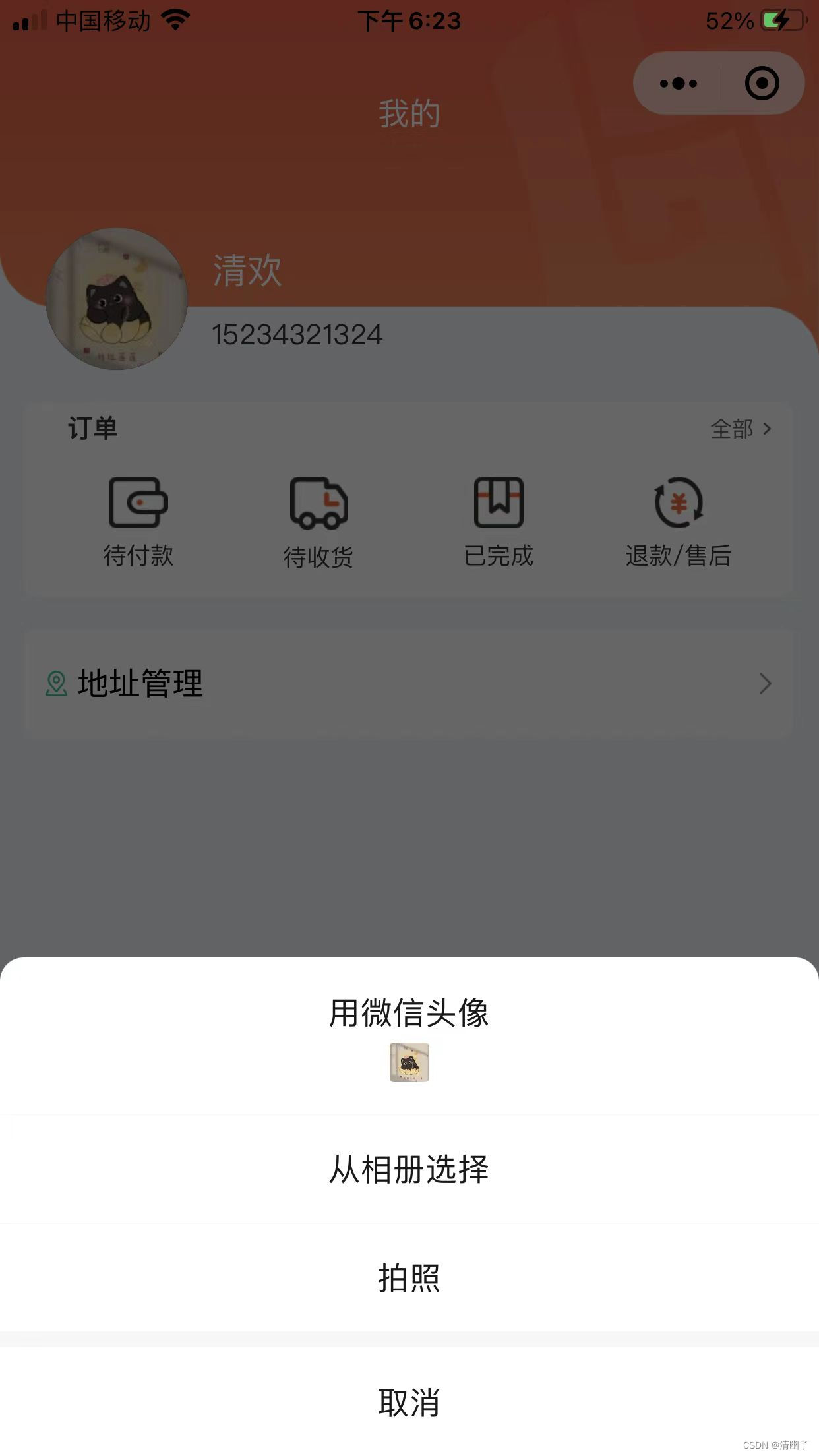
使用button按钮包裹img
原本思路是只使用image标签再加上chooseImg,但发现使用button标签上传头像这种方法更实用。微信小程序文档上,button的 open-type 功能有很多

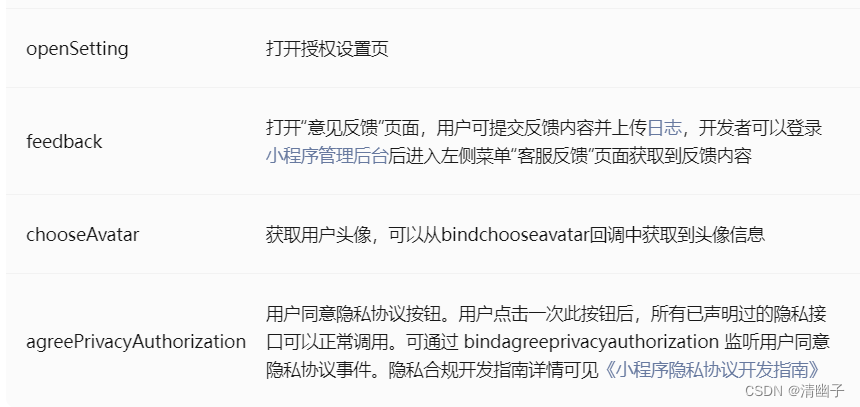
<button
style="border-radius: 50%;"
open-type="chooseAvatar"
bindchooseavatar="getPropertyPortrait"
>
<image style="margin: 0rpx;" src="{{headimg?headimg:'https://ys.zye.com/upload/touxiang.png' }}"></image>
</button>
// 上传头像
getPropertyPortrait(e){
var that = this;
var image = e.detail.avatarUrl;
// 调用上传函数
imageUpload.uploadImage('/api/upload/headimg', image, 'file', {}).then((response) => {
console.log('上传成功', response);
that.setData({
headimg: 'https://ys.zye.com' + response.data.pic_path
})
//上传之后在调用修改头像函数
that.updePropertyPortrait('https://ys.zye.com' + response.data.pic_path);
})
.catch((error) => {
console.error('上传失败', error);
toast.showError(error.errMsg);
});
},
// 修改头像
updePropertyPortrait(pic_path){
var that = this;
var data = {
token:app.globalData.token,
headimg:pic_path
}
api.post('/api/member/moheadimg', JSON.stringify(data))
.then((response) => {
console.log('修改头像==》',response);
if(response.code == 0){
that.getPropertyDetails();
}else{
toast.showError(response.message);
}
})
.catch((error) => {
toast.showError(error.errMsg);
});
},
微信小程序内接小程序客服
内接公司内部的小程序客服,先在微信公众平台设置小程序客服,然后使用button的open-type设置成contact,再进行事件对接。

使用button按钮跳转客服
<button class="containedwhd"
open-type="contact"
send-message-title="客服"
show-message-card="true"
bindcontact="contactEvent"
>
<image class="left_ls" src="https://ys.ziye.com/upload/iocn/kefu.png"></image>
<view class="keda">客服</view>
</button>
Page({
// 客服
contactEvent(e){
console.log(e,'客服===>')
console.log(e.detail.path)
console.log(e.detail.query)
},
})
