Redis -- 安装客户端redis-plus-plus
目录
访问reids客户端github链接
安装git
如何安装?
下载/编译、安装客户端
安装过程中可能遇到的问题

访问reids客户端github链接
GitHub - sewenew/redis-plus-plus: Redis client written in C++Redis client written in C++. Contribute to sewenew/redis-plus-plus development by creating an account on GitHub.![]() https://github.com/sewenew/redis-plus-plus
https://github.com/sewenew/redis-plus-plus
- 然后来到如图所示的installation页面。这个标签说明了如何安装Redis客户端。
- 安装之前首先需要安装hiredis,因为redis依赖于hiredis。
- hiredis是c语言版本的redis
- 如果访问不了github页面,可以使用steam++(官网搜索steam++或者wait toolkit)安装进行加速。
安装git
在远程克隆代码之前需要使用到git命令,此时就需要下载git:
- centos:
- 首先需要进入root模式
- 有需要的可以更新yum:sudu yum update
- 安装git:yum install git
- ubuntu:
- 仅仅以 sudo 权限用户身份运行下面的命令
- 更新apt:sudo apt update
- 安装:sudo apt install git
- 运行下面的命令,打印 Git 版本,验证安装过程: git -- version
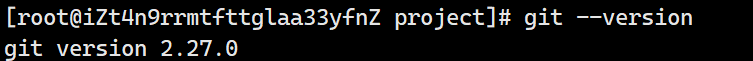
重要的事情说三遍:请先安装hiredis,它是redis的依赖!!!
重要的事情说三遍:请先安装hiredis,它是redis的依赖!!!
重要的事情说三遍:请先安装hiredis,它是redis的依赖!!!
如何安装hiredis?
- 通过源码安装
参考下面:

git clone https://github.com/redis/hiredis.git
cd hiredis
make
make install- 通过包管理器安装

ubuntu:
apt install libhiredis-devcentos:
yum install hiredis-devel.x86_64
安装完成之后,下载redis客户端:
下载/编译、安装客户端

git clone https://github.com/sewenew/redis-plus-plus.git
cd redis-plus-plus
mkdir build
cd build
cmake ..
make
make install
cd ..redis-plus-plus本体只能通过编译安装
- centos
centos需要安装一下cmake3:
yum install cmake3
然后在指定文件夹中使用git 命令来克隆:
git clone https://github.com/sewenew/redis-plus-plus.git![]()
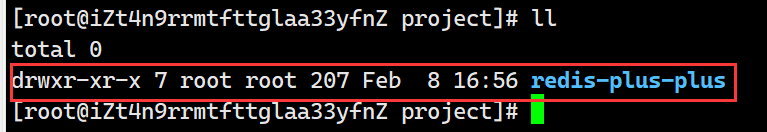
cd进入redis-plus-plus:

- mkdir build:创建build目录:这是一个习惯性做法,并非必须,目的是为了让编译产生的临时文件都放到build下,避免污染源码。
- cd build:进入build目录

这个操作是生成makefile,也就是编译操作,里面的".."的意思是指向了要编译的目录,然后将此编译文件存放在build文件夹中。如果你是centos,就使用刚才安装的cmake3 ..
如果出现下面的问题:
 可能的原因是你没有安装gcc:
可能的原因是你没有安装gcc:
解决方法如下:
1. 首先,确保已经安装了gcc和g++。如果没有安装,可以使用以下命令安装:
sudo yum install gcc gcc-c++
2. 安装cmake:
sudo yum install cmake
3. 如果问题仍然存在,尝试创建一个名为`CMakeCache.txt`的文件,将以下内容添加到文件中:
CMAKE_CXX_COMPILER:FILEPATH=/usr/bin/g++
4. 保存文件后,再次尝试安装redis。如果仍然出现问题,请检查`/usr/bin/g++`是否存在。如果不存在,请使用以下命令查找g++的位置:
which g++
5. 将`CMakeCache.txt`文件中的`/usr/bin/g++`替换为实际的g++路径,然后再次尝试安装redis。
cmake之后查看build中生成的文件:
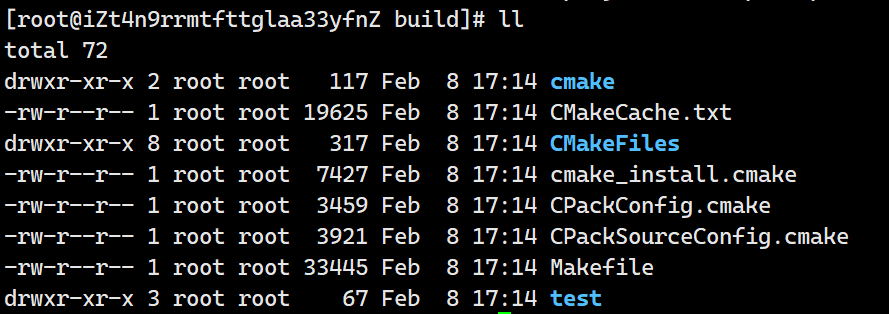
然后直接make进行编译: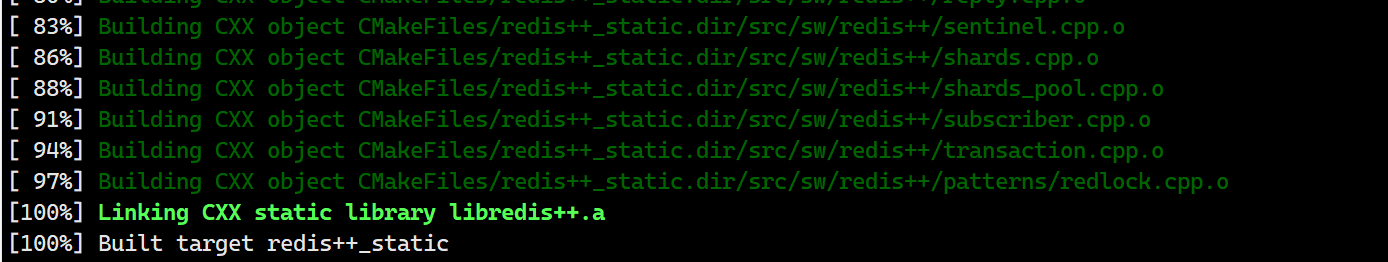
然后make install:
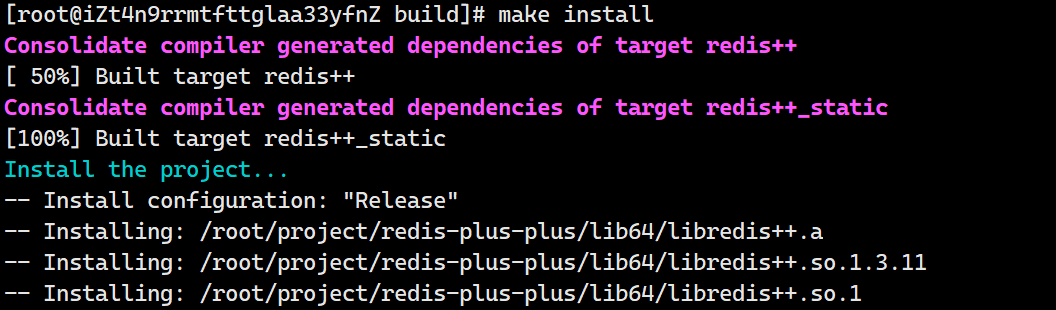
安装过程中可能遇到的问题
- 如果提示编译失败,或者是缺少必要的编译环境,例如gcc等,请自行安装。
- c++: fatal error: killed signalterminated program cclplus,如果你是轻量级服务器,那么请务必注意在出现此消息的时候,在build文件夹里面cmake的时候,禁用编译test文件,以减少系统的负担。如何禁用?参考官方文档:
When compiling redis-plus-plus, it also compiles a test program, which might take a while. However, you can disable building test with the following cmake option:
-DREDIS_PLUS_PLUS_BUILD_TEST=OFF.cmake、cmake3阶段的命令改为下面的命令:
cmake -DCMAKE_PREFIX_PATH=/path/to/hiredis -DCMAKE_INSTALL_PREFIX=/path/to/install/redis-plus-plus -DREDIS_PLUS_PLUS_BUILD_TEST=OFF ..
