使用Android架构模板
使用Android架构模板
项目介绍
为了方便开发者引入最新的Android架构组建进行开发,Google官方给我们引入了一个架构模板,方便我们快速进入开发。
github地址:
https://github.com/android/architecture-templates
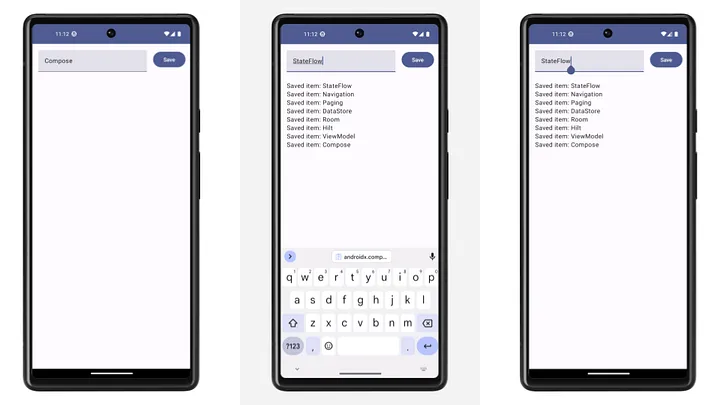
该模板遵循官方架构指南
https://developer.android.com/topic/architecture/recommendations
这个模板包含了下面常用的组件
- Room Database
https://developer.android.com/training/data-storage/room
- Dependency injection with Hilt
https://developer.android.com/training/dependency-injection/hilt-android
- Jetpack ViewModel
https://developer.android.com/topic/libraries/architecture/viewmodel
- UI using Jetpack Compose and Material3
https://developer.android.com/jetpack/compose
https://developer.android.com/jetpack/androidx/releases/compose-material3
- Jetpack Navigation
https://developer.android.com/jetpack/compose/navigation
- Reactive data layer
https://developer.android.com/topic/architecture/data-layer
- Kotlin Coroutines and Flow
https://developer.android.com/kotlin/coroutines
- Unit tests
https://developer.android.com/training/testing/local-tests
- UI tests using fake data with Hilt
https://developer.android.com/jetpack/compose/testing
- KTS gradle files
https://docs.gradle.org/current/userguide/kotlin_dsl.html
- Version catalog
https://docs.gradle.org/current/userguide/platforms.html
- A simple UI that shows a list of saved items and lets the user save new ones.
分支
现在存储库包含两个模板分支:
base— 反应式架构、Compose、数据库、单模块
multimodule— 在多个模块中实现的基本模板
要求
该项目包括一个customizer.sh重命名文件和包并清理所有内容的脚本。它适用于Linux和macOS(使用 bash 4 及更高版本)。在 Windows 上,您可以使用适用于 Linux 的 Windows 子系统。如果您发现脚本有任何兼容性问题,请提交错误。
用法
- 克隆存储库,可以选择一个分支。例如,检查base分支:
git clone https://github.com/android/architecture-templates.git --branch base
- 运行定制程序脚本:
bash customizer.sh your.package.name DataItemType [YourAppName]
your.package.name是您的应用 ID(应为小写)DataItemType用于主应用实体、公开状态和数据库实体的名称(应为PascalCase)。
或者,您可以为您的应用程序指定一个名称(应该是PascalCase)。
这里可以理解为主业务实体,例如Contacts、Game、Moive等。
注意:定制程序脚本需要 bash 4 及更高版本。
在macos你应该安装bash最新版本:
brew install bash
