mac控制台命令小技巧
shigen日更文章的博客写手,擅长Java、python、vue、shell等编程语言和各种应用程序、脚本的开发。记录成长,分享认知,留住感动。
hello伙伴们,作为忠实的mac骨灰级别的粉丝,它真的给我带来了很多效率上的提升。那作为接触的最多的软件之一——终端,其实shigen每天80%的时间都在终端上倒腾的,运行我的各种脚本工具。那效率肯定得提上上去了,shigen的电脑终端就很丝滑。
首先,答应我;不要再使用系统的终端了,使用
iterm2吧,它的功能很强大,而且支持很多自定义的配置。
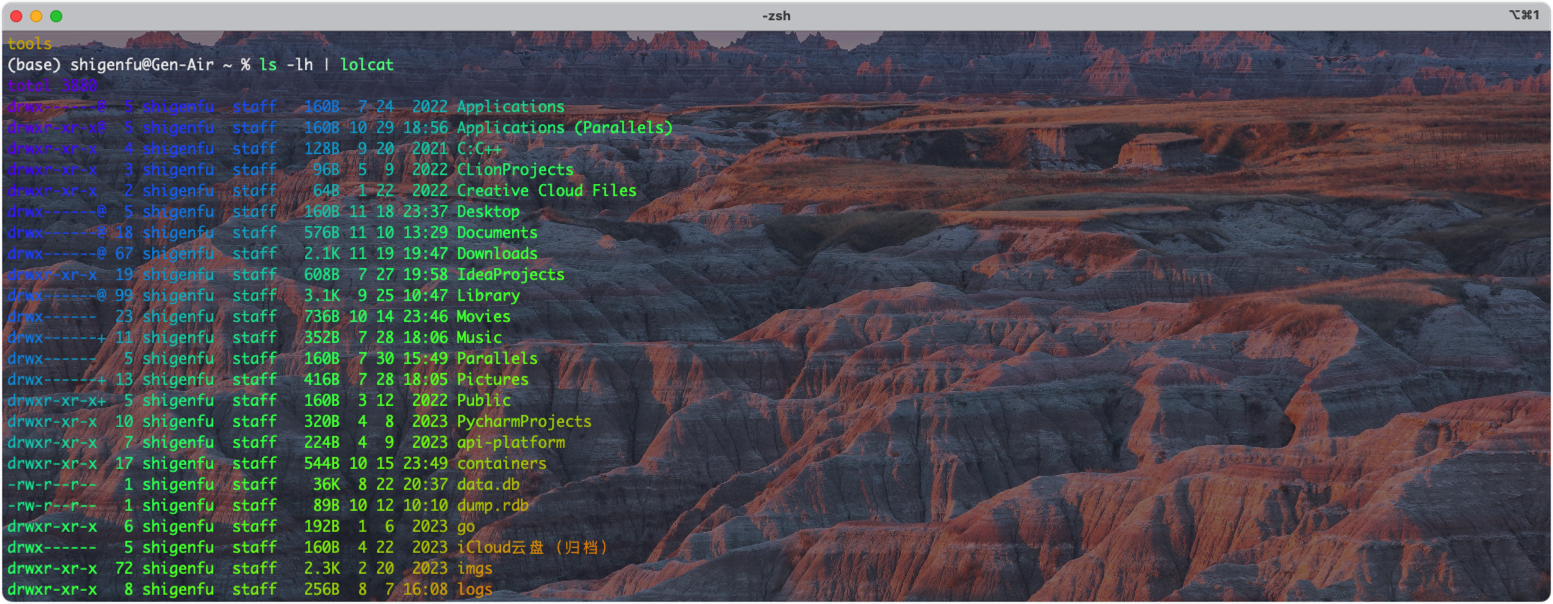
当然,为了酷炫,实际的并没有这么的花哨。
好了工具有了,那怎么提升效率呢?今天的分享主要是alias有关,也是shigen在实习的时候,跟着我的运维伙伴学到的。
我的alias
alias mci="mvn clean install"
# some alias
alias g=git
alias ga='git add'
alias gaa='git add --all'
alias gap='git add --patch'
alias gb='git branch'
alias gba='git branch -a'
alias gbr='git branch --remote'
alias gc='git commit -v'
alias gca='git commit -v -a'
alias gcl='git config --list'
alias gclean='git reset --hard && git clean -dfx'
alias gcm='git checkout master'
alias gcmsg='git commit -m'
alias gco='git checkout'
alias gcount='git shortlog -sn'
alias gcp='git cherry-pick'
alias gcs='git commit -S'
alias gd='git diff'
alias gdc='git diff --cached'
alias gdt='git difftool'
alias gg='git gui citool'
alias gga='git gui citool --amend'
alias ggpnp='git pull origin $(current_branch) && git push origin $(current_branch)'
alias ggpull='git pull origin $(current_branch)'
alias ggpur='git pull --rebase origin $(current_branch)'
alias ggpush='git push origin $(current_branch)'
alias gignore='git update-index --assume-unchanged'
alias gignored='git ls-files -v | grep "^[[:lower:]]"'
alias gk='gitk --all --branches'
alias gl='git pull'
alias glg='git log --stat --max-count=10'
alias glgg='git log --graph --max-count=10'
alias glgga='git log --graph --decorate --all'
alias glo='git log --oneline --decorate --color'
alias globurl='noglob urlglobber '
alias glog='git log --oneline --decorate --color --graph'
alias glp=_git_log_prettily
alias gm='git merge'
alias gmt='git mergetool --no-prompt'
alias gp='git push'
alias gpoat='git push origin --all && git push origin --tags'
alias gr='git remote'
alias grba='git rebase --abort'
alias grbc='git rebase --continue'
alias grbi='git rebase -i'
alias grep='grep --color=auto --exclude-dir={.bzr,.cvs,.git,.hg,.svn}'
alias grh='git reset HEAD'
alias grhh='git reset HEAD --hard'
alias grmv='git remote rename'
alias grrm='git remote remove'
alias grset='git remote set-url'
alias grt='cd $(git rev-parse --show-toplevel || echo ".")'
alias grup='git remote update'
alias grv='git remote -v'
alias gsd='git svn dcommit'
alias gsps='git show --pretty=short --show-signature'
alias gsr='git svn rebase'
alias gss='git status -s'
alias gst='git status'
alias gsta='git stash'
alias gstd='git stash drop'
alias gstp='git stash pop'
alias gsts='git stash show --text'
alias gts='git tag -s'
alias gunignore='git update-index --no-assume-unchanged'
alias gunwip='git log -n 1 | grep -q -c "\-\-wip\-\-" && git reset HEAD~1'
alias gup='git pull --rebase'
alias gvt='git verify-tag'
alias gwc='git whatchanged -p --abbrev-commit --pretty=medium'
alias gwip='git add -A; git ls-files --deleted -z | xargs -r0 git rm; git commit -m "--wip--"'
alias history='fc -l 1'
alias l='ls -lah'
alias la='ls -lAh'
alias ll='ls -lh'
alias ls='ls -G'
alias lsa='ls -lah'
alias po=popd
alias pu=pushd
alias v='f -e vim'
别小看短短的82行,可以实现的效率简直是提升了很多,下边shigen演示一下。
- 查看文件的列表信息
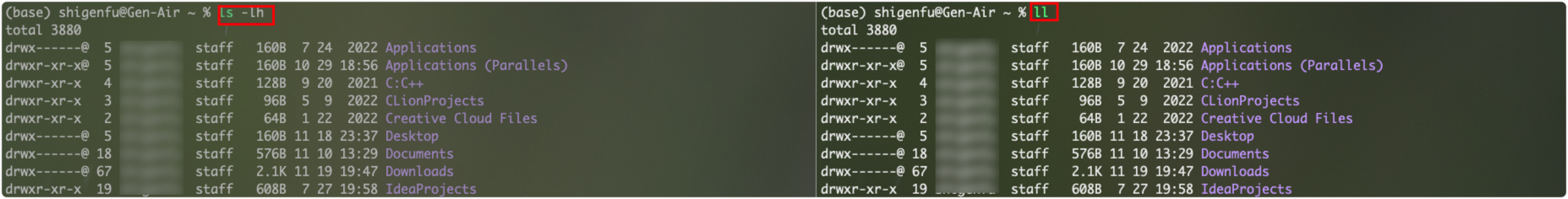
- 查看git历史
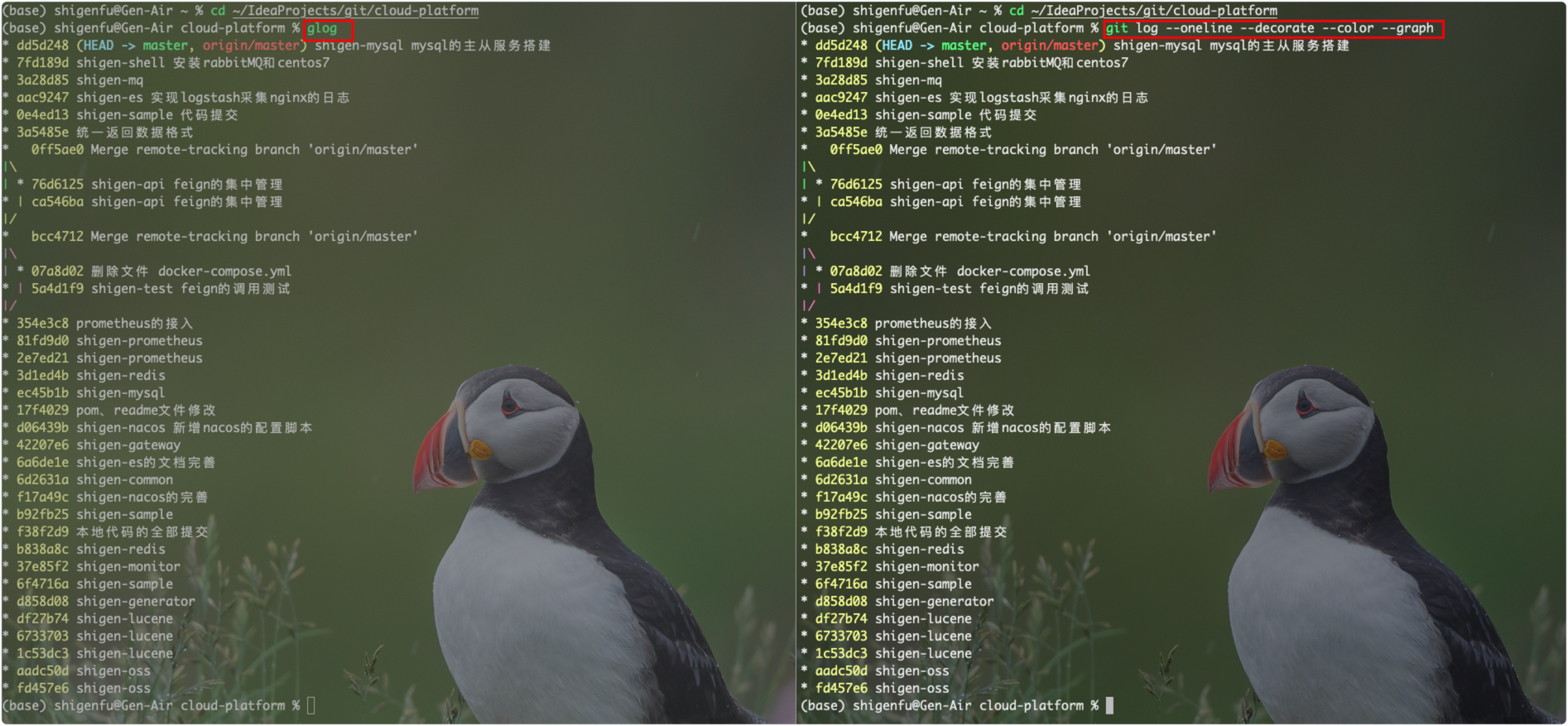
就先选取两个作为参考的案例啦,当然,还有很多实际的操作,这里偏重的是git和ls命令的封装。
其实shigen也自定义了脚本的命令,来一起看看吧。
那我常用的python脚本查看IP地址为例,我用的时候只需要一个命令即可:
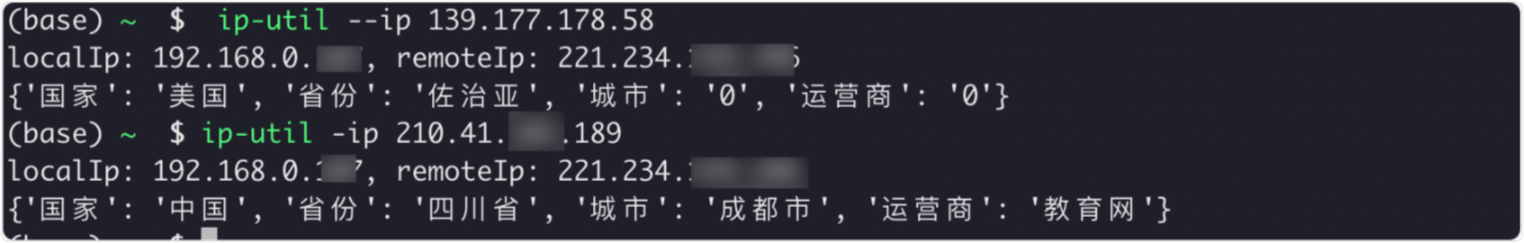
but,我要是使用python命令去敲就麻烦了!
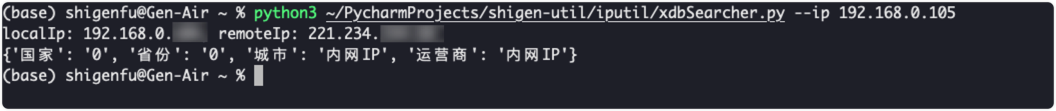
那具体咋设置的呢,分享出来:
在~/.bash_profile中添加如下的命令即可:
alias ip-util="python3 ~/PycharmProjects/shigen-util/iputil/xdbSearcher.py"
接下来执行这个命令:
source ~/.bash_profile
怎么查看ip-util是啥呢?
which ip-util

这样你就可以高效的操作命令了,接下来效率直接拉满。
最后,最后再分享一个shigen觉得很有意思的命令:
history | awk '{CMD[$2]++;count++;} END { for (a in CMD )print CMD[ a ]" " CMD[ a ]/count*100 "% " a }' | grep -v "./" | column -c3 -s " " -t |sort -nr | nl | head -n10
将这一行命令粘贴到控制台就可以看出我们使用的历史命令的top榜。
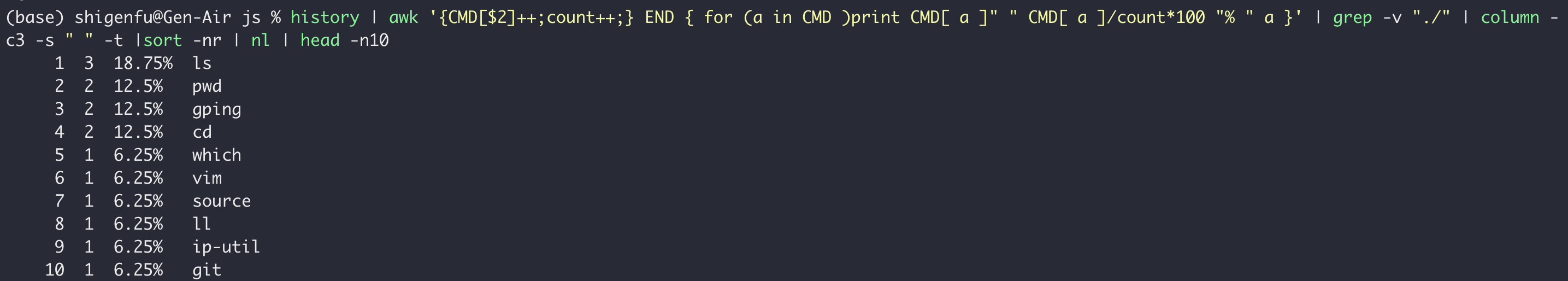
这样,就可以把我们常用的命令再次alias一下,我们的效率就提升啦。
以上就是今天分享的全部内容了,觉得不错的话,记得点赞 在看 关注支持一下哈,您的鼓励和支持将是shigen坚持日更的动力。同时,shigen在多个平台都有文章的同步,也可以同步的浏览和订阅:
| 平台 | 账号 | 链接 |
|---|---|---|
| CSDN | shigen01 | shigen的CSDN主页 |
| 知乎 | gen-2019 | shigen的知乎主页 |
| 掘金 | shigen01 | shigen的掘金主页 |
| 腾讯云开发者社区 | shigen | shigen的腾讯云开发者社区主页 |
| 微信公众平台 | shigen | 公众号名:shigen |
与shigen一起,每天不一样!
